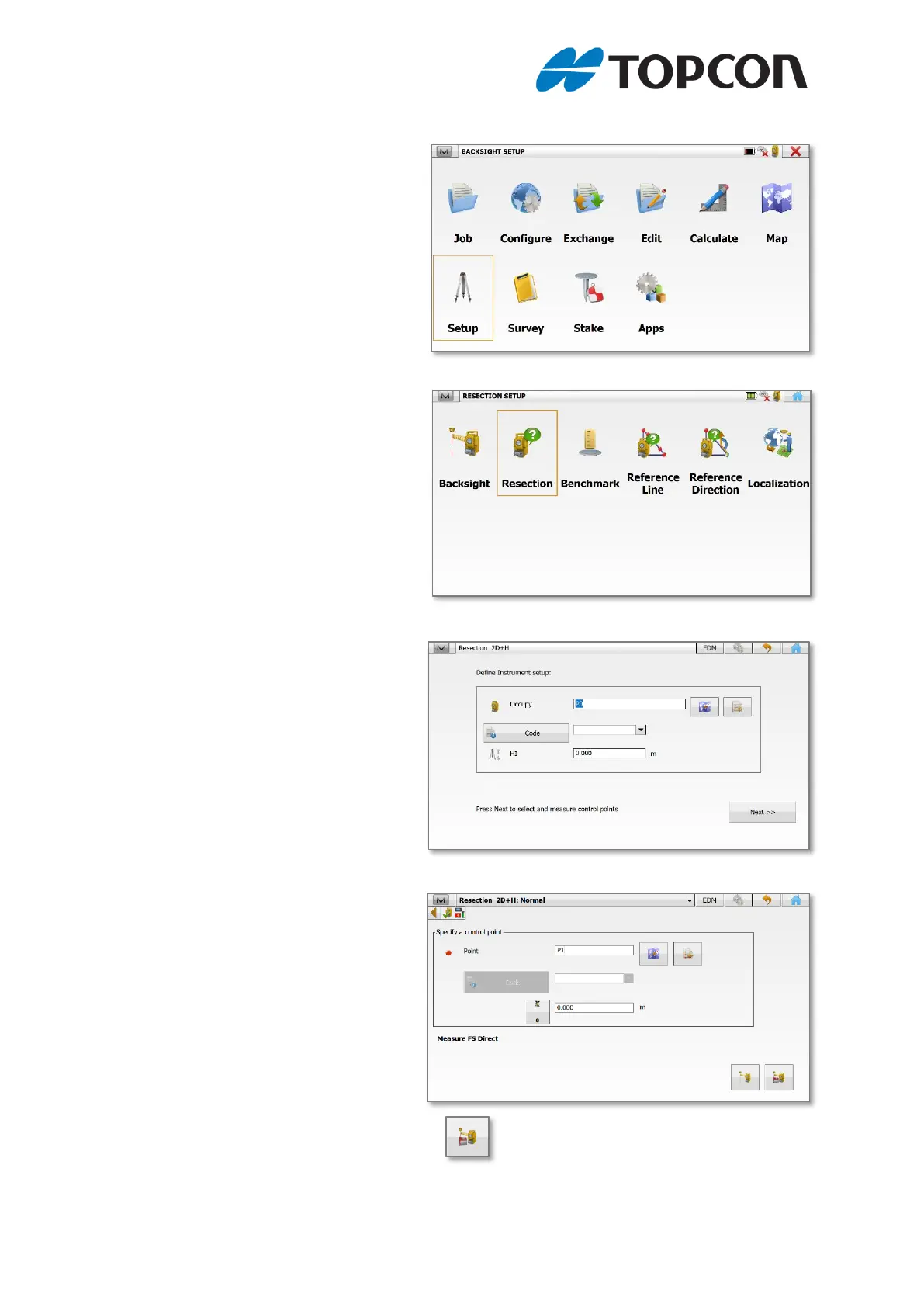Resection Setup using MAGNET Field on the Topcon OS
1) From the MAGNET Field home
screen, select the [Setup]
Option.
2) From the Setup options select
the [Resection] icon.
3) Define Instrument Setup:
We need to enter a unique ID for
the point the Total Station is
setup on. In this case P0.
There is no need to enter the
Height of the Instrument (HI).
Tap the [Next >>] Icon
4) MAGNET Field now asks you to
specify your first control point, in
this case “P1”. You can select
the point from the map or list
icons or manually enter the ID.
If the point is not in the
Database you will be taken to
the “Add Point” Screen. Enter
your Prism Height (0m in this
example)
Sight the Instrument on your
target and tap the “Measure” Icon.
