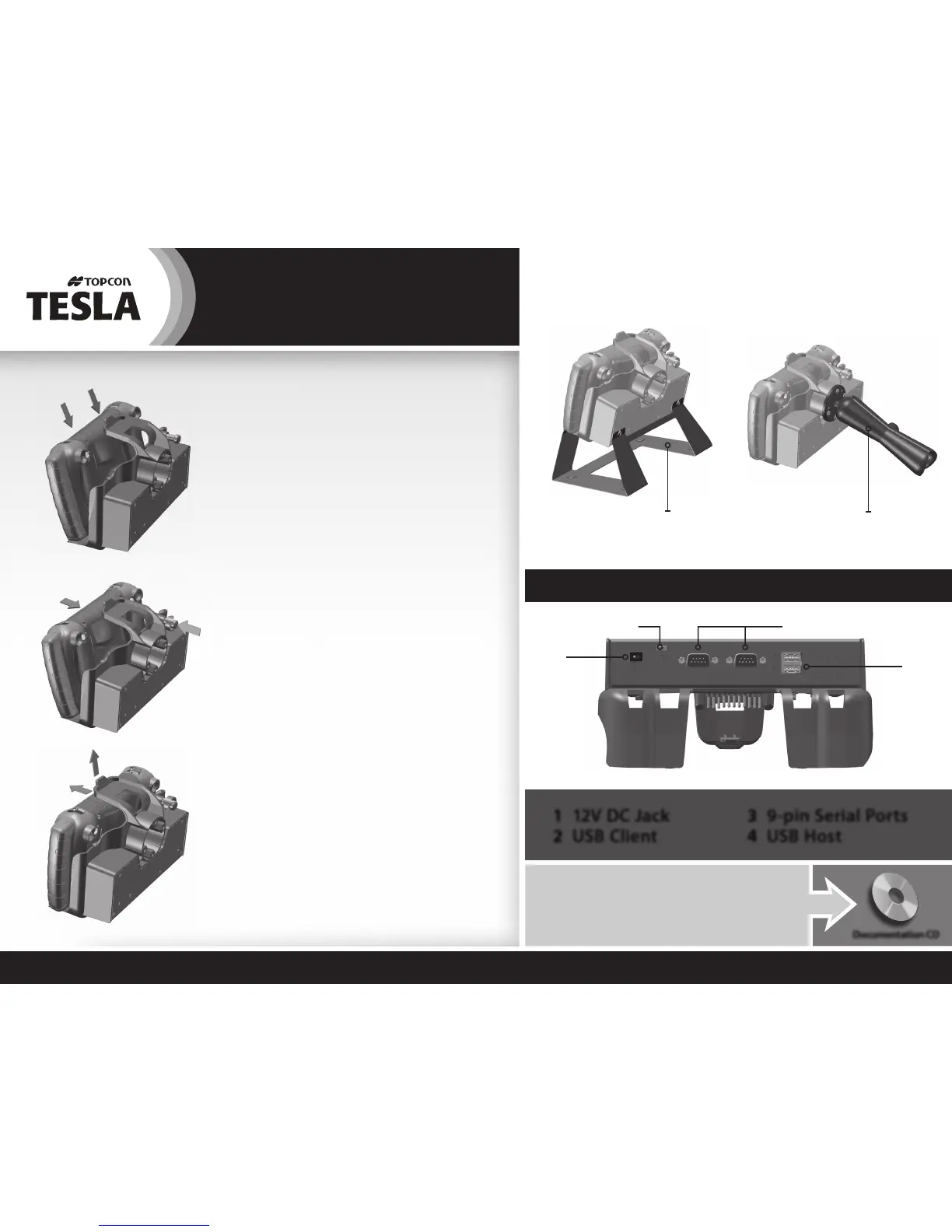Place Tesla in Mobile Dock. Align with
lower mounting points.
1
The Anatomy of Your Mobile Dock
• English
• Français
Documentation CD
• Deutsch
• Español
3
1
To release, loosen security knob and
lift up on top latch. Pull Tesla forward
and remove.
3
Press back to secure to Mobile Dock.
Top latch will snap into place. Tighten
security knob when used in vehicle.
2
Mounting Options
Mobile Dock Desktop Base Kit Mobile Dock Vehicle Kit
2
4
1 12V DC Jack
2 USB Client
3 9-pin Serial Ports
4 USB Host
Quick Start Guide
Installing and Removing
Tesla from Mobile Dock
part# 20503-00part# 61149
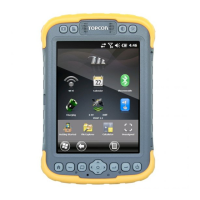