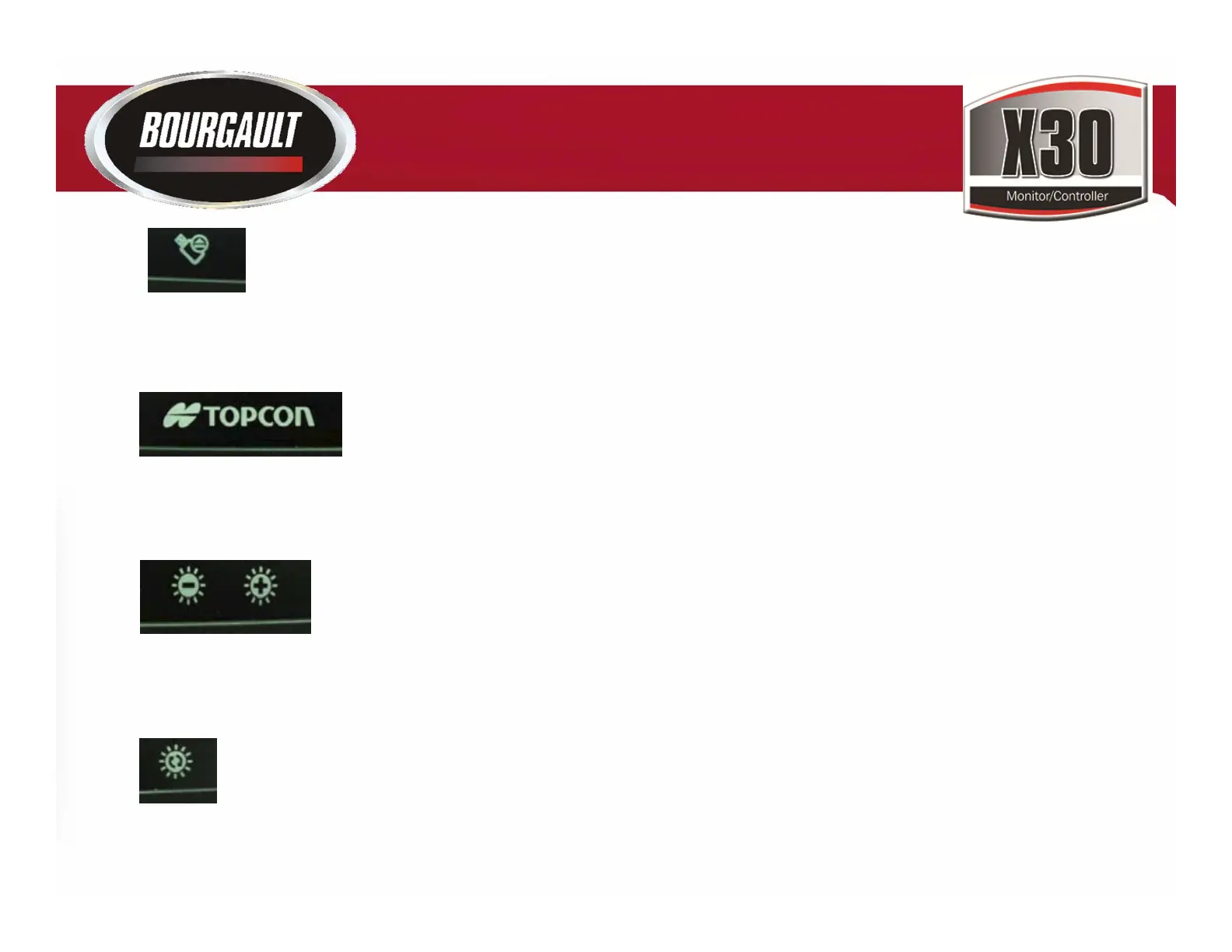Day/Night mode changes the brightness of the display.
Settings are Day, Night and Auto. Auto
light mode will set the mode automatically
depending on light conditions
Brightness Control adjusts the brightness
of the display. Use plus or minus to adjust
display.
Use the Topcon Logo for screen shots or navigate
through your made global home screens.
Before removing the USB, always
disconnect first by touching the USB Eject
icon on the base of the console. A message
will display that it is safe to remove the
USB.
