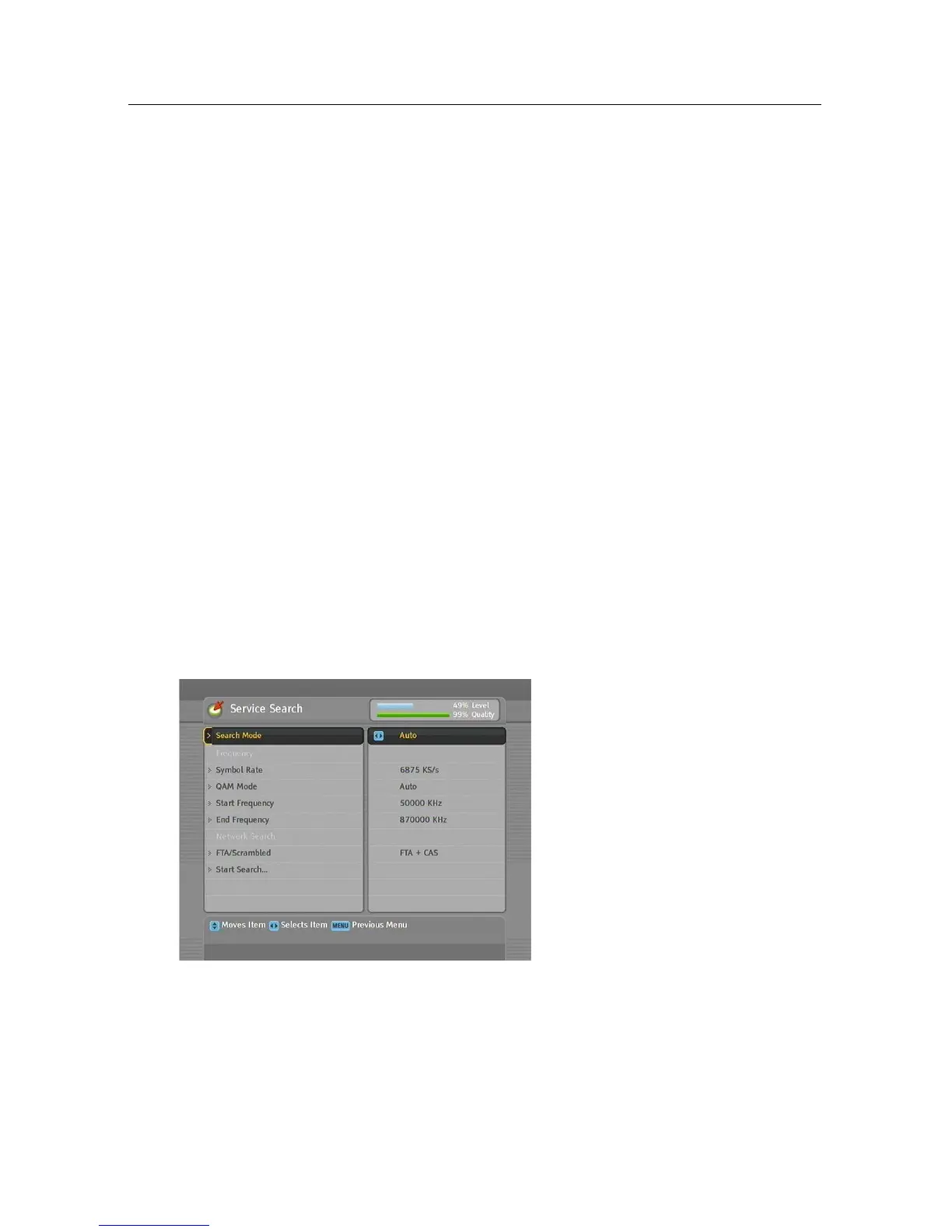22 Service Search
Chapter 4
Service Search
After connecting up the digital receiver, you will need to per-
form a service search.
4.1 Searching broadcasting services
To perform service search, select
the Installation
>
Service Search
menu. You should see a screen
like the left figure.
You should set the Search Mode option to Auto at the first
service search after installing the digital receiver. The digital
receiver will search all available services with the automatic
search mode within the frequency range from the frequency
of the Start Frequency option to the frequency of the End Fre-
