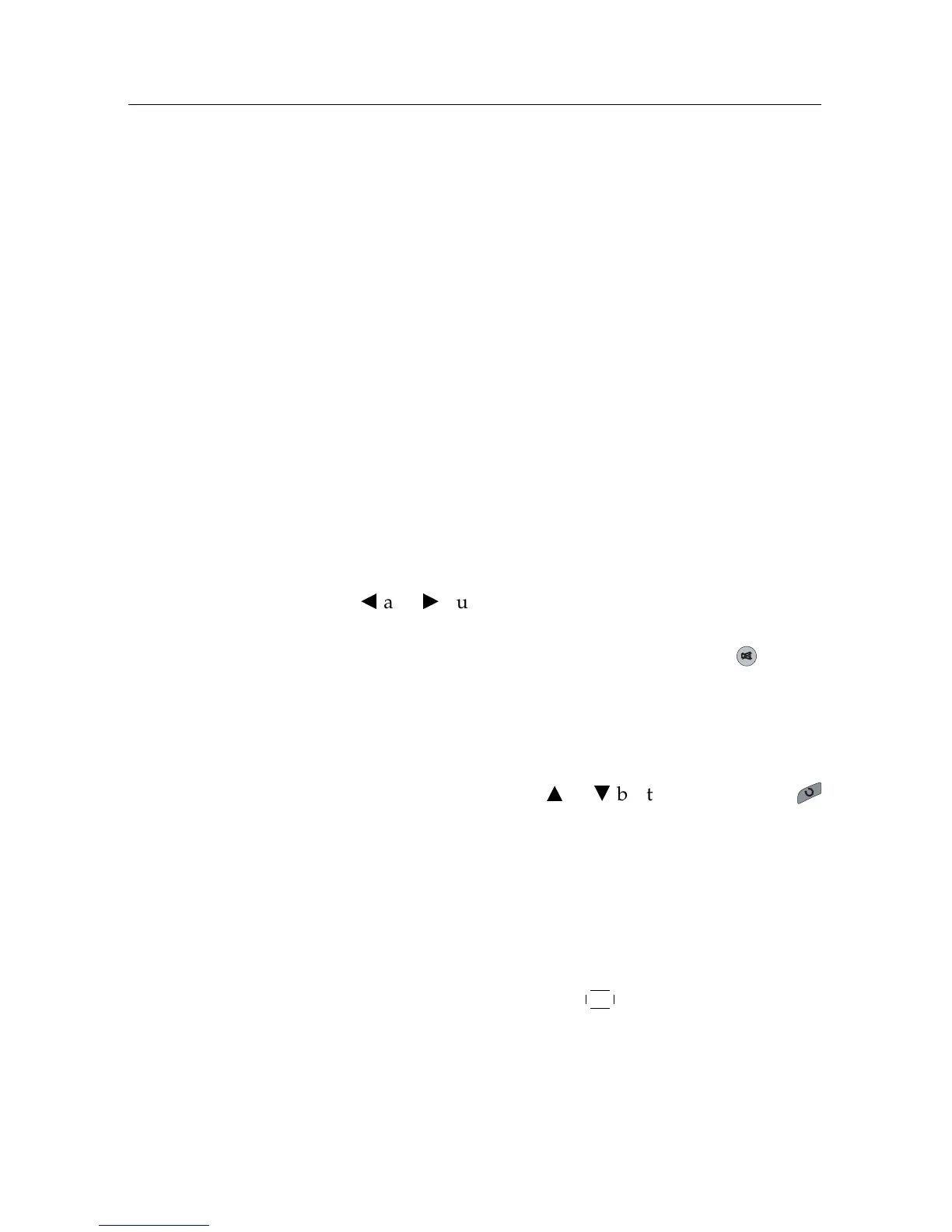25
Chapter 5
Daily Usage
5.1 Volume control
Use the
b
and
d
buttons to alter the volume to a comfortable
level. You may need to adjust the volume on your television set
too. To temporarily switch off the sound, press the button.
Press it again to restore the sound to previous level.
5.2 Watching television
To change services, press the
a
or
c
button. Pressing the
button switches to the previously viewed service. In addition,
you can switch to your desired service by entering its service
number with the numeric buttons. You can also select a service
to watch in the services list.
5.2.1 The services list
To view the services list, press the
OK
button.
