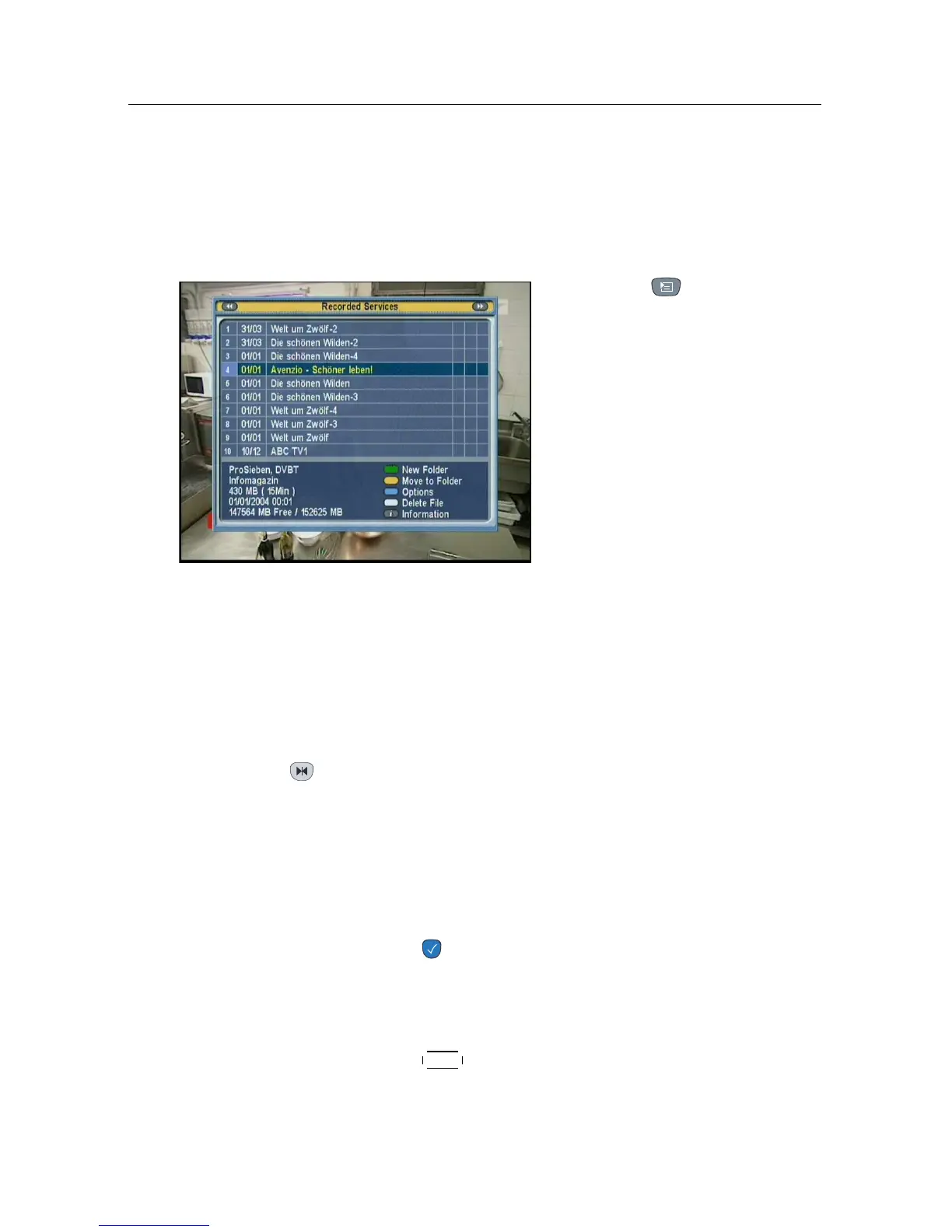50 Recording and Playing
7.2 File archive
When a programme is recorded, it is stored as a file on the
built-in hard disk drive of the digital receiver. You can select a
recording to play back from the recorded programme list.
Press the button to dis-
play the recorded programme
list. The file information is com-
prised of the following elements:
file number, file name, recording
time, playing duration, file size
and so on.
You can play, move, delete, rename and lock a recording file.
You can also sort the recording files by file name, playing dura-
tion or file size. In addition, you can make a new folder.
7.2.1 To delete a recording
To delete a recording, put the highlight bar on it and press the
button; then you are asked for confirmation. If you select
Yes, it will be deleted.
7.2.2 To sort recordings
To sort the recordings, perform the following steps:
1. Press the button to display the additional options.
2.
Set the Sorting option to Alphabetic, Time or Size as you
want.
3. Press the
EXIT button.
4. They are sorted by the specified option.
