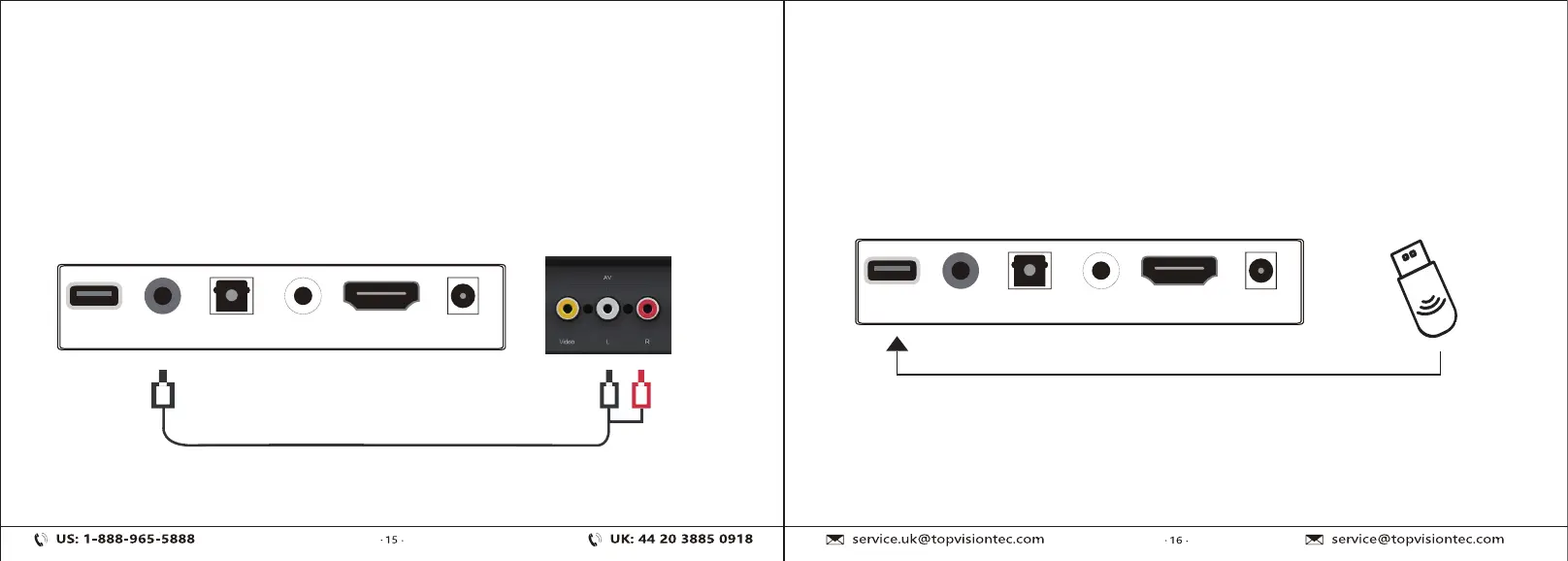USB
AUX OPTICAL COAXIAL HDMI DC
USB
AUX OPTICAL COAXIAL HDMI DC
AV
RCA Audio Cable included
Method 5. Connecting using a RCA audio cable
1. Using the RCA audio cable, connect the black end to the AUX port of the
soundbar, and the red and white connectors on the other end are
connected to the red and white ports of the TV respectively.
2. The Soundbar will automatically switch to AUX mode, then the voice
announcement prompts "AUX Mode".
Method 6. Connecting a USB
1. Connect your USB device to the USB jack on the Soundbar.
2. The Soundbar will automatically switch to USB mode, then the voice
announcement prompts "USB Mode", and play the music in the USB flash
drive.
Note:
USB port also for firmware upgrade