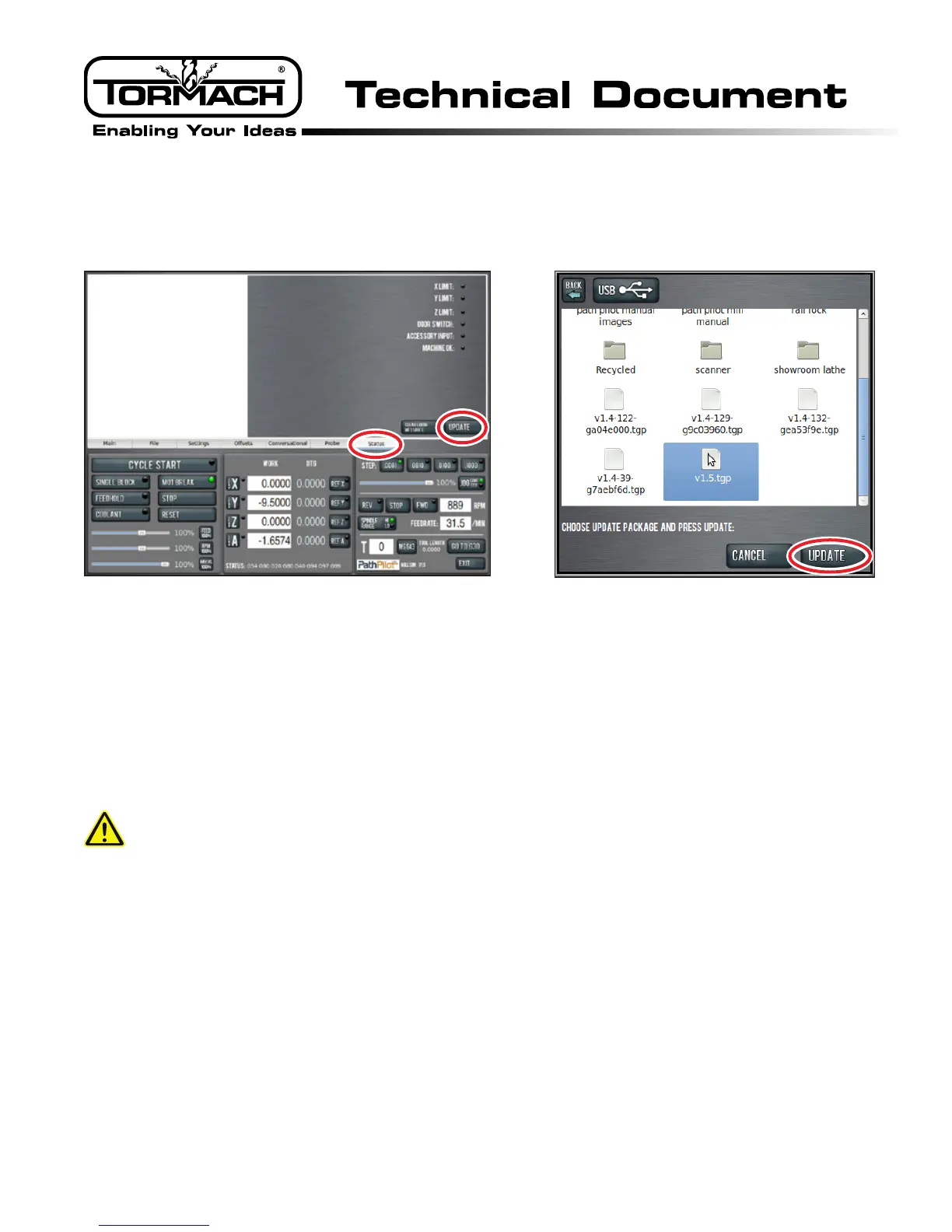Page 6
Tormach Inc.
1071 Uniek Drive, Waunakee, WI 53597
Phone: 608.849.8381 / Fax: 209.885.4534
©Tormach® 2014. All rights reserved.
Specicaons subject to change without noce.
TD10358_PathPilot_Controller_QSG_0216A
3. With the PathPilot controller powered on, click Update on the Status screen (see Figure 3).
4. Navigate to the (vX.X) le on the USB drive and click Update (see Figure 4).
5. Push red E-stop in when prompted and click OK.
6. To receive email nocaons when new versions of PathPilot are released, click Subscribe to receive
PathPilot news & updates on www.tormach.com/updates.
Restore DVD
A restoraon DVD is included with each controller. This DVD is used to restore the PathPilot controller to the
original factory sengs.
CAUTION! Data Loss: The DVD restore process completely erases the exisng operang system and all
les on the hard drive. Before installing, save important les to a USB drive or external hard drive. Failure to
do so will result in total data loss.
To install, load into the Opcal Drive (#3), and restart the controller. Click OK to all screen prompts. The
process takes approximately 10 minutes.
Figure 4 Figure 3