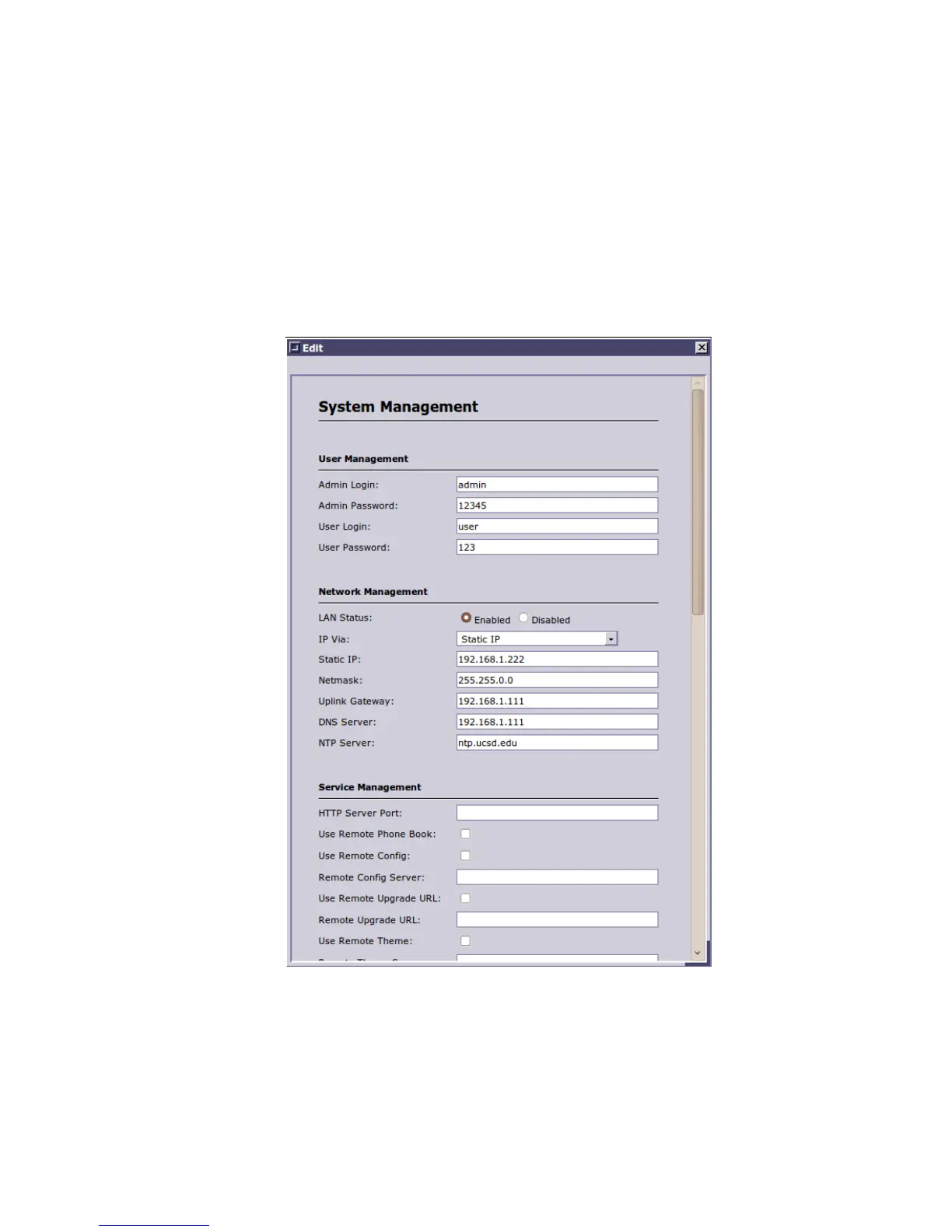41
5.1.5. System Management Dialog
The below dialog allows the device administrator to setup the basic system parameters. Some of the
parameters will not be displayed if the user has logged in as “user” account. After entering the data the
user must press SAVE to permanently commit it. No reboot is necessary for the data to take effect.
Admin Login This is the custom login for the “admin” account. Users must keep this
login a secret to avoid unauthorized access. If this device is bind to a service provider usually this login
will not be disclosed to the device users and the device will be locked for administrative access.
Admin Password This is the password for the “admin” account. Users must keep this
password a secret to avoid unauthorized access.