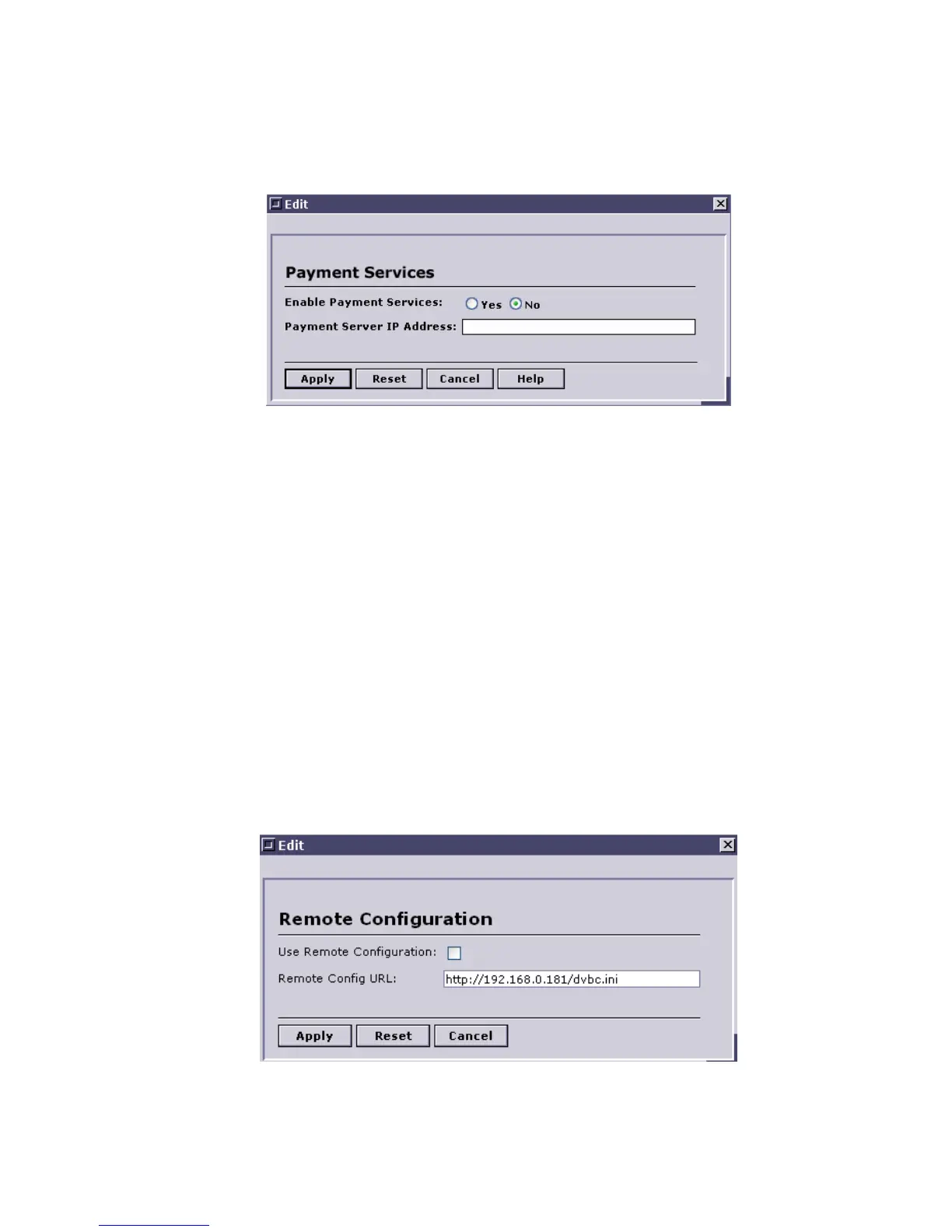58
Enable Payment Services Enables and Disables the Payment services for this device
Payment Server IP Address This is the IP address of the payment server that will accept
voucher payments initiated directly from the Tornado device.
Apply Saves the configuration changes.
5.1.13. Transponder Management
This section allows configuration of the digital cards that are built-in or connected to the device. On the
base of the settings here the channels scan is performed. For example if you need to set a DVB-S
transponder go under Master Console\Digital Card Management\DVB-S Card Management and there set
the required values like Transponder Frequency, Symbol Rate, Polarization and Error Correction.
Automatic scan of the defined frequency will be performed once the Apply button is pressed. If the scan is
successful the list of the available channels can be seen under Master Console\IPTV\ section.