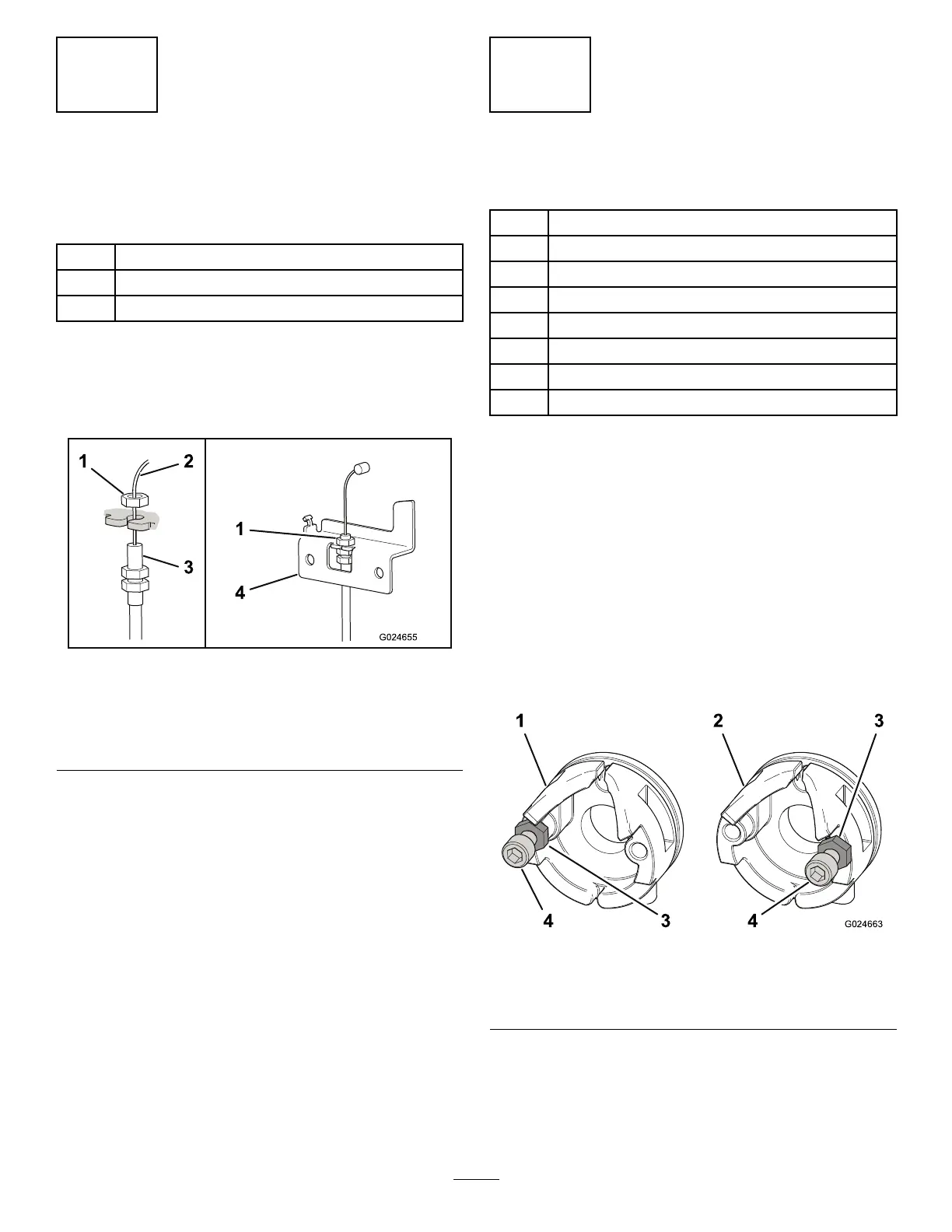2
InstallingtheCablesonto
theCamBrackets
Partsneededforthisprocedure:
2
Cable
1
Cambracket(left-hand)
1
Cambracket(right-hand)
Procedure
1.Removethejamnutnearestthevisibleinternal
partofthecable(Figure4).
g024655
Figure4
Left-handsideshown
1.Jamnut
3.Threadedtting
2.Cable4.Cambracket
2.Insertthethreadedttingintotheopeningofthe
cambracket.
3.Tightenthejamnuttosecurethecableassembly
tothecambracket.
4.Repeattheprocedureforthecableontheother
side.
3
InstallingtheCams
Partsneededforthisprocedure:
2
Cam
2
Socket-headcapscrew
2Jamnut
2Flangebushing
2
Spacer(3/8x17/32inch)
2
Bolt(3/8x1-1/4inch)
4
Fenderwasher(3/8inch)
2
Locknut(3/8inch)
Procedure
1.Installasocket-headcapscrewandajamnut
oneachcam(Figure5).
•Fortheleft-handcam,installthesocket-head
capscrewandthejamnutintheleft-hand
hole.
•Fortheright-handcam,installthe
socket-headcapscrewandthejamnutin
theright-handhole.
Important:Setthecapscrewstothesame
depthaseachother.
g024663
Figure5
1.Left-handcam
3.Jamnut
2.Right-handcam
4.Socket-headcapscrew
2.Installaangebushingandaspacerineach
cam(Figure6).
3