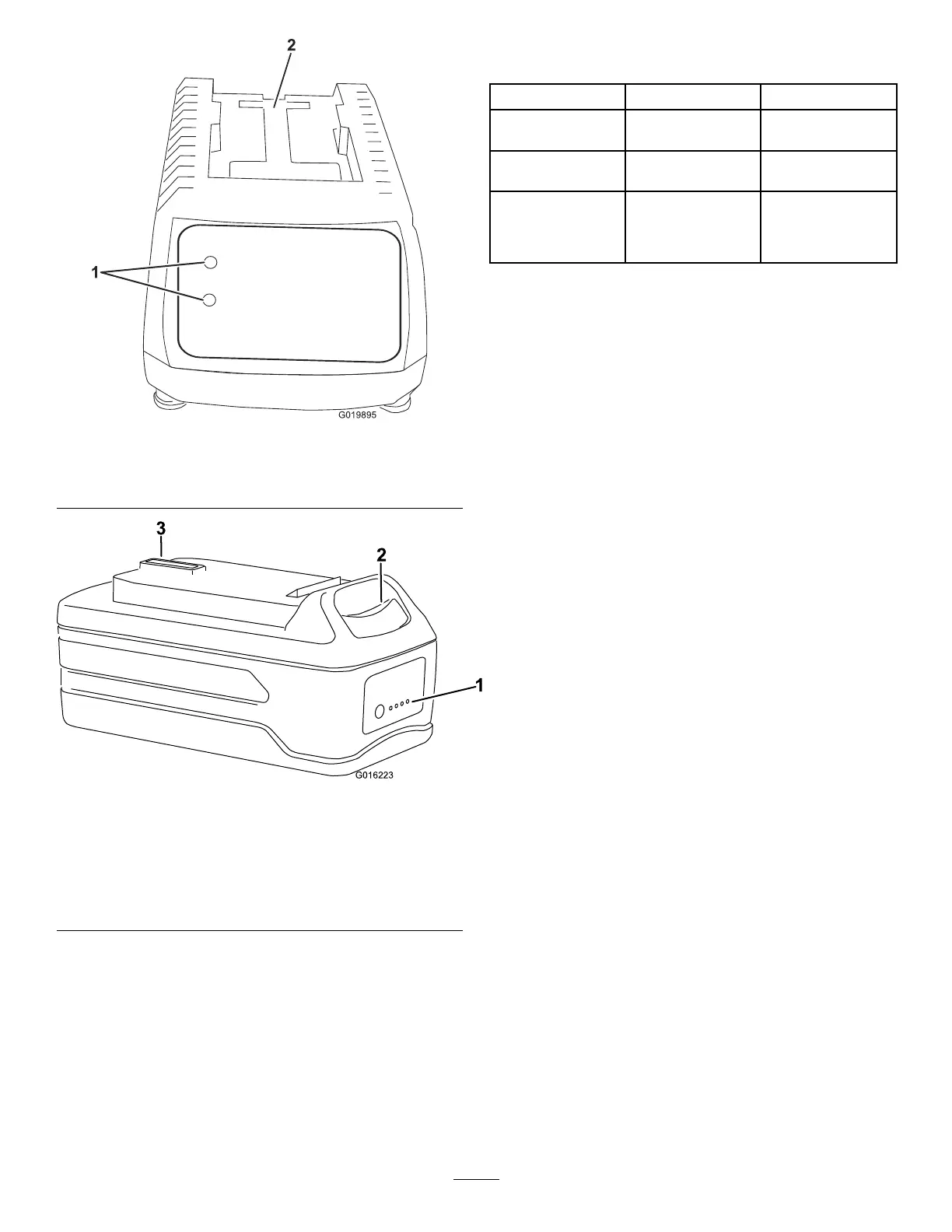g019895
Figure8
1.LEDindicators2.Insertthebatterypack
here.
g016223
Figure9
1.LEDindicators(levelof
charge)
3.Batteryterminal
2.Releasebutton
2.Slidethebatterypackintothechargeruntilit
clicksintoplace.
3.Toremovethebatterypack,pressdownon
thereleasebuttonandslidethebatterypack
backwardoutofthecharger.
4.RefertothetablebelowtointerprettheLED
indicatorsonthebatterycharger.
TopBottomIndicates
RedRedBatterypackis
charging
Red
Green
Batterypackis
charged
Red
Orange
Batterypackistoo
warm:Removefor
approximately30
minutes
AdvancingtheLine
Note:Thetrimmerisequippedwithanauto-feed
head.
1.Withthetrimmerrunning,releasetheswitch
trigger.
2.Waittwoseconds,thenslidethelockswitch
backtotheONpositionandsqueezethetrigger.
Note:Thelineextendsapproximately6mm
(1/4inch)witheachstopandstartoftheswitch
trimmeruntilthelinereachesthelengthofthe
grassdeectorblade.
3.Resumetrimming.
AdvancingtheLine
Manually
Removethebatteryfromthetrimmer,thenpushthe
redbuttonatthebaseofthespoolretainerwhile
pullingonthetrimmerlinetomanuallyadvancethe
line.
11
