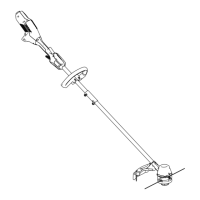Why Toro Power Plex 51491 won't start?
- CcharleskristinaAug 17, 2025
Your Toro Trimmer might not be starting due to several reasons: * The battery may not be fully installed. Ensure it is fully installed and latched. * The battery pack might not be charged. Remove it and charge it. * The battery pack could be damaged, requiring a replacement. * There may be another electrical problem with the tool. In this case, contact an Authorized Service Dealer.