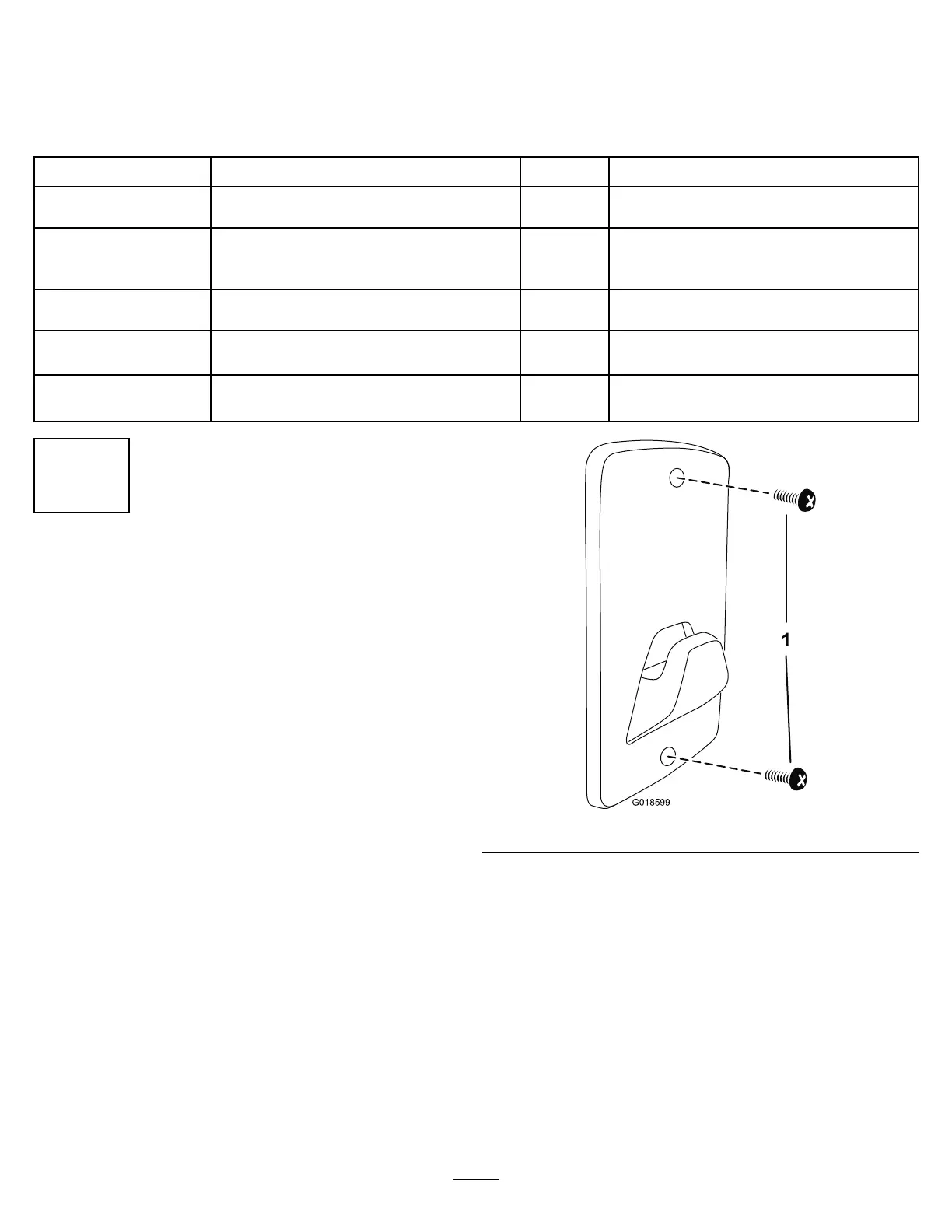Setup
LooseParts
Usethechartbelowtoverifythatallpartshavebeenshipped.
ProcedureDescription
Qty.
Use
Screw
2
1
Wall-mountingbracket1
Mountthewall-mountingbracket.
Auxiliaryhandle1
Latch1
2
Brace1
Installtheauxiliaryhandle.
Guard
1
3
Phillipsheadscrew1
Mounttheguardtothebaseofthetrimmer.
4
Wireedgeguard1Installtheedgeguard
5
Nopartsrequired
–
Adjustthetrimmerheightandbase
orientation
1
MountingtheWall-MountingBracket
Partsneededforthisprocedure:
Note:Thebracketshouldbemountedindoorsandoutofthereach
ofchildren.
1.Placethebracketagainstthewallandmarkthe2holelocations.
2.Drillthepilotholes.
A.Ifmountingthebracketonwallboard,plaster,orcement,
drill2holesforthewallanchors(notsupplied)atthemarked
locations.
B.Ifmountingthebracketonwood,drill2holesslightlysmaller
thanthediameterofthescrewthreadsatthemarkedlocations.
3.Installthescrews(Figure1).
A.Ifmountingthebracketonwallboard,plaster,orcement,
insertthe2wallanchors(notsupplied)intotheholesthen
threadthescrewsintothewallanchors.
B.Ifinstallingthebracketonwood,drivethe2screwsintothe
wall.
Figure1
3