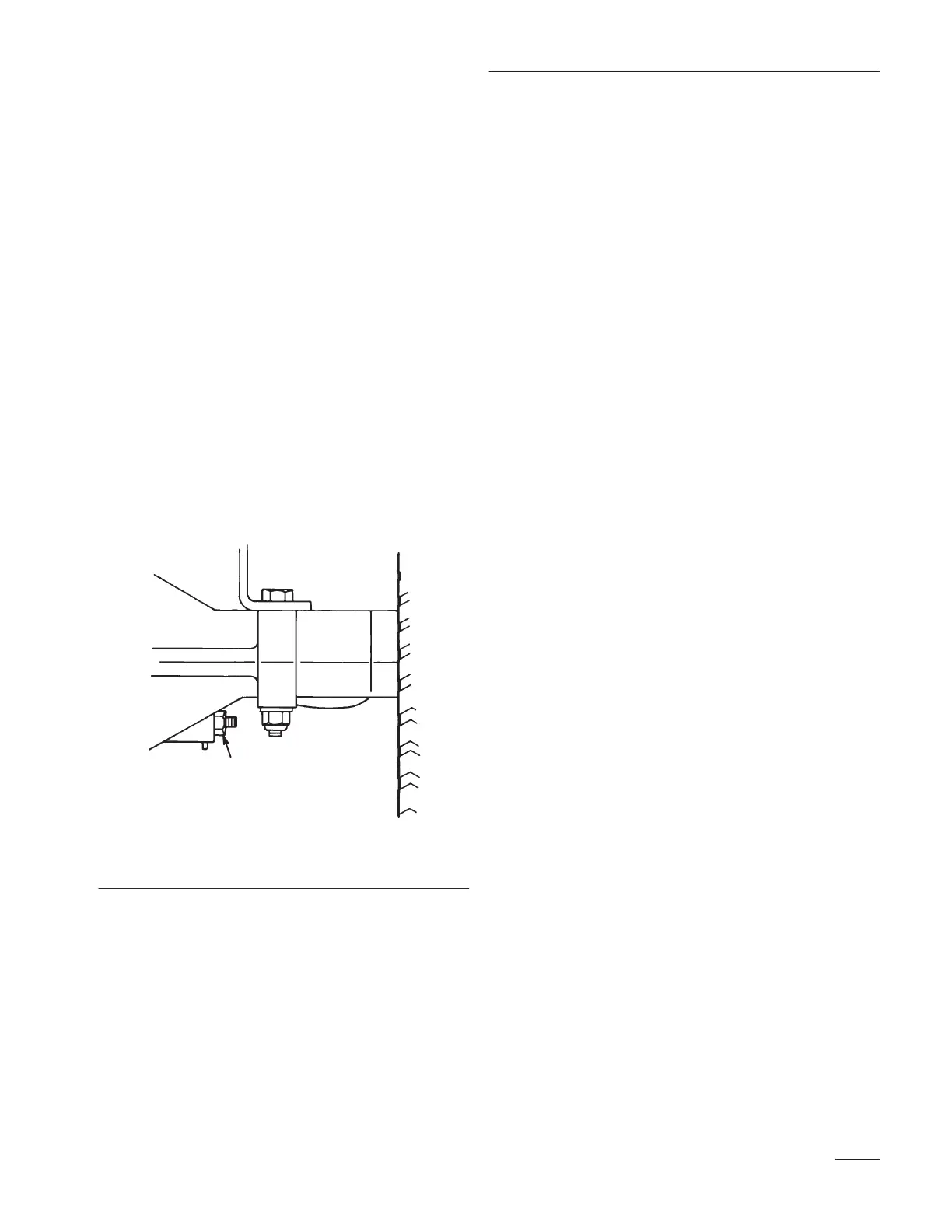Maintenance
21
Adjusting the Brake
1. Check the brake before you adjust it; refer to
Checking the Brake, page 20.
2. To increase braking resistance, tighten the brake
adjusting nut (Fig. 15) 1/8 turn clockwise; then
check the brake again. Continue this adjusting
and checking process until the brake is set
properly.
3. Push down on the clutch/brake pedal to release
the parking brake.
IMPORTANT: With the parking brake
released, the rear wheels must rotate freely
when you push the tractor. If the brake seems
to “drag,” loosen the adjusting nut slightly
until the wheels rotate freely. If both
conditions cannot be achieved, contact an
authorized service dealer immediately.
m–1895
1
Figure 15
1. Brake adjusting nut