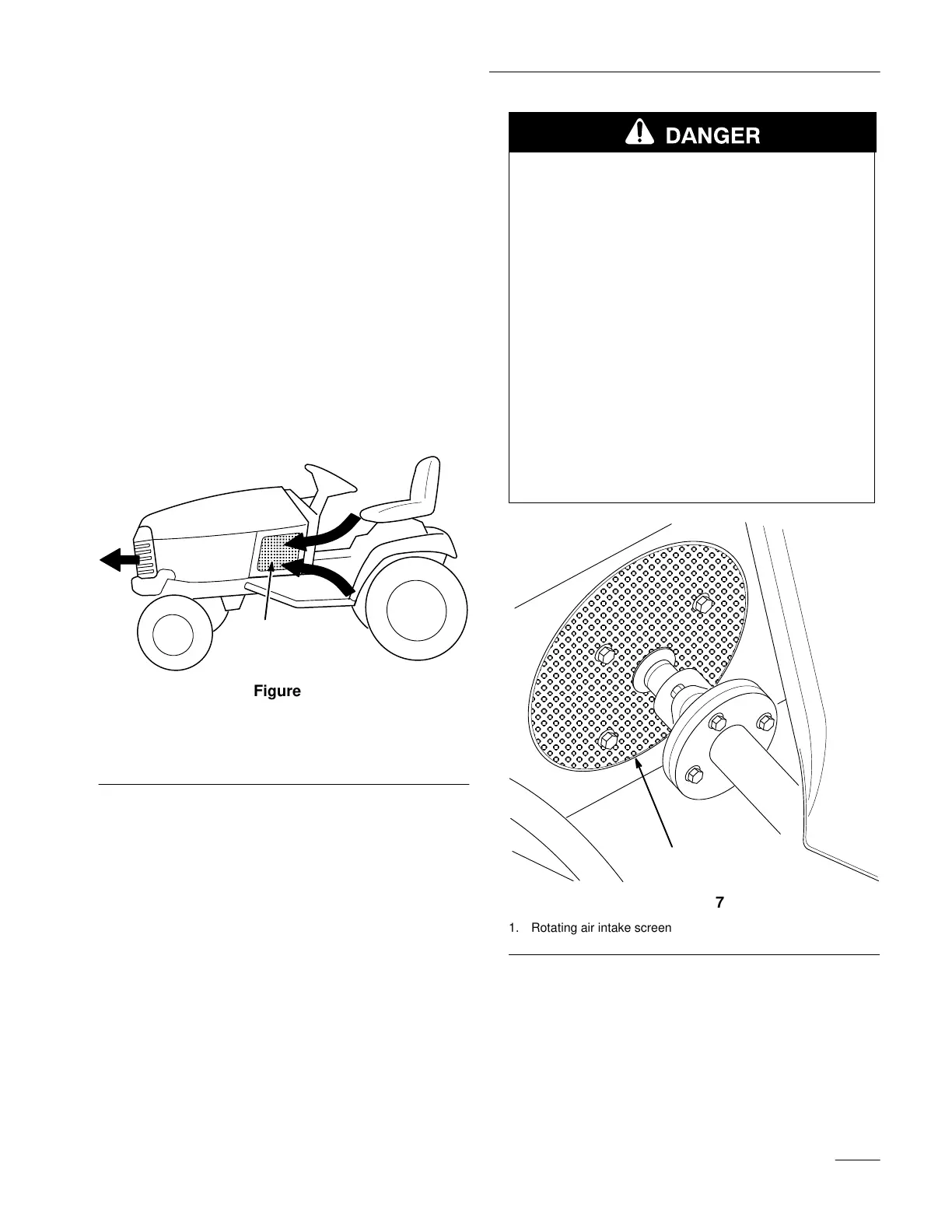Check Before Operating
15
Check
for Debris
IMPORTANT: Operating the engine with a
blocked grass scr
een, dirty or plugged cooling
fins, and/or cooling shrouds removed, will
result in engine damage from overheating.
1. Park the machine on a level surface, disengage
the power take off (PTO), set the parking brake,
lower the attachment lift, and turn the ignition
key to “STOP” to stop the engine. Remove the
ignition key.
2. Check for debris on the (3) air intake screens
(Fig. 6). Wipe away debris before each use
and/or during use, if required.
m–3412
1
Figure 6
Arrows show air intake and exhaust path
1. Air
intake screens (1 of 3
shown)
3. Wipe away any accumulated debris from the
rotating air intake screen (Fig. 7).
POTENTIAL HAZARD
• Rotating air intake screen and drive shaft
can cause injury.
WHAT CAN HAPPEN
• Fingers, hands or loose clothing can get
caught by rotating air intake screen and
drive shaft.
HOW TO AV
OID THE HAZARD
• Do not operate the tractor without the side
panels and hood in place.
• Keep fingers, hands and clothing clear of
rotating air intake screen and drive shaft.
• Shut off the engine and remove the ignition
key before performing maintenance.
1
m–3617
ÏÏÏÏÏÏÏÏÏÏÏ
ÏÏÏÏÏÏÏÏÏÏÏ
ÏÏÏÏÏÏÏÏÏÏÏ
ÏÏÏÏÏÏÏÏÏÏÏ
ÏÏÏÏÏÏÏÏÏÏÏ
ÏÏÏÏÏÏÏÏÏÏÏ
ÏÏÏÏÏÏÏÏÏÏÏ
ÏÏÏÏÏÏÏÏÏÏÏ
ÏÏÏÏÏÏÏÏÏÏÏ
ÏÏÏÏÏÏÏÏÏÏÏ
ÏÏÏÏÏÏÏÏÏÏÏ
Figure 7
1. Rotating
air intake screen