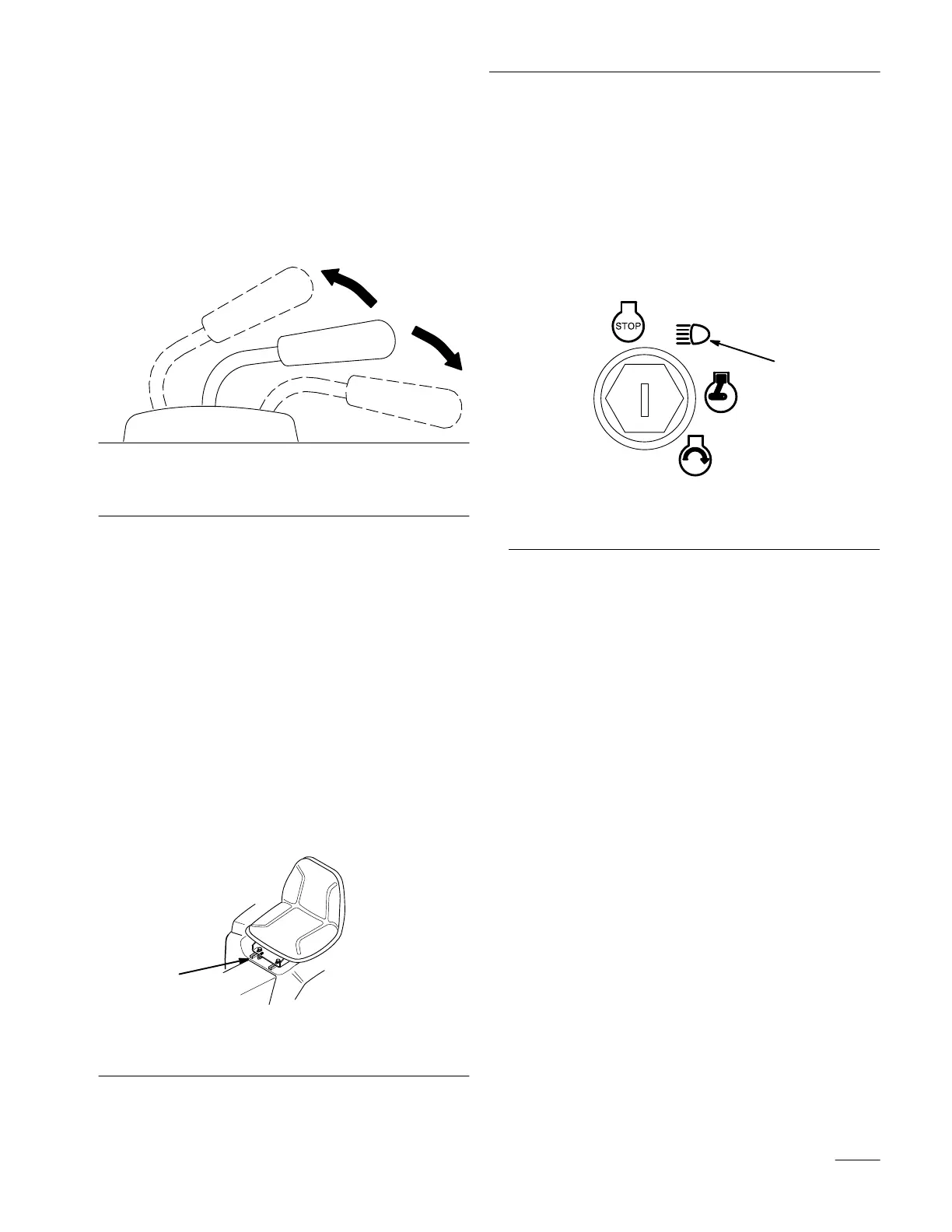Operation
25
Lowering Attachments
1. Start the tractor.
2. Push the lift lever DOWN to lower the
attachment (Fig. 20).
1
2
Figure 20
1. Lift
lever–Up
2.
Lift lever–Down
Positioning
the Seat
The seat can move forward and backward. Position
the seat where you have the best control of the
machine and are most comfortable.
1. To adjust, move the lever sideways to unlock
seat (Fig. 21).
2. Slide the seat to the desired position and release
the lever to lock the seat into position.
IMPORTANT: Be sure that the seat is locked
in position before operating.
1
m–3320
Figure 21
1. Adjustment
lever
Headlights
and T
aillights
The headlights and taillights are turned on by turning
the ignition key to the LIGHTS position. They can be
turned on even if the engine is not running. Remove
the ignition key when leaving the machine unattended
so that the headlights cannot be turned on and
discharge the battery.
m–3312
1
Figure 22
1. Lights
Positioning
the T
ilt Steering
Wheel
The steering wheel has four tilt locations. Position the
steering wheel where you have the best control of the
machine and are most comfortable.
1. Lift the tilt lever to release the lock (Fig. 23).
2. Move the steering wheel to a comfortable
position; then release the lever to lock it in place.
