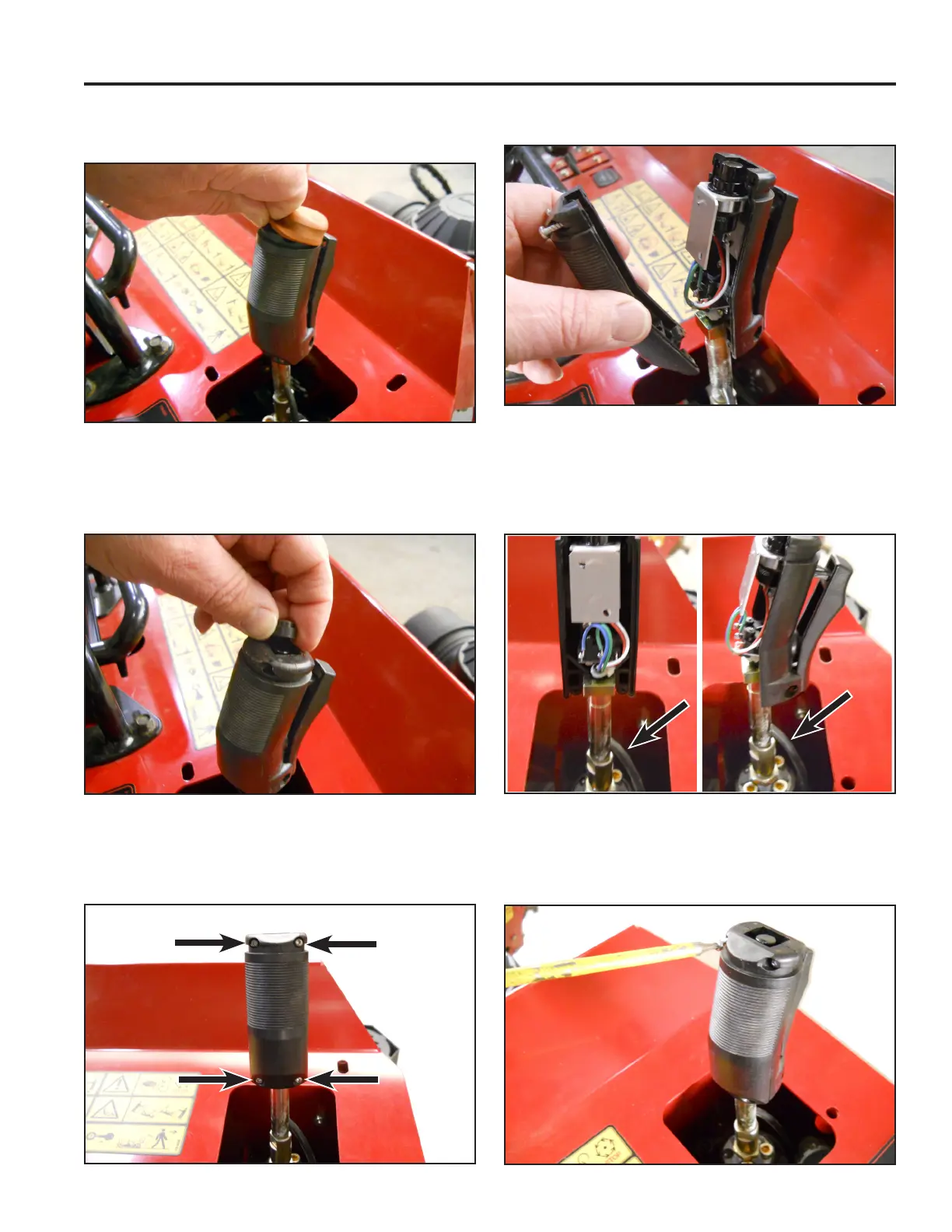STX-26 JOYSTICK INSTRUCTIONS
1
1. Remove the button boot from the joystick lever (Fig.
01).
Fig. 01 DSCN-4410a
2. Remove the actuator button from the joystick lever
(Fig. 02).
Fig. 02 DSCN-4414a
4. Carefully remove the rear handle half (Fig. 04).
Fig. 04 DSCN-4419a
3. With a T10 TORX driver, remove the four screws
retaining the rear handle half (Fig. 03).
Fig. 03 DSCN-4415a
Fig. 05 DSCN-4420 & DSCN4421a
5. Carefully remove the front handle half from the
square post and reinstall it with the lever facing the
side with the wire protruding out (Fig. 05).
6. Reinstall the rear handle half and install and tighten
the four screws (Fig. 06).
Fig. 06 DSCN-4425a
