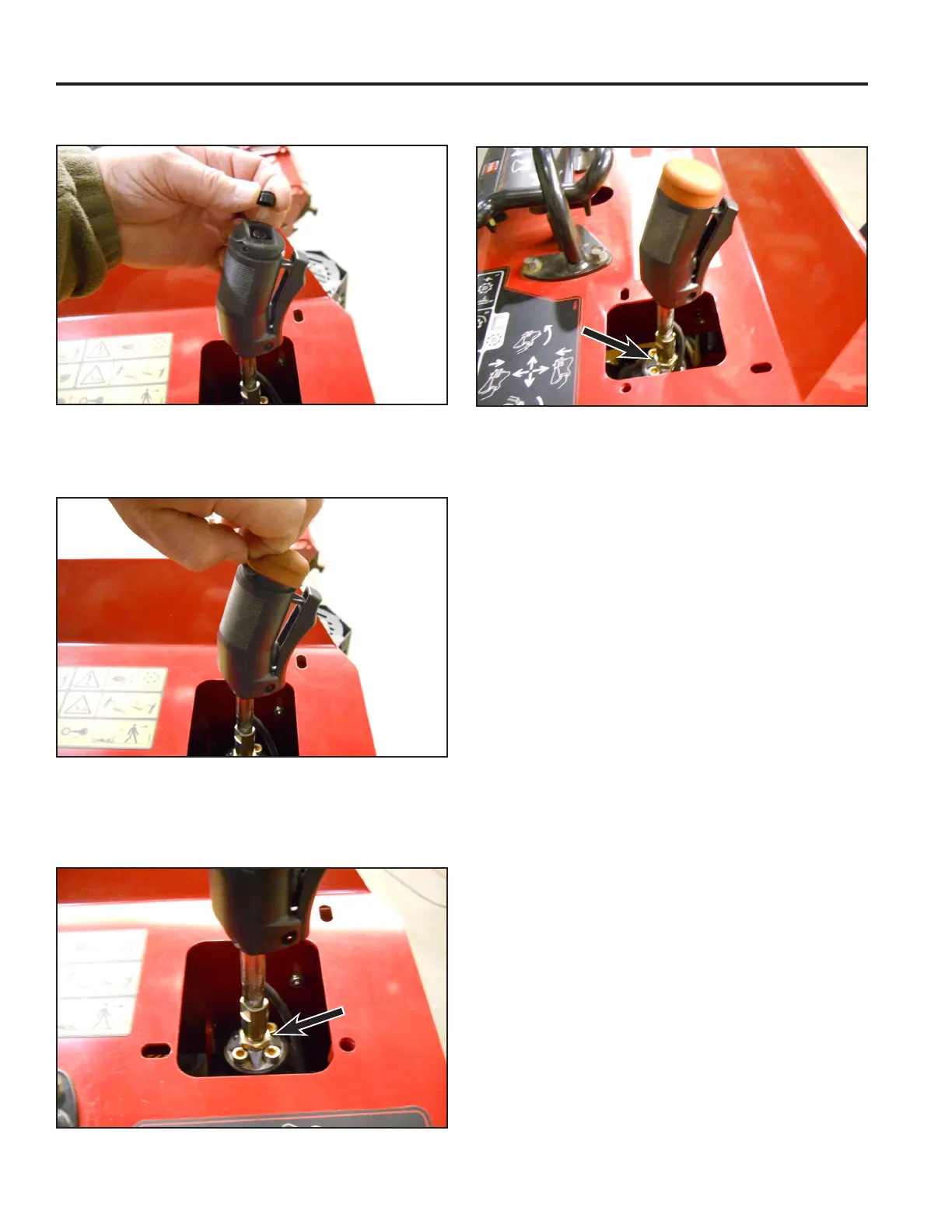STX-26 JOYSTICK INSTRUCTIONS
2
7. Install the actuator button (Fig. 07).
Fig. 07 DSCN-4431a
8. Install the button boot to the joystick lever (Fig. 08).
Fig. 08 DSCN-4432
10. Tighten the nut (Fig. 10).
Fig. 10 DSCN-4435
9. Loosen the nut and rotate the joystick handle so the
lever faces forward (Fig. 09).
Fig. 09 DSCN-4434
