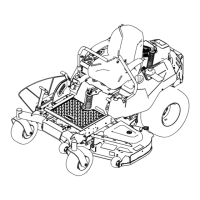RemovingtheMowerDeck
1.Removethehairpincotterandwashersecuring
thelinkpintotheframeanddeck,andremove
thelinkbar(Figure65).
g028276
Figure65
1.Linkpin3.Hairpincotter
2.Washer
2.Liftupthemowerdecktorelievetensionfrom
themowerdeck.
3.Removethechainsfromthehooksonthe
deck-liftarms(Figure66).
g024313
Figure66
1.Deck-liftarm
3.Hook
2.Chain
4.Adjustmentbolt
4.Raisetheheightofcuttothetransportposition.
5.Removethebeltfromtheclutchpulleyonthe
engine.
6.Slidethemoweroutfromunderneaththe
machine.
Note:Retainallpartsforfutureinstallation.
InstallingtheMowerDeck
1.Parkthemachineonalevelsurfaceand
disengagetheblade-controlswitch.
2.Movethemotion-controlleversoutwardtothe
NEUTRAL-LOCKposition,shutofftheengine,
removethekey,engagetheparkingbrake,and
waitforallmovingpartstostopbeforeleaving
theoperatingposition.
3.Slidethemowerunderthemachine.
4.Lowertheheight-of-cutlevertothelowest
position.
5.Placetheheight-of-cutpininthelockposition
forlowestheightofcut.
6.Lifttherearofthemowerdeckandattachthe
chainstotherearliftarms(Figure66).
7.Attachthefrontchainstothefrontliftarms
(Figure66).
8.Installthelonglinkbarthroughtheframehanger
anddeck.
9.Securethelinkpinwiththehairpincottersand
washersremovedpreviously(Figure65).
10.Installthemowerbeltontotheenginepulley;
refertoReplacingtheMowerBelt(page50).
48

