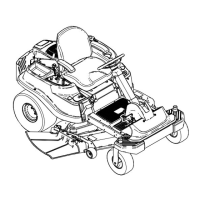ProductOverview
g027935
Figure5
1.Traction-controlpedal7.Engine
2.Height-of-cutlever
8.Fuel-tankcap
3.SmartPark
™
switch
9.Reardrivewheel
4.Steeringwheel10.KeyChoice
®
control
5.Controlpanel
11.Mowerdeck
6.Operatorseat
12.Frontcasterwheels
Controls
Becomefamiliarwithallthecontrolsbeforeyoustart
theengineandoperatethemachine.
ControlPanel
g028250
Figure6
1.SmartPark™switch
5.Blade-controlswitch
(powertakeoff)
2.Throttlecontrol
6.Parkingbrake—On
3.Chokecontrol
7.Parkingbrakeindicator
light
4.Keyswitch
8.Parkingbrake—Off
g028251
Figure7
1.Operating–in–Reverse
warninglight
3.Fuel-presencewindow
2.KeyChoicekey(bluein
color)
KeySwitch
Thekeyswitch,usedtostartandshutofftheengine,
has3positions:OFF,RUN,andSTART.Referto
StartingtheEngine(page22).
ThrottleControl
Thethrottlecontrolstheenginespeed,andithasa
continuous-variablesettingfromtheSLOWtoFAST
position(Figure6).
ChokeControl
Usethechokecontroltostartacoldengine.
Blade-ControlSwitch(Power
Takeoff)
Theblade-controlswitch,representedbya
power-takeoff(PTO)symbol,engagesand
disengagespowertothemowerblades(Figure6).
Fuel-PresenceWindow
Youcanusethefuelwindow,locatedontheleftside
ofthemachine,toverifythepresenceoffuelinthe
tank(Figure7).
Height-of-CutLever
Usetheheight-of-cutlevertolowerandraisethedeck
fromtheseatedposition.Movingtheleverup(toward
you)raisesthedeckfromthegroundandmovingthe
leverdown(awayfromyou)lowersthedecktoward
theground.Adjusttheheight-of-cutonlywhilethe
machineisnotmoving(Figure20).
13

