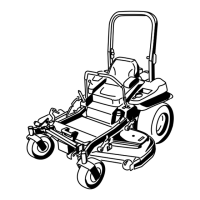23
Note: Save all hardware for use when installing mower.
1
2
4
m–3198
3
5
Figure 28
1. PTO drive shaft
2. Universal joint
3. Gearbox shaft
4. Bolt, 3/8 x 1-5/8 inch
5. Locknut, 3/8 inch
Installing Deck and Carrier
Frame
Note: Install drive shaft to gearbox shaft if it is not
hooked up. Proceed to step 2 if the drive shaft is hooked
up.
1. Slide the drive shaft on gearbox shaft. Install 2 bolts
(3/8 x 1-5/8 inch) and locknuts (3/8 inch) in universal
joint (Fig. 29).
Note: The gearbox shaft has a spline to correctly align
gearbox and PTO drive shaft. Align the spline and slide
the PTO drive shaft onto gearbox.
1
2
4
m–3198
3
5
Figure 29
1. PTO drive shaft
2. Universal joint
3. Gearbox shaft
4. Bolt, 3/8 x 1-5/8 inch
5. Locknut, 3/8 inch
2. Position carrier frame in front of traction unit and
place push arms into clevises (Fig. 30).
m–4870
2
4
3
1
Figure 30
1. Clevis
2. Push arm
3. Pivot pin assembly–flat
4. Hairpin cotter
3. Install push arms with pivot pin assemblies, aligned
with flat against frame, and secure with hairpin cotters
(Fig. 30).
Note: Pivot pin assemblies and hairpin cotters are part of
traction unit.
4. Tilt carrier frame into its upright position. Refer to
Tilting the Mower on page 19.
5. Place a block, approximately 4 inches high, under the
carrier frame. This will raise the frame vertically.
6. Secure spring end plate assembly to carrier frame with
a shoulder bolt (3/8 x 7/8 inch) and a locknut
(3/8 inch) (Fig. 31).
1
3
2
m–4872
Figure 31
1. Spring assembly
2. Shoulder bolt, 3/8 x 7/8
inch
3. Locknut, 3/8 inch
Note: You may have to install spring to traction unit if it
is not installed.

