Do you have a question about the Toshiba 24W1334G and is the answer not in the manual?
Ensures proper ventilation around the TV to prevent overheating.
Avoid placing the TV near heat sources or in direct sunlight.
Operate the TV using the specified voltage and ensure correct plug connection.
Keep open flames away from the product to prevent fire hazards.
Essential guidelines for safe TV setup and wall mounting procedures.
How to insert batteries and understanding the remote's operational range.
Steps for connecting devices via HDMI for digital audio and video.
Steps for connecting DVI devices using HDMI-to-DVI cable and audio.
Connecting a PC via RGB/PC or HDMI for audio and video display.
Guide for connecting DVD players using YPbPr component inputs.
How to connect a USB flash drive for media playback.
Instructions for powering the TV on and entering standby mode.
Navigating menus and selecting options using the remote.
How to retune channels to update the channel list automatically.
Accessing the main menu and its components.
Adjusting volume levels and muting the audio output.
Main menu for configuring language preferences for menus and audio.
Setting preferred audio, subtitle, and teletext languages.
Accessing the menu to manage parental controls and locks.
Changing or setting the PIN for parental controls.
Overview of customizing picture parameters like brightness, contrast, and colour.
Adjusting horizontal, vertical position, dot clock, and phase for PC display.
Adjusting the TV's audio volume level.
Accessing and navigating the main TV settings menu.
Keeping the TV's firmware updated for optimal performance.
Answers to common sound-related issues and questions.
Answers to common picture-related issues and questions.
| Comb filter | 3D |
|---|---|
| Screen shape | Flat |
| Response time | 8.5 ms |
| Display diagonal | 24 \ |
| Display brightness | 250 cd/m² |
| Display resolution | 1366 x 768 pixels |
| Native aspect ratio | 16:9 |
| Native refresh rate | 50 Hz |
| LED backlighting type | Edge-LED |
| Supported video modes | 1080i, 1080p, 480i, 480p, 576i, 576p, 720i, 720p |
| Display diagonal (metric) | 61 cm |
| Viewing angle, horizontal | 176 ° |
| Motion interpolation technology | AMR (Active Motion Rate) 50 |
| Annual energy consumption | 35 kWh |
| Audio formats supported | AC3, ASF, LPCM, MP3, WAV |
| Image formats supported | BMP, GIF, JPG, PNG |
| Video formats supported | 3GP, ASF, DAT, FLV, MP4, MPEG, MPG, MXV, VOB, XVID |
| Tuner type | Analog & digital |
| Analog signal format system | NTSC, PAL BG, SECAM D/K |
| Digital signal format system | DVB-C, DVB-T |
| Audio system | NICAM Stereo, Virtual Surround Sound |
| RMS rated power | 5 W |
| Number of speakers | 2 |
| DVI-D ports quantity | 0 |
| USB 2.0 ports quantity | USB 2.0 ports have a data transmission speed of 480 Mbps, and are backwards compatible with USB 1.1 ports. You can connect all kinds of peripheral devices to them. |
| Smart modes | Dynamic, Game, PC |
| Product color | White |
| Panel mounting interface | 75 x 75 mm |
| AC input voltage | 220 - 240 V |
| AC input frequency | 50 - 60 Hz |
| Power consumption (max) | 50 W |
| Power consumption (standby) | 0.23 W |
| Power consumption (typical) | 24 W |
| Package depth | 110 mm |
| Package width | 700 mm |
| Package height | 418 mm |
| Package weight | 7500 g |
| Sustainability certificates | RoHS |
| Depth (with stand) | 163 mm |
|---|---|
| Height (with stand) | 387 mm |
| Weight (with stand) | 5000 g |
| Depth (without stand) | 46 mm |
| Width (without stand) | 566 mm |
| Height (without stand) | 349 mm |
| Weight (without stand) | 4800 g |


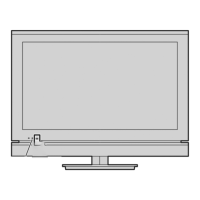









