
Do you have a question about the Toshiba 24D143 DB Series and is the answer not in the manual?
Ensures proper ventilation to prevent overheating and potential damage to the television.
Details risks associated with placing the TV near heat sources or in direct sunlight.
Guidelines for safe electrical connection, including plug usage and fuse ratings.
Covers fire prevention, electrical safety, handling, and warnings about sound pressure.
Advice on TV placement, stability, and securing the unit to prevent falls.
Information on digital reception, image retention from stationary images, and screen care.
Defines Toshiba's limitations of liability for product loss or damage under various circumstances.
Instructions for setting up the television, connecting cables, and ensuring proper placement.
Advice on unit warmth, ventilation, avoiding direct sun, and managing moisture condensation.
Instructions for inserting batteries and understanding the effective operating range of the remote.
Explanation on how to assign special functions to the MY BUTTON 1 and MY BUTTON 2.
Details on the Common Interface slot, USB inputs, and other connection ports like AV and YPbPr.
Instructions for connecting HDMI devices and establishing a network connection via LAN.
Steps and requirements for connecting HDMI sources to the TV's HDMI input.
Instructions for connecting DVI sources using an HDMI-to-DVI cable and audio cables.
Guide for connecting the TV to a home network using a LAN cable.
Instructions for wireless connection via built-in Wi-Fi or a USB LAN adaptor.
Highlights the TV's eco-friendly design and how it helps save energy and reduce electricity bills.
Instructions on activating and using the Power Save Mode settings for energy efficiency.
Guidance on seeking professional service for TV repairs and maintenance.
Instructions for switching the TV on from standby and putting it back into standby mode.
Advice on unplugging the TV from the mains supply for maximum energy saving when not in use.
Guide on how to use the remote control to access and navigate TV menus and settings.
Instructions on operating the TV's functions using the physical menu wheel on the side of the unit.
Steps for selecting the TV's language, country, and channel search type.
Guidance on choosing between Store Mode for display and Home Mode for domestic use.
Process for initiating and configuring an automatic channel scan during initial setup.
Setting network, frequency, and search step parameters for optimal channel scanning.
Executing the automatic scan and managing the Edit Channel List after stations are stored.
How to access and start the auto-tuning process via the 'Install and Retune' menu.
Explanation of different scan types: Digital Aerial, Digital Cable, and Analogue.
Procedures for manually tuning digital channels using multiplex or frequency information.
Steps for manually tuning analogue channels and adjusting fine tuning for clarity.
How to delete all stored channels, with availability dependent on country settings.





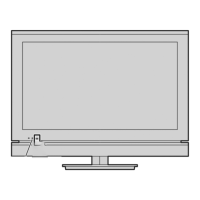






