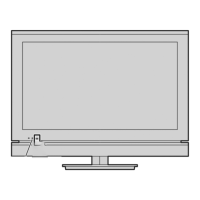Do you have a question about the Toshiba 24D143*DB and is the answer not in the manual?
Ventilation requirements and risks associated with heat and humidity.
Electrical power requirements and general fire safety precautions.
Instructions and prohibitions for safe TV usage.
Guidelines for optimal TV placement and stability.
Digital reception, image retention, and cleaning advice.
Limitations of Toshiba's liability for product issues.
Information on digital TV standards and potential compatibility issues.
Safety precautions during TV setup and operation.
Instructions for mounting the TV using a wall bracket.
Reference guide to remote control buttons.
How to insert batteries and understanding remote operational range.
Connecting aerial and SCART cables to the TV.
Connecting devices via HDMI and Side AV inputs.
Connecting devices using YPbPr component video input.
Steps for connecting HDMI sources to the TV.
Steps for connecting DVI sources via HDMI input.
Connecting a PC for display and audio output.
Connecting a DVD player using YPbPr component video cables.
How to connect and use USB flash drives for media playback.
Energy saving features and servicing advice.
Procedures for switching the TV on and into standby.
Using the remote control to navigate menus and options.
Operating TV functions using the physical buttons.
Step-by-step guide for initial TV setup and channel scan.
How to perform an automatic scan for channels.
Explanation of different automatic channel search types.
Manually searching for digital channels via aerial.
Manually tuning analogue channels and fine-tuning reception.
Option to delete all stored channels.
Handling stereo/bilingual audio and displaying subtitles.
Adjusting volume, muting, and selecting channels.
Understanding TV standby status and notification messages.
How to view, sort, and filter stored channels.
Moving, renaming, deleting, and locking channels.
Displaying current channel and programme details.
Accessing TV schedule, programme details, and sorting.
Setting preferred audio, subtitle, teletext, and guide languages.
Adjusting current audio and subtitle languages.
Accessing and managing parental controls for content.
Setting content restrictions and disabling TV buttons.
Changing PIN codes and restricting menu access.
Customizing picture modes (Natural, Cinema) and adjusting Contrast, Brightness.
Adjusting colour saturation, image sharpness, and reducing picture noise.
Managing power saving, backlight levels, and advanced picture options.
Displaying widescreen (16:9) and subtitle formats.
Adjusting picture display for 14:9 and 4:3 content.
Zooming widescreen pictures to fill the screen.
Adjusting contrast, brightness, and colour for PC input.
Adjusting image horizontal and vertical position.
Correcting interference and improving clarity for PC display.
Adjusting volume levels and customizing sound equalization.
Adjusting speaker balance, headphone output, and sound modes.
Settings for automatic volume leveling, bass enhancement, surround sound, and digital output.
Accessing and operating various TV settings menus.
Information on using a CAM for digital channel access.
Summary of Language, Parental, Timers, Date/Time, Sources settings.
Setting the TV to automatically turn off after a specified time.
Scheduling channel changes for specific programs.
Modifying or removing programmed timers.
Setting the TV's date, time, and time zone preferences.
Enabling/disabling sources and manually selecting inputs.
Adjusting menu timeout and scanning encrypted channels.
Launching the media browser manually or automatically.
Selecting language and using the TXT button for text services.
Accessing sub-pages, holding pages, and revealing concealed text.
Proper procedures for handling and cleaning DVD discs.
Overview of supported formats and physical DVD controls on TV.
Step-by-step guide to re-tune TV channels for Freeview.
Warranty coverage for the TV system.
Service for parts like remote controls.
Items and conditions not covered by the limited warranty.