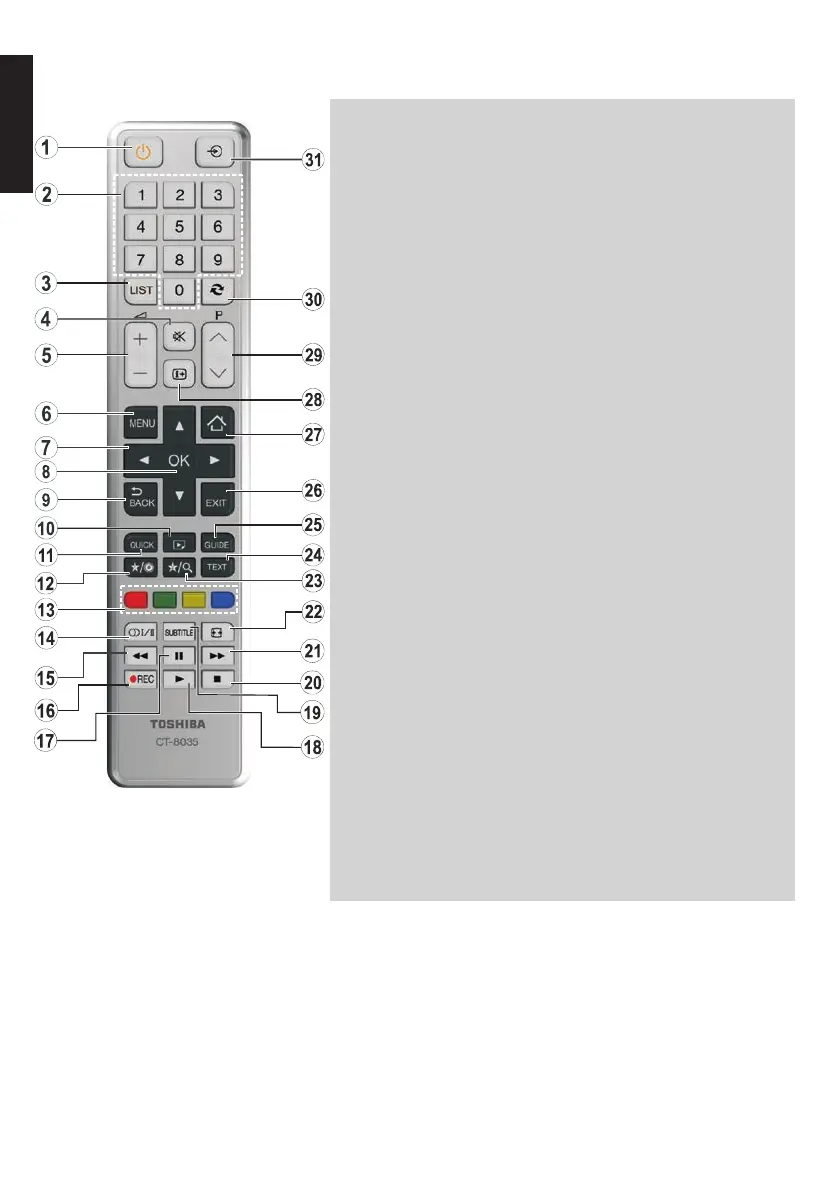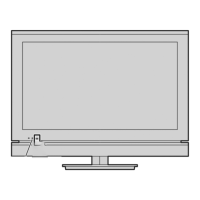English - 8 -
English
The Remote Control (TV - DVD) (RC4826)
Simple at-a-glance reference of your remote control.
(*) MY BUTTON 1 & MY BUTTON 2
These buttons may have default functions depending on the model.
However you can set a special function to these buttons by pressing
on them for ve seconds when on a desired source, channel or link. A
conrmation message will be displayed on the screen. Now the selected
MY BUTTON is associated with the selected function.
Note that if you perform rst time installation, MY BUTTON 1&2 will return
to their default function.
1. Standby
Standby
2. Numeric buttons
Numeric buttons
3. TV-AV / Channel list / Switches
among broadcast types
4. Mute
Mute
5. Volume Up / Down
Volume Up / Down
6. Menu on-off
Menu
7. Navigation buttons
(Up/Down/Left/Right)
Navigation buttons
8. Okay (Conrm) / Hold (in TXT
mode) / Channel List
OK
9. Return / Index page (in TXT
mode)
10. Media Browser
Angle
11. Quick Menu
12. My button 1(*)
Display time / DVD menu
13. Coloured buttons
Red button - Zoom
Green button - Repeat
Yellow button - Root
Blue button - Title
14. Mono/Stereo - Dual I-II /
Current Language
(in DVB channels)
Language selection
15. Rapid reverse
Search forward
16. No function
17. Pause
Pause
18. Play
Play
19. Subtitle on-off (in Media
Browser mode and in DVB
channels)
Subtitle
20. Stop
Stop
21. Rapid advance
Search forward
22. Image size
Image size
23. My button 2(*)
Search Mode
24. Teletext / Mix (in TXT mode)
25. Electronic programme guide(in
DVB channels)
26. Exit
Exit
27. Internet portal
28. Info / Reveal (in TXT mode)
Time
29. Programme Down /
Page up -
Programme Up / Page down
30. Previous programme
31. AV / Source selection
Source selection
Note: The references in Bold
are for models with and in DVD
operation.
