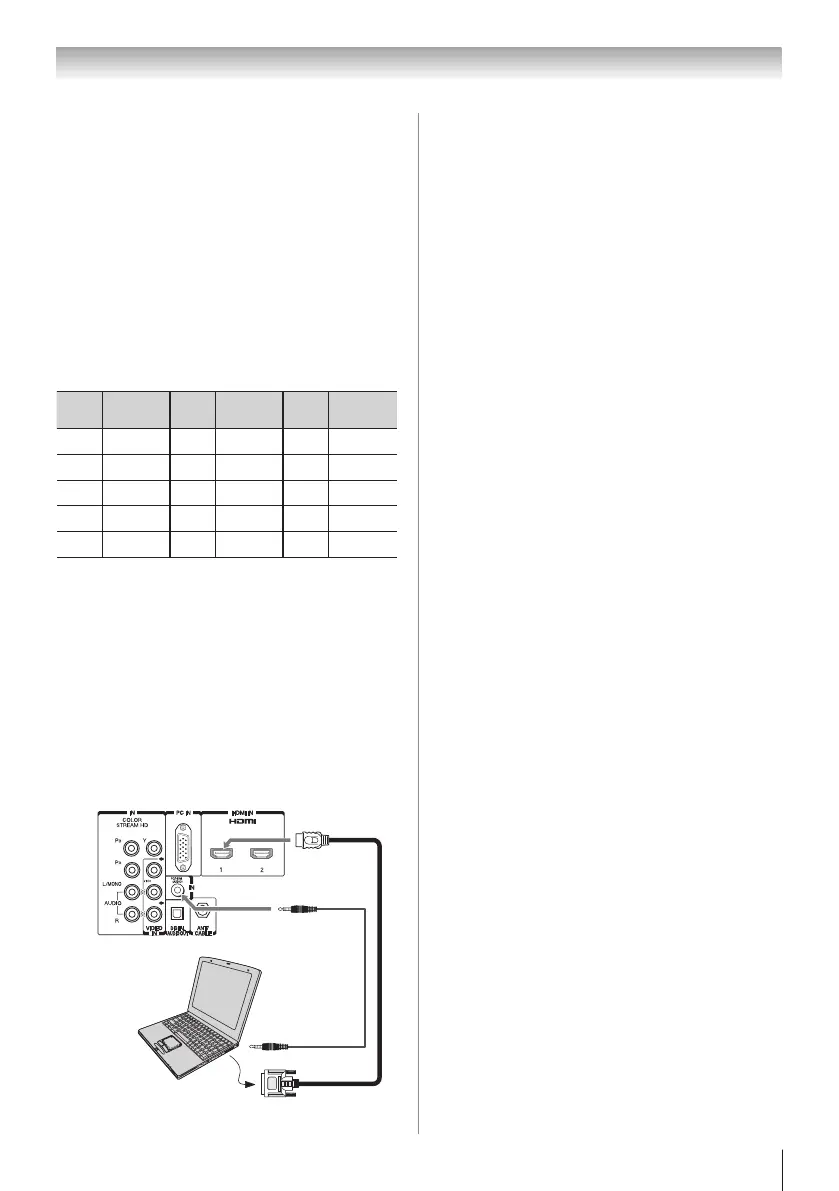19
Chapter 2: Connecting your TV
The HDMI input can accept and display VGA, SVGA,
XGA, WXGA, SXGA, 480i (60Hz), 480p (60Hz), 720p
(60Hz), 1080i (60Hz), and 1080p (24Hz/60Hz) signal
formats. For detailed signal specifications, see page 56.
Note:
•
The edges of the images may be hidden.
•
If receiving a 480i (HDMI), 480p (HDMI), 720p,
1080i, or 1080p signal program, Native mode
scales the video to display the entire picture within
the borders of the screen (i.e. no overscanning).
Note:
•
The PC audio input terminals on the TV are shared
with the HDMI-1 analog audio input terminals (
page 43).
•
Some PC models cannot be connected to this TV.
•
An adapter is not needed for computers with a
compatible mini D-sub15-pin terminal.
•
Depending on the DVD’s title and the
specifications of the PC on which you are playing
the DVD-Video, some scenes may be skipped or
you may not be able to pause during multi-angle
scenes.
•
Signal names for mini D-sub 15-pin connector
Pin
No.
Signal
name
Pin
No.
Signal
name
Pin
No.
Signal
name
1 R 6 Ground 11 Reserved
2 G 7 Ground 12 SDA
3 B 8 Ground 13 H-sync
4 Reserved 9 5V 14 V-sync
5 Reserved 10 Ground 15 SCL
To connect a PC to the HDMI terminal on the TV:
When connecting a PC with a DVI terminal to the
HDMI terminal on the TV, use an HDMI-to-DVI
adapter cable and analog audio cables.
Such as a Toshiba PC with an HDMI terminal, use
an HDMI cable (type A connector). Separate analog
audio cables may not be necessary, depending on PC
hardware and setup ( page 16).
1
PC audio
output
PC audio
cable
TV back panel
Computer
HDMI-to-DVI
adapter cable
