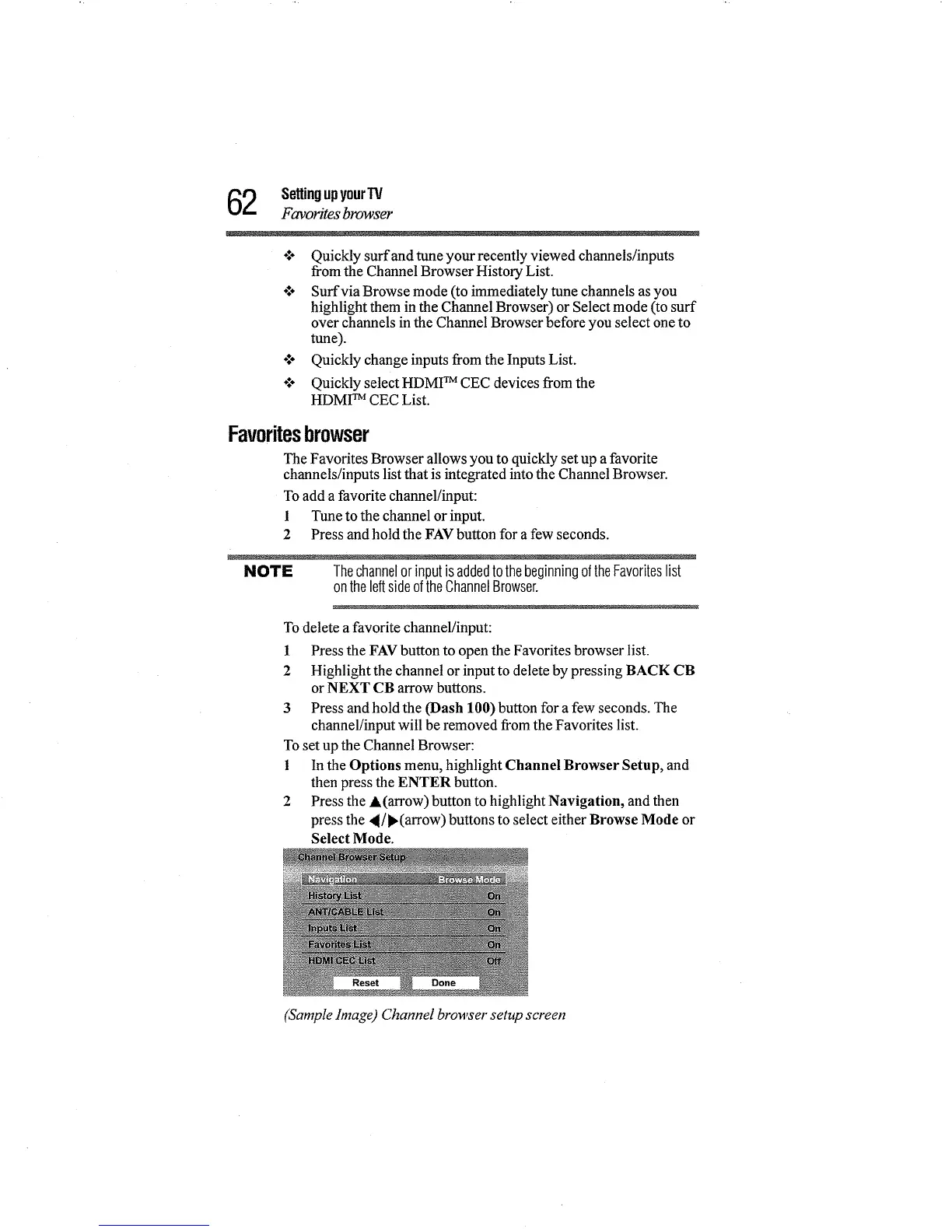2 SettingupyourIV
Favorites browser
o:° Quickly surf and tune your recently viewed channels/inputs
from the Channel Browser History List.
o:° Surf via Browse mode (to immediately tune channels as you
highlight them in the Channel Browser) or Select mode (to surf
over channels in the Channel Browser before yon select one to
tune).
o:° Quickly change inputs from the Inputs List.
÷:° Quickly select HDMI TM CEC devices from the
HDMI TM CEC List.
Favoritesbrowser
The Favorites Browser allows you to quickly set up a favorite
channels/inputs list that is integrated into the Channel Browser.
To add a favorite channel/input:
1 Tune to the channel or input.
2 Press and hold the FAV button for a few seconds.
NOTE ThechannelorinputisaddedtothebeginningoftheFavoriteslist
ontheleftsideoftheChannelBrowser.
To delete a favorite channel/input:
1 Press the FAV button to open the Favorites browser list.
2 Highlight the channel or input to delete by pressing BACK CB
or NEXT CB arrow buttons.
3 Press and hold the (Dash 100) button for a few seconds. The
channel/input will be removed from the Favorites list.
To set up the Channel Browser:
1 In the Options menu, highlight Channel Browser Setup, and
then press the ENTER button.
2 Press the &(arrow) button to highlight Navigation, and then
press the 41/l_(arrow) buttons to select either Browse Mode or
Select Mode.
(Sample linage) Channel browser setup screen
