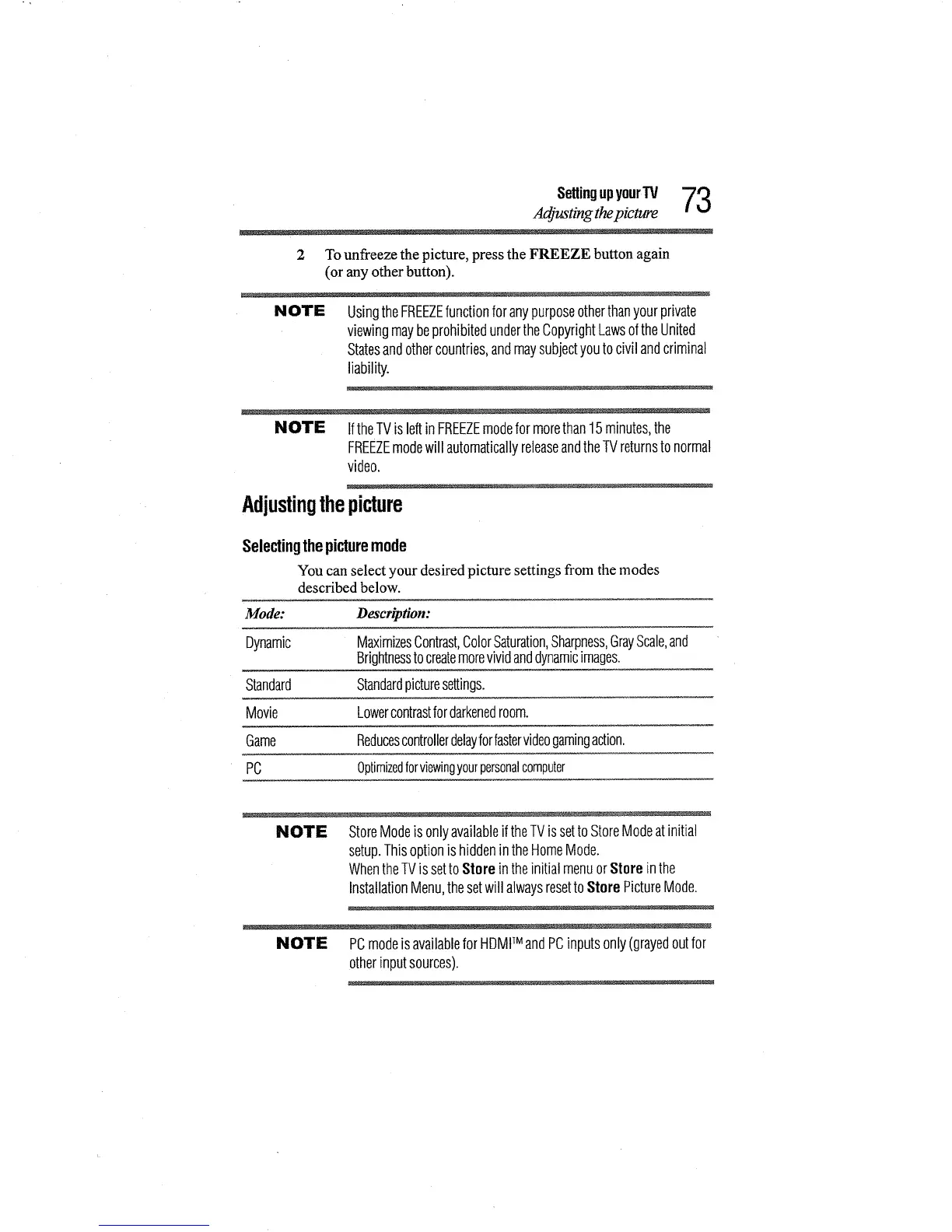SettingupyourTV "7_
Adjusting thepicture
2 To unfreeze the picture, press the FREEZE button again
(or any other button).
NOTE UsingtheFREEZEfunctionforanypurposeotherthanyourprivate
viewingmaybeprohibitedundertheCopyrightLawsoftheUnited
Statesandothercountries,andmaysubjectyoutocivilandcriminal
liability.
NOTE IftheTVisleftinFREEZEmodeformorethan15minutes,the
FREEZEmodewill automaticallyreleaseandtheTVreturnstonormal
video.
Adjustingthepicture
Selectingthepicturemode
You can select your desired picture settings from the modes
described below.
Mode: Descr_fion:
Dynamic MaximizesContrast,ColorSaturation,Sharpness,GrayScale,and
Brightnesstocreatemorevividanddynamicimages.
Standard Standardpicturesettings.
Movie Lowercontrastfordarkenedroom.
Game Reducescontrollerdelayforfastervideogamingaction.
PC Optimizedforviewingyourpersonalcomputer
NOTE StoreModeis onlyavailableif theTVissettoStoreModeat initial
setup.Thisoptionis hiddenintheHomeMode.
WhentheTVissetto StoreintheinitialmenuorStoreinthe
InstallationMenu,thesetwill alwaysresettoStorePictureMode.
NOTE PCmodeis availableforHDMITMandPCinputsonly(grayedoutfor
otherinputsources).
