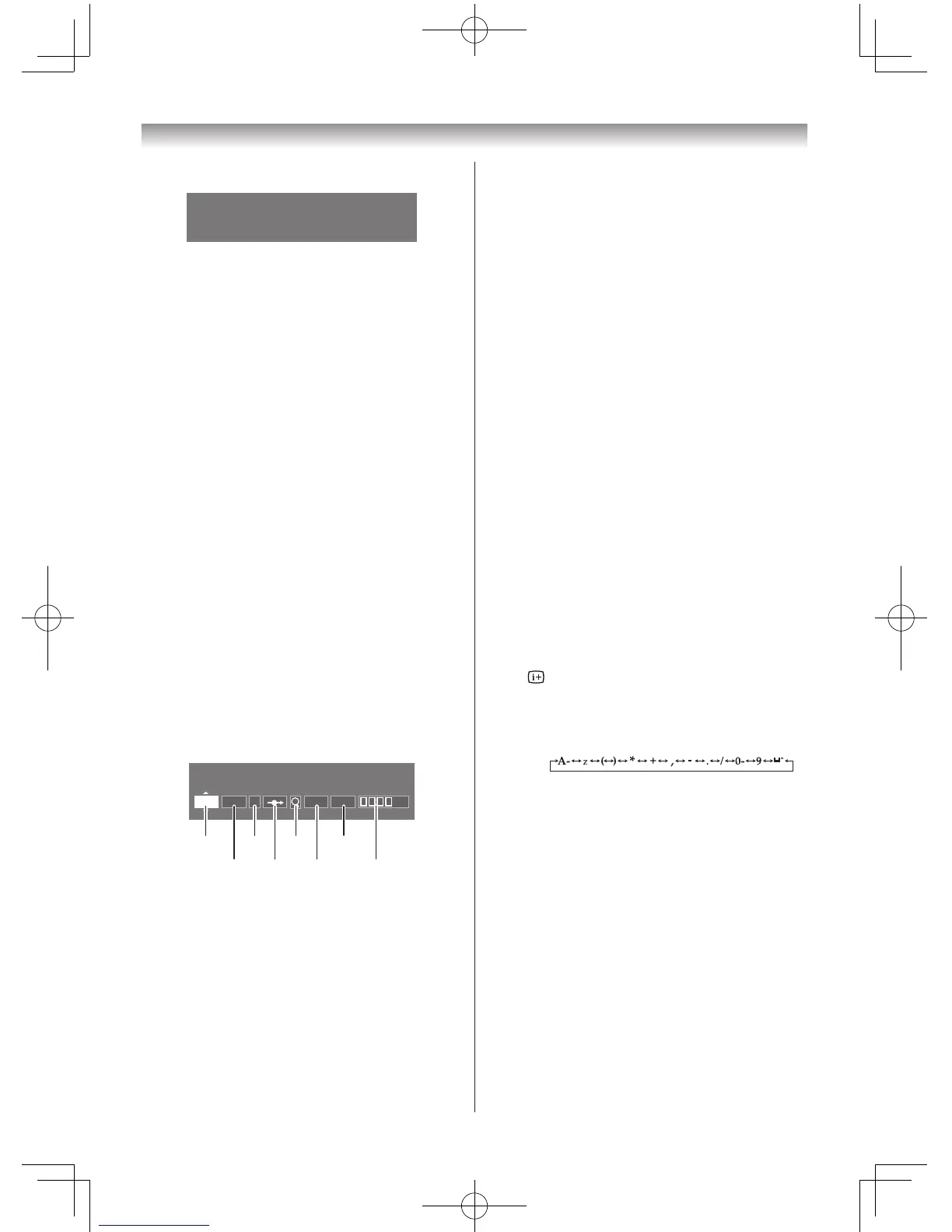Introduction / Getting started
3 PressQtodisplaytheAuto Tuningmenu.
Auto Tuning
Previous settings will be Lost!
Press EXIT for no change.
Press OK key to start auto tune.
4 PressQtostarttheautomaticsearch.
Thesearchwillbeginforallavailablestations.
5 Whentheautomaticsearchiscompleted,
theTVwillautomaticallyappeartheManual
Tuningmenu.
6 ClosingtheAuto Tuningmenu,pressEXIT.
Note:
Whenyoupresetthechannelwhichsound
of broadcast transmission system adopts “M”
system, the sound system may not be tuned
correctlyiftheradiowavestransmitbadly.Atthat
time, preset the channel by Manual Tuning.
ThecountriessuchasMyanmar,Brazil,Chile,
Colombiaapplytothiscase.Seepage29for
more details.
Manual Tuning
1 FromtheSETUP menu,presssorrto
selectManual Tuning.
2 PressQtodisplaytheManual Tuning
menu.
Presssorrtoselecttheprogramme
positionyouwanttoarrange.
3 PressQtodisplaythebreakdownmenu.
Pressv orwtoselectanitem,thenpresss
orrtoselecttheitemasshownbelow.
Manual Tuning
Position
0
1 B/G A 0
On
A C E G
H
FDB
A. Position selection
B. System (Sound) (- page 29)
C. Colour System (- page 29)
A:Automatic(factoryset),P:PAL,
S:SECAM,4:NTSC4.43(MHz),
3:NTSC3.58(MHz)
Ifthecolourofacertainchannelis
abnormal,theautomaticcoloursystem
selection(A)mayhavemalfunctioned,or
soundsystemselectioniswrong.Insuch
acase,selectanothercolourand/orsound
system(-page29).
D. Position skip selection
Presssorrtoturnthepositionskip
optionon“8”oroff“(”.
Thepositionwillthenbeskippedwhenyou
selectchannelswithPUorPu.
The“8”markwillappearbesidea
positionnumberwhenyouusethe
Numberbuttonontheremotecontrol.
E. Channel search operation
Pressrtosearchupthebandorsto
searchdowntheband.
Presssorrrepeatedlyuntilyourdesired
channelisdisplayed.
Whenastationisfound,itwillbe
displayed.
NEVERPRESSANYOTHERBUTTONS
WHILETHESETISTUNING.
F. Manual Fine Tuning
Presssorruntilbetterpictureand
soundareobtained.
G. Signal Booster
Ifthereceivingsignalisweak/strongand
thepictureisnoisy,thepicture maybe
improvedwhenusingthisfunction.
PressthesorrtoturntheSignal
BoosterOnorOff.
H. Label
Stationlabelsappearunderthe
programmepositiondisplayeachtimeyou
turnontheTV,selectachannel,orpress
.
To change or create station labels:
1) Presssorrrepeatedlytoselecta
characterfortherstspace,thenpress
v orw.
2) Repeatstep1)toentertherestofthe
characters.Ifyouwouldlikeablank
spaceinthelabelname,youmust
chooseablankspacefromthelistof
characters.
PressQtostoreyoursettings.
Setting the Location
YoucanselecteitherHomeorStoremode.
Homeisrecommendedfornormalhomeuse.
SelectStorewhenusingaTVfordisplayingina
shop,etc.
1 FromtheSETUP menu,presssorrto
selectLocation.
2 Pressv orwtoselectHomeorStore.
