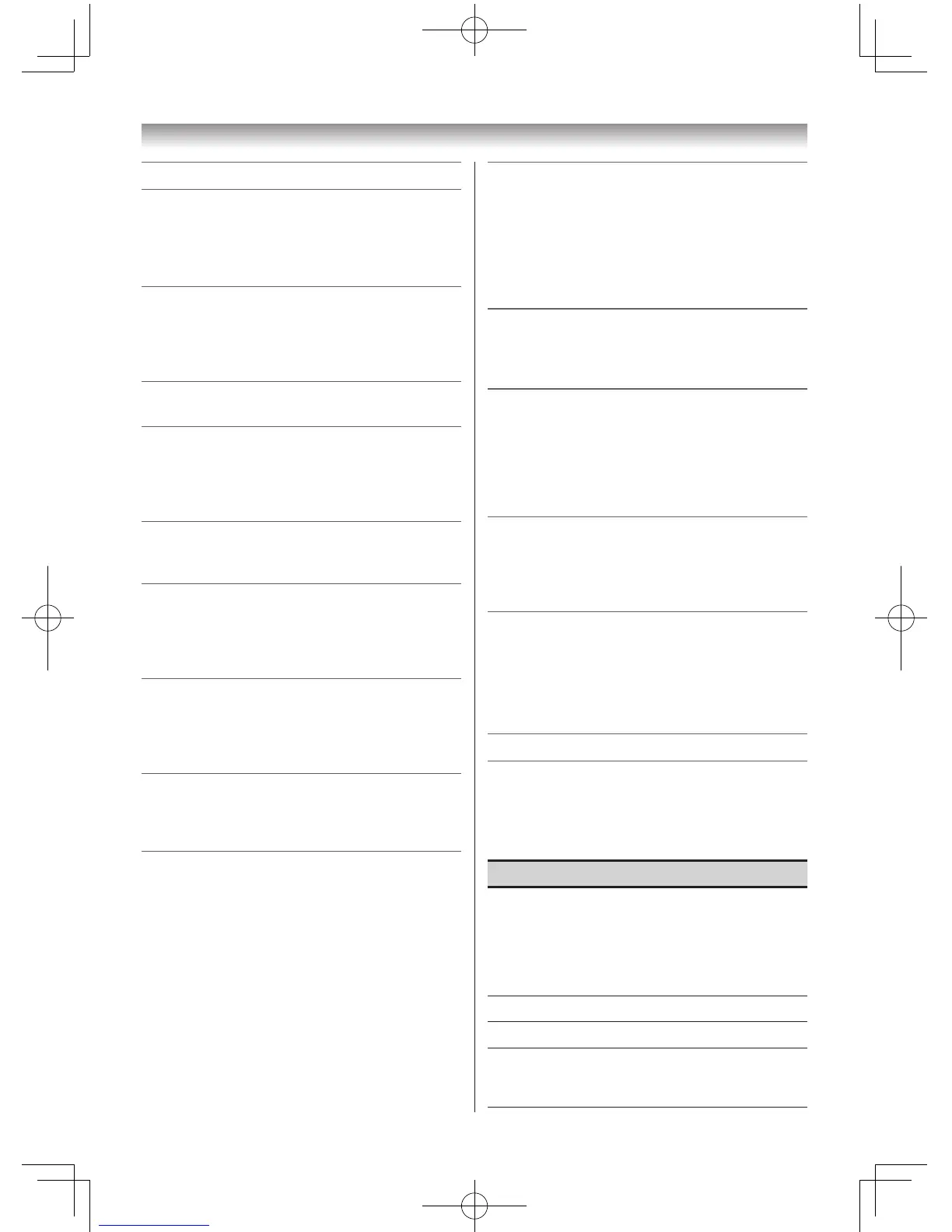Troubleshooting
Beforecallingaservicetechnician,pleasecheck
thefollowingtableforapossiblecauseofthe
symptomandsomesolutions.
Symptom and solution
TV will not turn on
• Makesurethepowercordispluggedin,and
thenpress1.
• Theremotecontrolbatteriesmaybedead.
Replacethebatteries.
No picture, no sound
• Checktheaerialconnections.
No sound, picture OK
• Thesoundmaybemuted.Press2+,−or
U.
• Thestationmayhavebroadcastdifculties.
Tryanotherchannel.
Poor sound, picture OK
• Thestationmayhavebroadcastdifculties.
Tryanotherchannel.
Poor picture, sound OK
• Checktheaerialconnections.
• Thestationmayhavebroadcastdifculties.
Tryanotherchannel.
• AdjustthePICTUREmenu.
Poor reception of broadcast channels
• Checktheaerialconnections.
• Thestationmayhavebroadcastdifculties.
Tryanotherchannel.
• MakesuretheColour Systemisproperlyset.
Teletext problems
• Checktheaerialconnections.
Goodperformanceoftextdependsona
goodstrongbroadcastsignal.
The brightness of the screen comes
down, or flickers of the screen are
caused, or some parts of the screen do
not light up.
• WhenyoujustbuyandstarttousethisTV,
aickeringmaybecausedinthescreen.In
thiscase,switchofftheTV,thenswitchonit
againtocurethecondition.
• Thecoldcathodeuorescentlampusedfor
thebacklightonthisTVhaslongevity.When
thebrightnessofthescreencomesdown,
ortheickersofthescreenarecaused,or
somepartsofthescreendonotlightup,
itmayreachtheendofitslife.Contacta
servicetechnician.
Some pixels of the screen do not light
up
• TheLCDdisplaypanelismanufactured
usinganextremelyhighlevelofprecision
technology,however,sometimessome
pixelsofthescreenmaybemissingpicture
elementsorhaveluminousspots.Thisisnot
asignofamalfunction.
The picture brightness varies when you
display switch the TV on.
• IfyouswitchtheTVonat0°Candunder,
waituntilthewarmsup.
Multiple images
• Thestationmayhavebroadcastdifculties.
Tryanotherchannel.
• Aerialreceptionmaybepoor.Useahigh
directionaloutdooraerial.
• Checkifthedirectionoftheaerialhas
changed.
Poor colour or no colour
• Thestationmayhavebroadcastdifculties.
Tryanotherchannel.
• AdjusttheTintand/orColourinthe
PICTUREmenu.
The remote control does not operate
• Removeallobstructionsbetweentheremote
controlandtheremotecontrolsensoronthe
TV.
• Theremotecontrolbatteriesmaybedead.
Replacethebatteries.
Broadcast system
Broadcast transmission systems of each
country or region
Asia M.E.
Country or region Colour Sound
Bahrain,Kuwait,Israel,
Oman,Qatar,
UnitedArabEmirates,
Yemen,etc.
Indonesia,Malaysia,
Singapore,Thailand,etc.
PAL B/G
China,Vietnam PAL D/K
ChinaHongKong PAL I
Iraq,IslamicRepublic
ofIran,Lebanon,Saudi
Arabia,etc.
SECAM
B/G
Reference section
