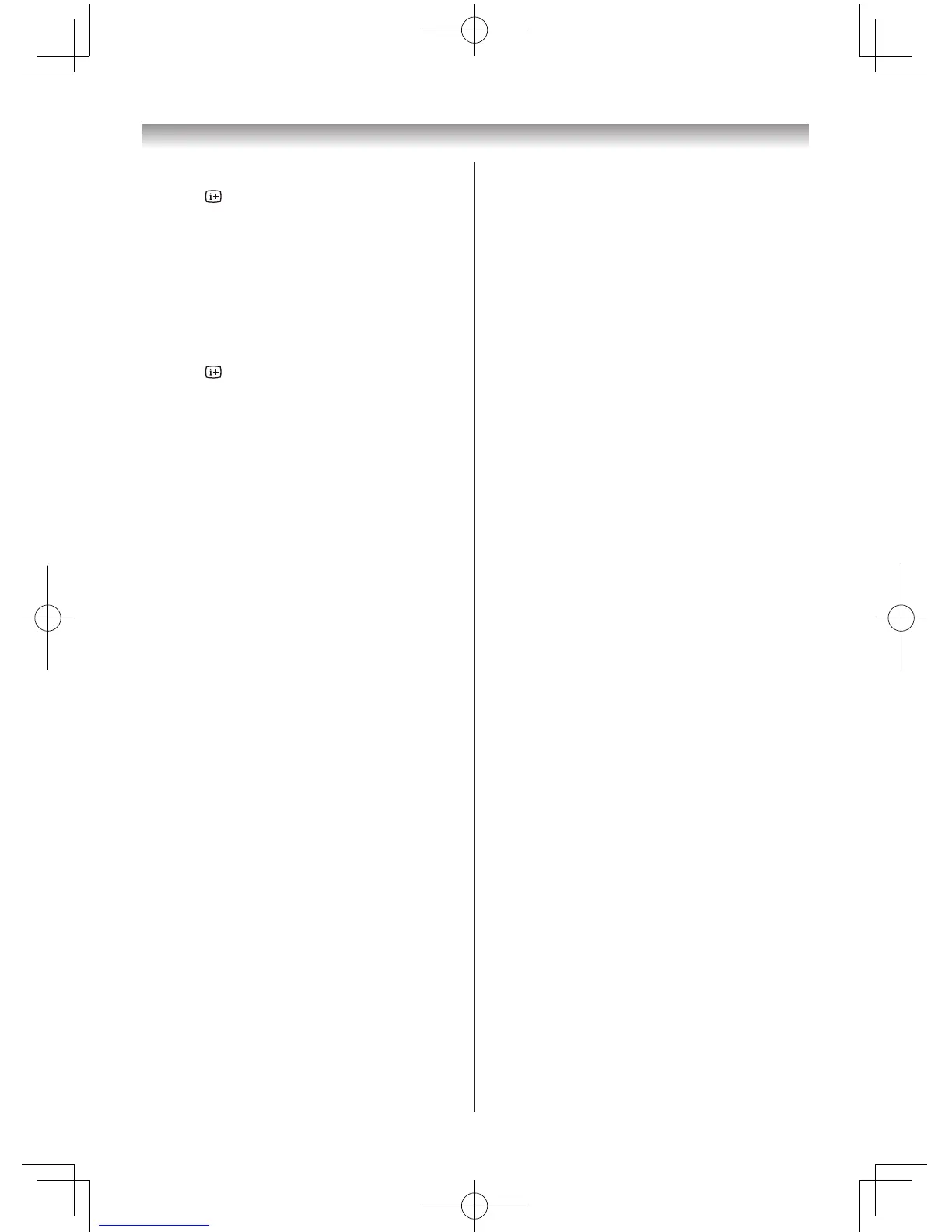Connecting your TV
To display file status information:
1 Press .Thefollowinginformationwillbe
displayedatthebottomofthescreen.
•Filenumber/Totalnumberofles(onlyfor
lesstoredinthesamedirectory)
•Phototitle
•Dateandtimetaken
•Filesize
•SlideShowicon(ifapplicable)
•Repeatplayicon(ifapplicable)
•Operationguide
2 Press againtoremovetheinformation
fromthescreen.
Note:
Thelestatusinformationwilldisappearafter
about 6 seconds.
File Compatibility:
Datacompatibility:JPEGExifver2.2
Fileformat:DCFver1.1
Maximumviewableresolution:4096×4096
pixels
(Totalnumberofpixels:16,000,000)
Totalnumberofles:Lessthan2000perfolder
To close the Media Player:
PressEXIT.TheTVwillreturntothelast-viewed
channelorvideoinput.
