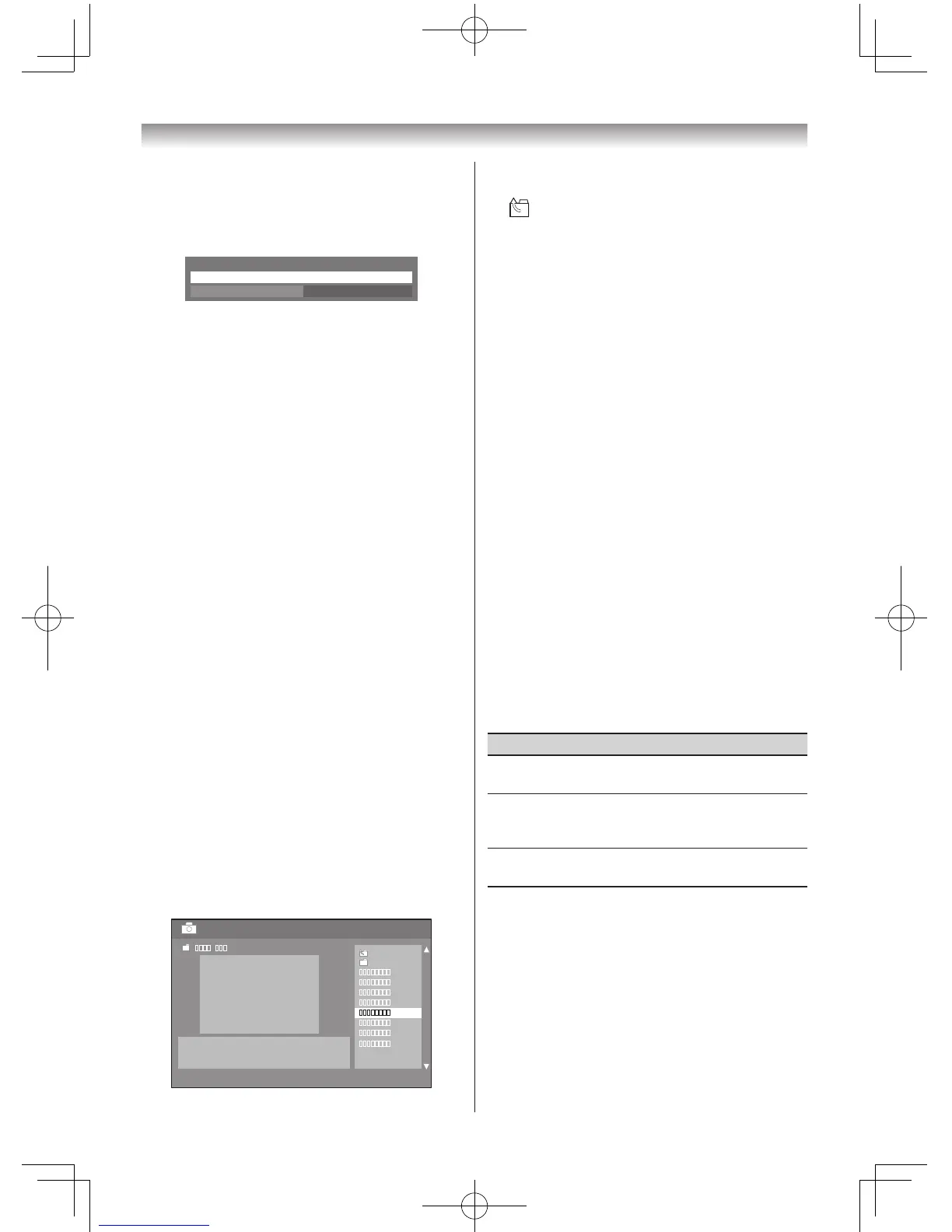2 PresssorrtohighlightAuto Start.
3 PressvorwtoselectOn.
4 InsertaUSBdeviceintotheUSBterminalon
theleftsideoftheTV.
5 Aconrmationmessagewillappear.Highlight
Yes,andthenpressQ.
6 PresssorrtoselectPhoto,andthen
pressQ.Thelistwindowofleswillappear.
7 PresssorrtoselecttheUSBdeviceifthe
selectionscreenisdisplayed.
Note:
If Auto Start is set to Off, you can start the
MediaPlayermanually.
Manual Start:
1 InsertaUSBdeviceintotheUSBterminalon
theleftsideoftheTV.
2 FromtheFUNCTIONmenu,highlightMedia
Player,andthenpressQ.
3 PresssorrtoselectPhoto,andpressQ.
Thelistofleswillappear.
4 PresssorrtoselecttheUSBdeviceifthe
selectionwindowisdisplayed.
Viewing JPEG files
To view in Single View mode:
1 Whenthelistwindowappearsafterstarting
theMediaPlayer,presssorrtoselecta
leorfolder.
Connecting your TV
2 PressQtobeginviewingtheselectedleor
tomovetothenextlayer.
:Toreturntothepreviouslayer.
3 Pressstoviewthenextle,orpressrto
viewthepreviousle.
Note:
Ifthepreviousornextleisnotcompatible,itwill
be skipped automatically.
To view in Slide Show mode:
1 ToswitchtoSlideShowmode,pressQ
duringSingleViewmode.
Note:
ToreturntoSingleViewmode,pressQ again.
2 Pressstoviewthenextle,orpressrto
viewthepreviousle.
Note:
If the previous or next file is not compatible, it
willbeskippedautomatically.
3 PressQtoreturntoSingleViewmode.
To set the Slide Show mode settings:
1 PressQUICKduringSlideShowmode.
2 Presssorrtohighlighttheitem(Sleep
Timer,IntervalTime,orRepeat).
3 Pressvorwtoadjustthesetting.
4 PressQUICKorRETURNtoreturntoSlide
Showmode.
Item Description
SleepTimer
TosetaSleepTimer
(-page19).
IntervalTime
Tosetatimeintervaltoview
photos(3sec,5sec,10sec,
15sec,30sec,60sec,or90sec).
Repeat
Todisplayphotosinthesame
directoryrepeatedly.On/Off
To rotate the image:
WhileviewingtheimageinSingleViewmode,
presswtorotatetheimage90degrees
clockwise,pressvtorotatetheimage90
degreescounterclockwise.
To return to the list window:
PressRETURNduringSingleViewmodeor
SlideShowmode.
