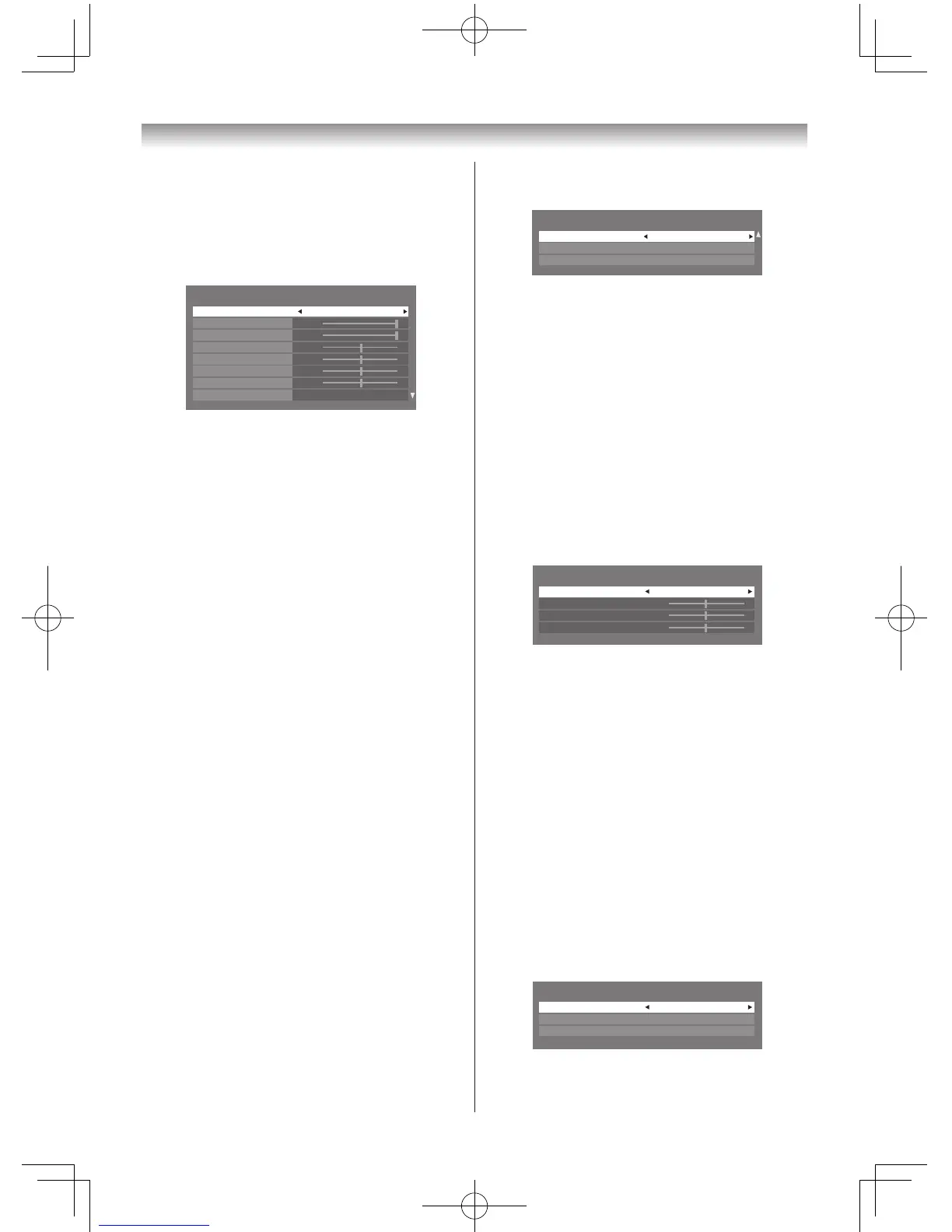3 Pressvorwtoselectthepicturemodeyou
preferandpressQ.
Activating the picture preferences
Youcancustomisecurrentpicturemode
settingsasdesired.Forexample,whileselecting
"Dynamic,"ifyouchangethefollowingitems,
suchasPicture Settingsitems,yournewsetting
issavedasDynamic-user.
1 FromthePicture Settingsmenu,presss
orrtoselecteitherBacklight,Contrast,
Brightness,Colour,TintorSharpnessand
pressQ.
2 Pressvorwtoadjustthesettings.
Setting the Black/White Level
Black/White Levelimprovesthecontrastofthe
picture.
1 FromthePicture Settingsmenu,presssor
rtoselectBlack/White Level.
2 PressvorwtoselectHigh, Off, Lowor
Middle.
Using the Cinema Mode
Amovielm’spicturerunsat24framesasecond,
whereasmoviesoftwaresuchasDVD,etc.,that
youenjoywatchingonTVathomerunsat30
(NTSC)or25(PAL)framesasecond.Toconvert
thissignaltoreproduceasmoothmotionand
picturequality,selecttheOnmode.
Effective signal and setup conditions:
• WhentheVideoinputmodeisselected.
• Whentheinputsignalformatis480i,576ior
1080isignals.
1 FromthePicture Settingsmenu,presssor
rtoselectCinema Modeonthe2ndpage.
2 PressvorwtoselectOnorOff.
Note:
WhenaDVDmoviewithsubtitleisplayingback,
thismodemaynotworkcorrectly.
Adjusting the Colour Temperature
Colour Temperatureincreasesthewarmthor
coolnessofthepicturebysettingthered,green
orbluetint.
1 FromthePicture Settingsmenu,presssor
rtoselectColour Temperatureonthe2nd
page,thenpressQ.
2 PressvorwtoselectCool, Natural,orWarm
tosuityourpreference.
3 PresssorrtoselectRed Level, Green
LevelorBlue Level,thenpressvorwto
adjustthesettingasrequired.
Resetting the Picture Settings
1 FromthePicture Settingsmenu,presss
orrtoselectResetonthe2ndpage,then
pressQ.
Activating the Noise Reduction (NR)
IfthereceivingsignalofMPEGisamosquito
(grained)noisedependingonthecompression
andconversion,thepictureisweakandthe
pictureisblurry,thepicturemaybeimproved
whenusingthisfunction.
1 FromthePICTUREmenu,presssorrto
selectNoise Reduction,andthenpressQ.
