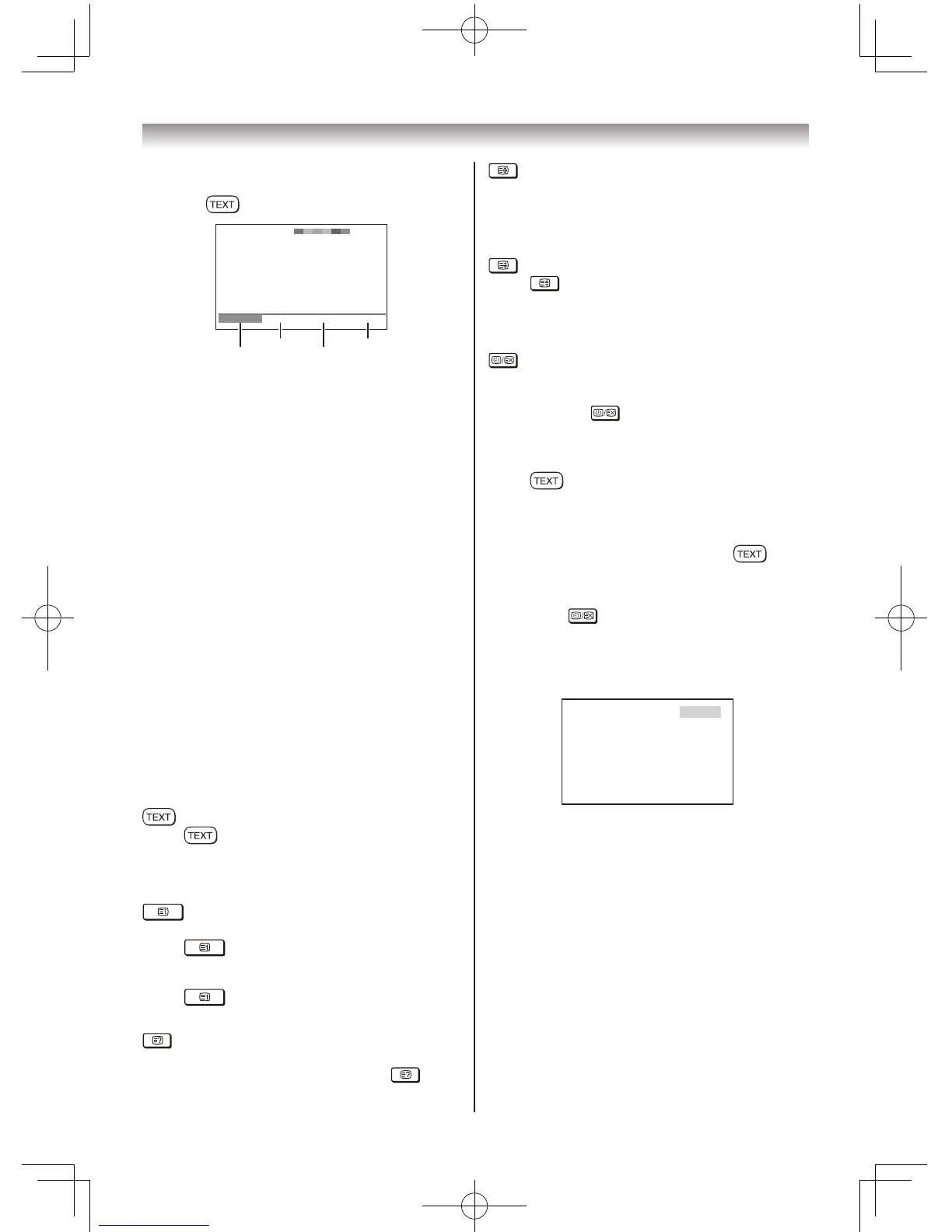Thefourchoicesatthebottomofthescreen
arenownumber–100,200,300and400,
whichhavebeenprogrammedintotheTV’s
memory.
2 Toviewthesepages,usethecoloured
promptbuttons.
e.g.presstheGreenbuttontoviewpage200.
3 Ifyouwanttochangethesestoredpages,
pressthecolouredbuttonforthecolouryou
wanttochange.
e.g.PresstheGreenbuttonandenterthe
3-digitnumber.
Thisnumberwillchangeandblinking.
4 PressQtostoreyourchoice.Thebarsatthe
bottomofthescreenwillashwhite.
5 Youmayviewotherpagesbysimplyentering
the3-digitpagenumber–butNEVERpress
Qoryouwilllosethefavoritealreadystored.
Teletext buttons on the remote control
Belowisanintroductiontotheteletextbuttonson
yourremotecontrolandtheirfunctions.
To display a page of teletext:
Press todisplayteletext.Pressagain
tosuperimposetheteletextoveranormal
broadcastpicture.Pressagaintoreturnto
normalTVmode.
To display an index/initial page:
In Auto-mode
Press toaccesstheindexpage.Theone
displayedisdependantonthebroadcaster.
In List-mode
Press toreturntothe100pageorinitial
page.
To reveal concealed text:
Somepagescovertopicssuchasquizzesand
jokes.Todiscoverthesolutions,press .
To hold a wanted page:
Thisfunctionisincludedasitispartofthe
broadcastteletextsystembutyouwillnotneed
itasthisTVallowsyoutocontrolthedisplayof
sub-pages.
To enlarge the teletext display size:
Press oncetoenlargethetophalfofthe
page,pressagaintoenlargethebottomhalfof
thepage.Pressagaintoreverttothenormal
size.
To select a page while viewing a normal
picture:
Wheninteletextmode,ifapageselectionis
madeandthen ispressed,anormal
picturewillbedisplayed.TheTVwillindicate
whenthepageispresentbydisplayingthetitle
barofthetextpageatthetopofthescreen.
Press toviewthepage.
Note:
Itwillnotbepossibletochangeprogramme
positionwhileinTeletextmode,youwillhave
to cancel the teletext first by pressing
to
returntoanormalTVpicture.
To select the time display:
Ifyoupress whilewatchinganormalTV
broadcast,youwillseeatimedisplayfromthe
broadcaster.Itwillremainonthescreenfor
about5seconds.
