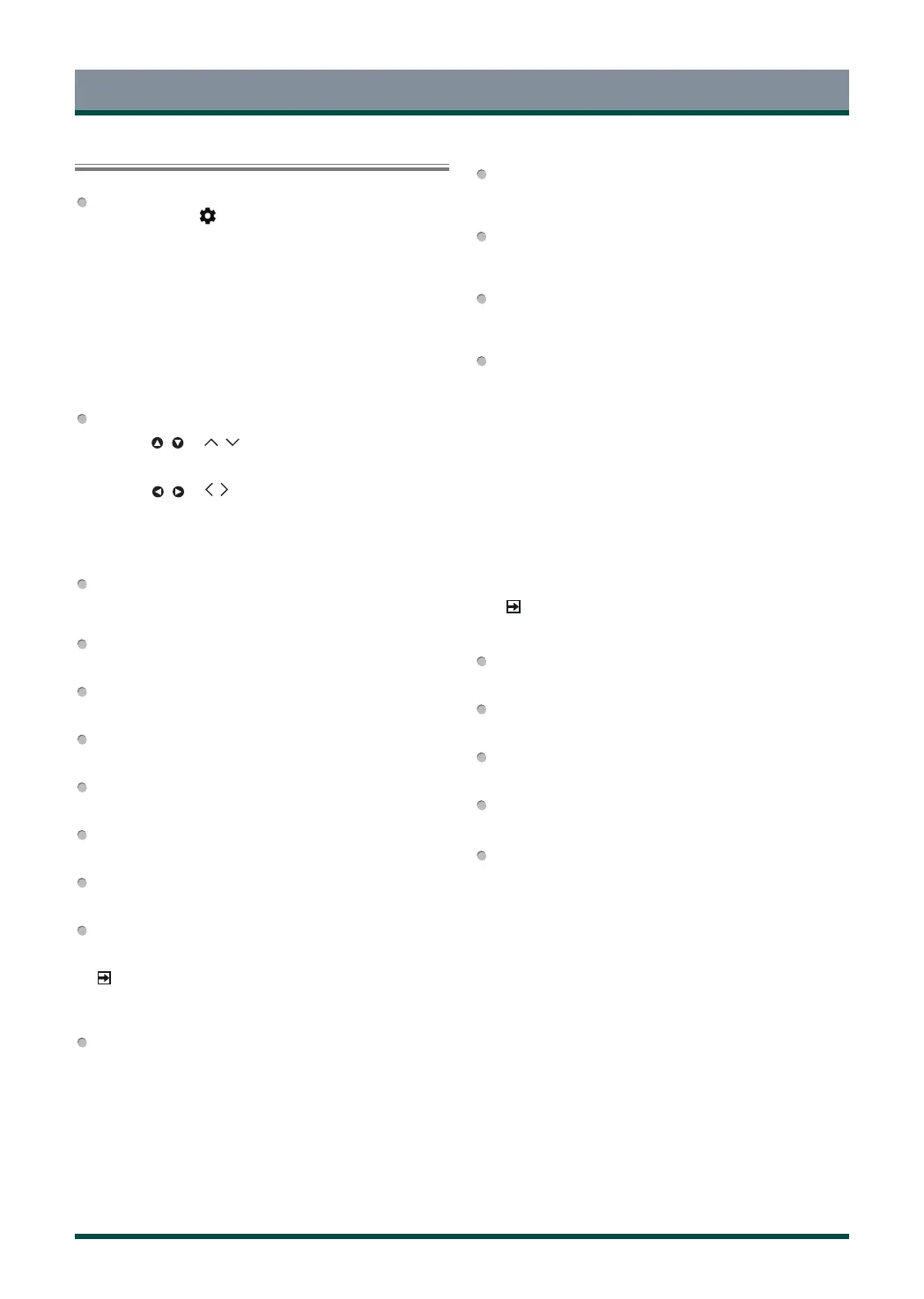15
Settings
Using the Settings
Press the home button on your remote to enter the Home screen,
and then select the icon to access the Settings menu.
You can also press the menu button on your remote to enter the
Menu in TV mode and then select the settings menu.
The General Settings menu consists of the following settings:
• Network & Internet
• Channel
• Accounts & Sign In
• Apps
• Device Preferences
• Remotes & Accessories
In each menu, you can:
Press the [ / ] / [ / ] buttons to select an item.
Press the [OK] buttons to enter the sub-menu or to set on or off.
Press the [ / ] / [ / ] buttons to adjust the value.
Press the back button to return to the previous menu.
Network & Internet
Wi-Fi
Turn on the Wi-Fi to access the Internet via a wireless
network connection.
See all / See fewer
Press [ OK ] to view all available network or fewer.
Add new network
You can add wireless network.
Scanning always available
Check to scan for networks even when Wi-Fi is turned off.
Wow
Wake on wireless network.
Wol
Wake on LAN.
Connected / Not connected
Show whether the Ethernet is connected.
Proxy settings
You can set the proxy server.
NOTE
HTTP proxy is used by the browser but may not used by other
apps.
IP settings
Configure the IP setting for your network connection.
Channel
Channels
Set the channel scan, update scan, single RF scan, etc.
according your choose.
Channel Installation Mode
Choose channel installation mode for Antenna, Satellite or
Cable.
Auto Channel Update
Allow your TV auto-update the channel list from the content
provider.
Parental Controls
The Parental Controls setting allows you to block content
that is not appropriate for children to watch.
• Channels Blocked
Block programs by channels when you turn on the Parental
Controls feature.
• Program Restrictions
Certain programs are blocked when you activate the parental
controls settings.
• Inputs Blocked
Block content from devices that are connected to certain TV ports.
• Change PIN
Change the PIN that you use to access Parental Controls.
NOTE
If you forget your password, call the Consumer Electronics Care
Center.
Audio channel
Mono. (The feature available on ATV mode.)
Audio Language
Available on DTV mode to set the audio language.
Second Audio channel
Available on DTV mode to set the second audio language.
Open Source Licenses
Declaration of open source licenses.
Version
The version of the channel.
Accounts & Sign In
Make the most of your TV. Choose account type and sign in to
get new apps, recommendations movies and more.
Apps
View details about an app or other item listed. The information
and controls available vary among different types of apps.
Device Preferences
See detailed instructions below for more information about
these settings.
Remotes & Accessories
Before pairing your bluetooth devices, make sure they’re in
pairing mode.
