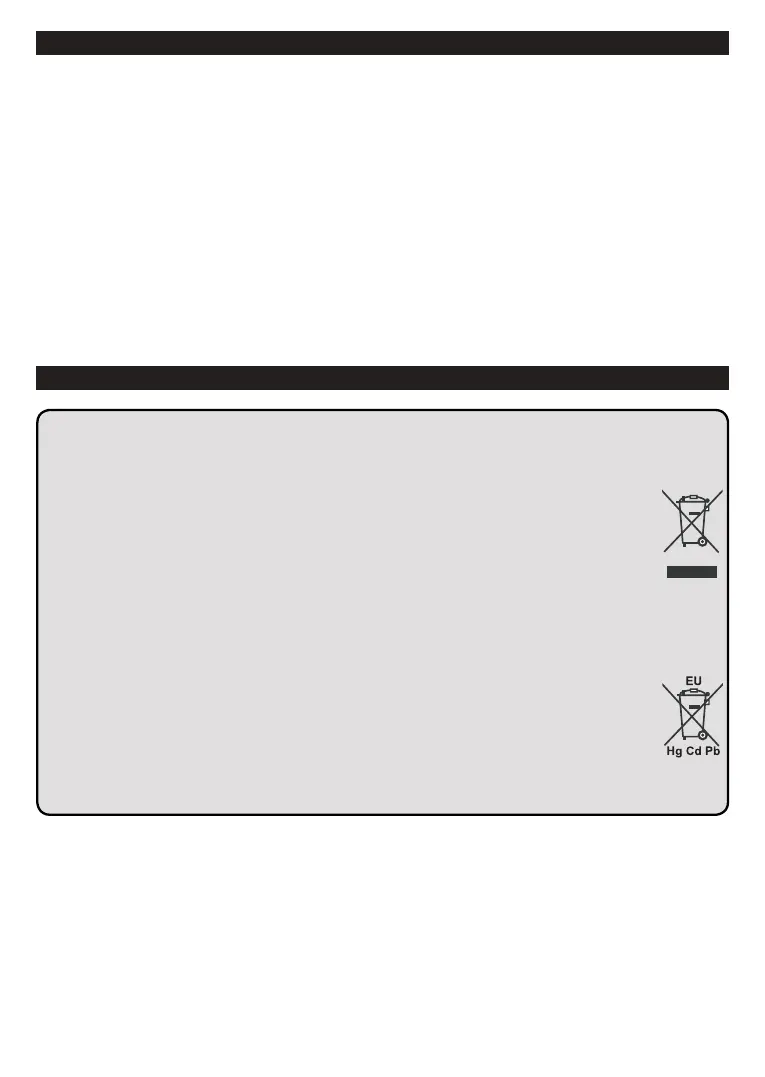English - 4 -
(**) Limited Models Only
Environmental Information
This television is designed to be environmentally friendly. To reduce energy consumption, you can follow these
steps:
If you set the Energy Saving to Minimum, Medium, Maximum or Auto the TV will reduce the energy
consumption accordingly. If you like to set the Backlight Custom and adjust the
Backlight (located under the Energy Saving setting) manually using Left or Right buttons on the remote. Set
as
Note: Available Energy SavingMode in the Settings>Picture menu.
The Energy Saving settings can be found in the Settings>Picture menu. Note that some picture settings will
be unavailable to be changed.
If pressed Right button or Left button consecutively, “
Proceed and press OK to If you don’t press
. Press any button on the remote or on the TV to turn the screen
on again.
Note: Screen O option is not available if the Mode is set to Game.
energy consumption.
Disposal Information
The following information is only for EU-member states:
Disposal of products
The crossed out wheeIed dust bin symbol indicates that products must be collected and disposed of separately
from household waste. Integrated batteries and accumulators can be disposed of with the product. They will be
separated at the recycling centres.
The black bar indicates that the product was placed on the market after August 13, 2005.
By participating in separate collection of products and batteries, you will help to assure the proper disposal of products
and batteries and thus help to prevent potential negative consequences for the environment and human health.
For more detailed information about the collection and recycling programmes available in your country, please contact your local
Disposal of batteries and/or accumulators
The crossed out wheeled dust bin symboI indicates that batteries and/or accumulators must be collected and disposed
of separately from household waste.
will appear below the crossed out wheeled dust bin symbol.
By participating in separate collection of batteries, you will help to assure the proper disposal of products and batteries
and thus help to prevent potential negative consequences for the environment and human health. For more detailed
shop where you purchased the product.
