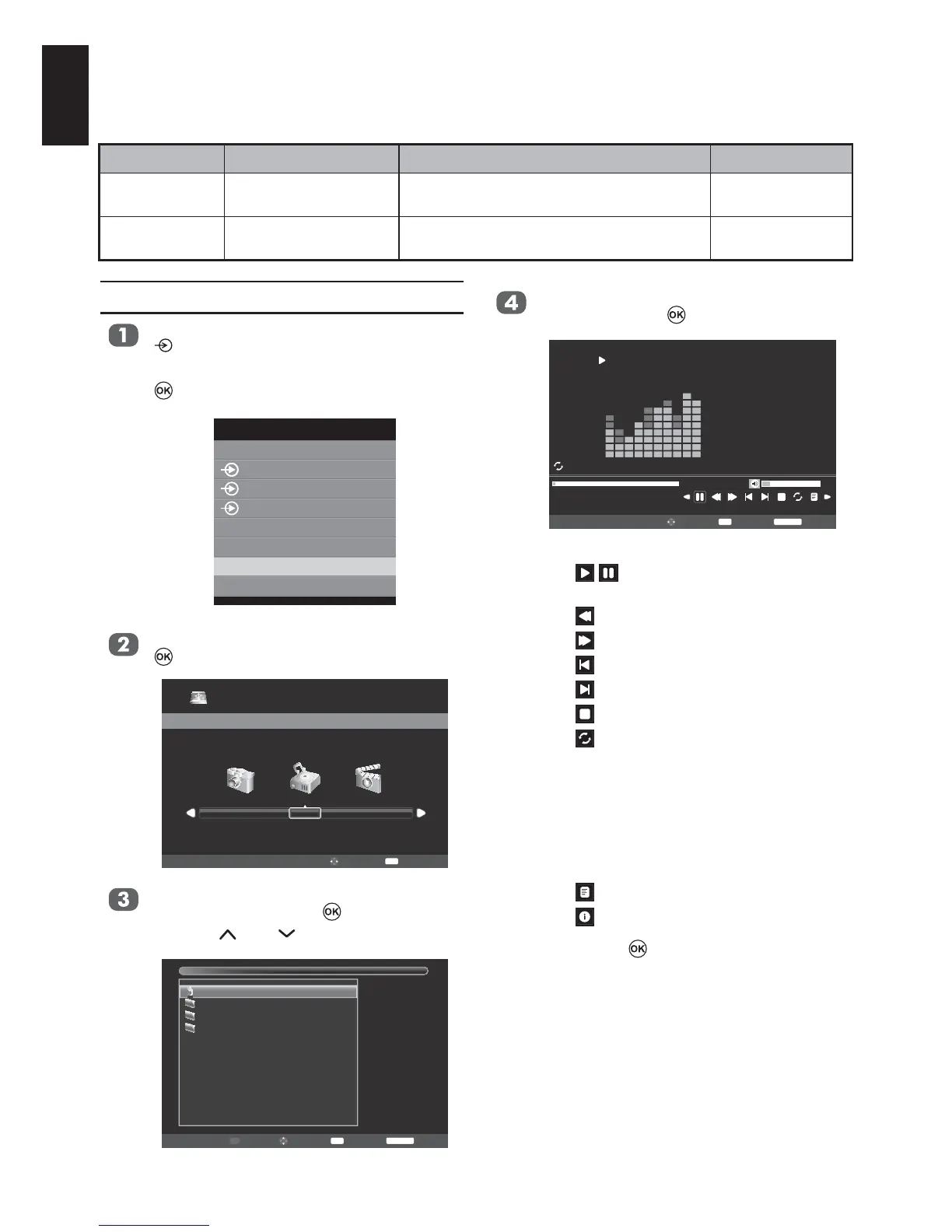50
English
Enjoy Music through USB Port
Audio Codec File Extension Bit Rate Remark
MPEG1 Layer2 MP3
32Kbps~ 448Kbps(Bit rate)
32KHz ~ 48KHz(Sampling rate)
MPEG1 Layer3 MP3
32Kbps ~ 320Kbps(Bit rate)
32KHz ~ 48KHz(Sampling rate)
Play Music Files
Insert a USB storage device and press
on the remote.
MEDIA and press
.
TV
1
2
3C
HDMI1
HDMI2
MEDIA
PC
Inputs
Music and press
to enter the submenu.
USB 2.0
Photo Music Movie
Move
Select
OK
wish to play and press to enter.
Press P
or P to page up or down.
USB:\
1 \ 1
Move
Select
OK
Page
P
Back
RETURN
Return
Music
Photo
Video
music and press to play.
00001 / 00003
001.MP3
00:00:02 / 00:02:42 16
Folder
Pause
Play
Move
Select
OK
Back
RETURN
/ : Play or pause the selected
music
: Rewind the selected music
: Fast forward the selected music
: Go to the previous music
: Go to the next music
: Stop play
: Select the desired repeat
interval:
- Repeat Off
- Repeat One: Repeat the selected
music once
- Repeat Folder: Repeat all music
: Show play list
: Music information
and press
