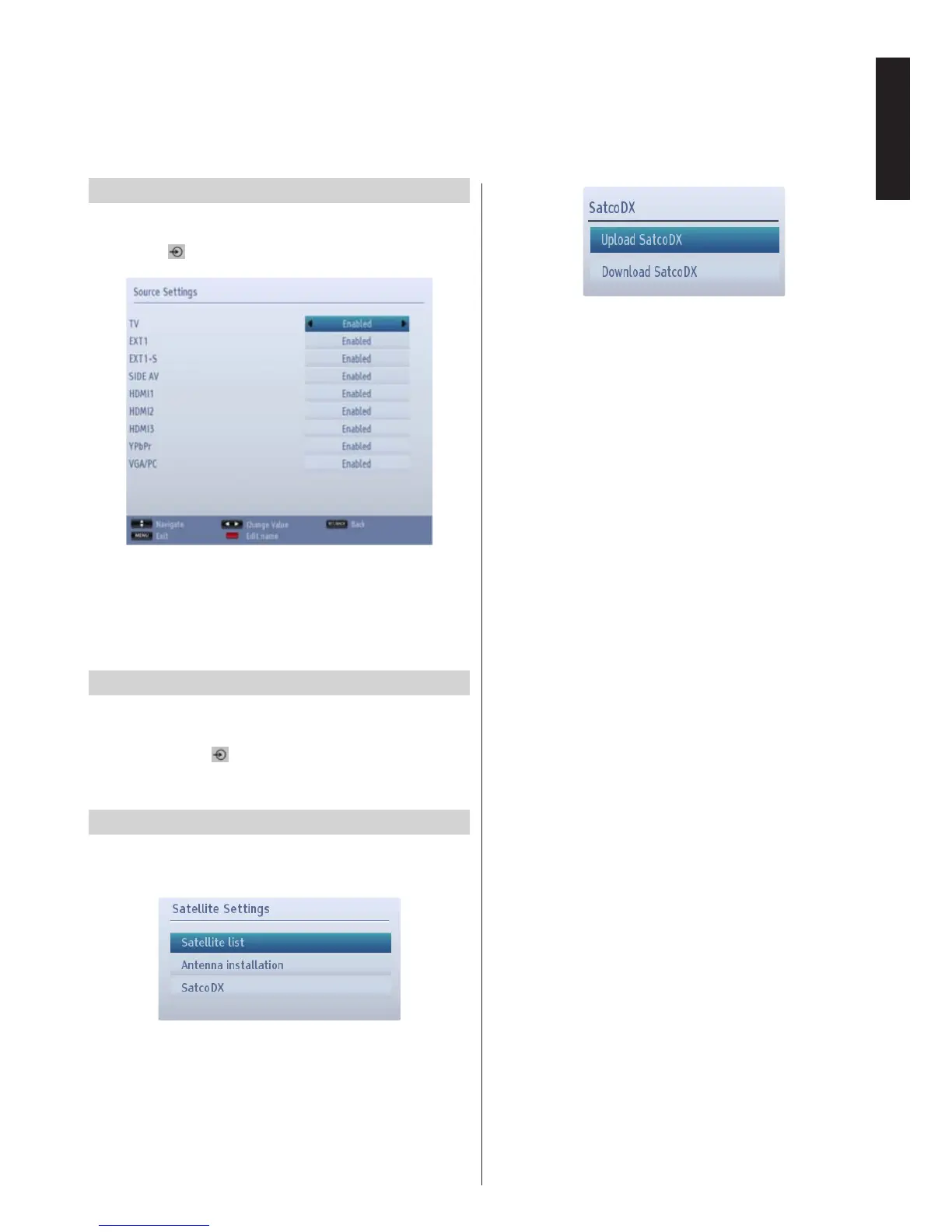Source Settings, Other Controls
Conguring Source Settings
You can enable or disable selected source options. The
TV will not switch to the disabled source options when the
“SOURCE -
” button is pressed.
• Select Sources in the Settings menu and press
OK button.
• Press Up or Down buttons to select a source.
• Use Left or Right button to enable or disable the
selected source. Changes are automatically stored.
Input Selection
Use the Input Selection window if the television does
not switch over to a connected source automatically.
Press
“SOURCE - ” button on your remote control for
directly changing sources. Use the Up or Down button
to highlight an input and press Right button to select.
Conguring Satellite Settings
Select Satellite settings in the Settings menu to
congure satellite settings. Press OK button.
Satellite List: To view the list of available satellites
select this option. You can add, delete or edit the
satellites in the list.
Antenna Installation: You can change antenna
settings and start a new satellite scan.
SatcoDX (optional): There are two options regarding
to satcodx feature.
You can download or upload satcoDX data. In order
to perform these functions a USB device must be
connected to the TV rst.
You can upload current services and related satellites
& transponders in TV, to a USB device (le extension
will be “sdx”).
In addition to the uploading feature you can download
one of the satcodx les stored in USB device, to the
TV.
When you select one of these satcodx files, all
services and related satellites and transponders in
the selected le will be stored in TV. If there are any
installed terrestrial, cable and/or analog services, they
will be kept and only satellite services will be removed.
Afterwards, check your antenna settings and make
changes if necessary. An error message stating “No
Signal” may be displayed if antenna settings are not
congured properly.
