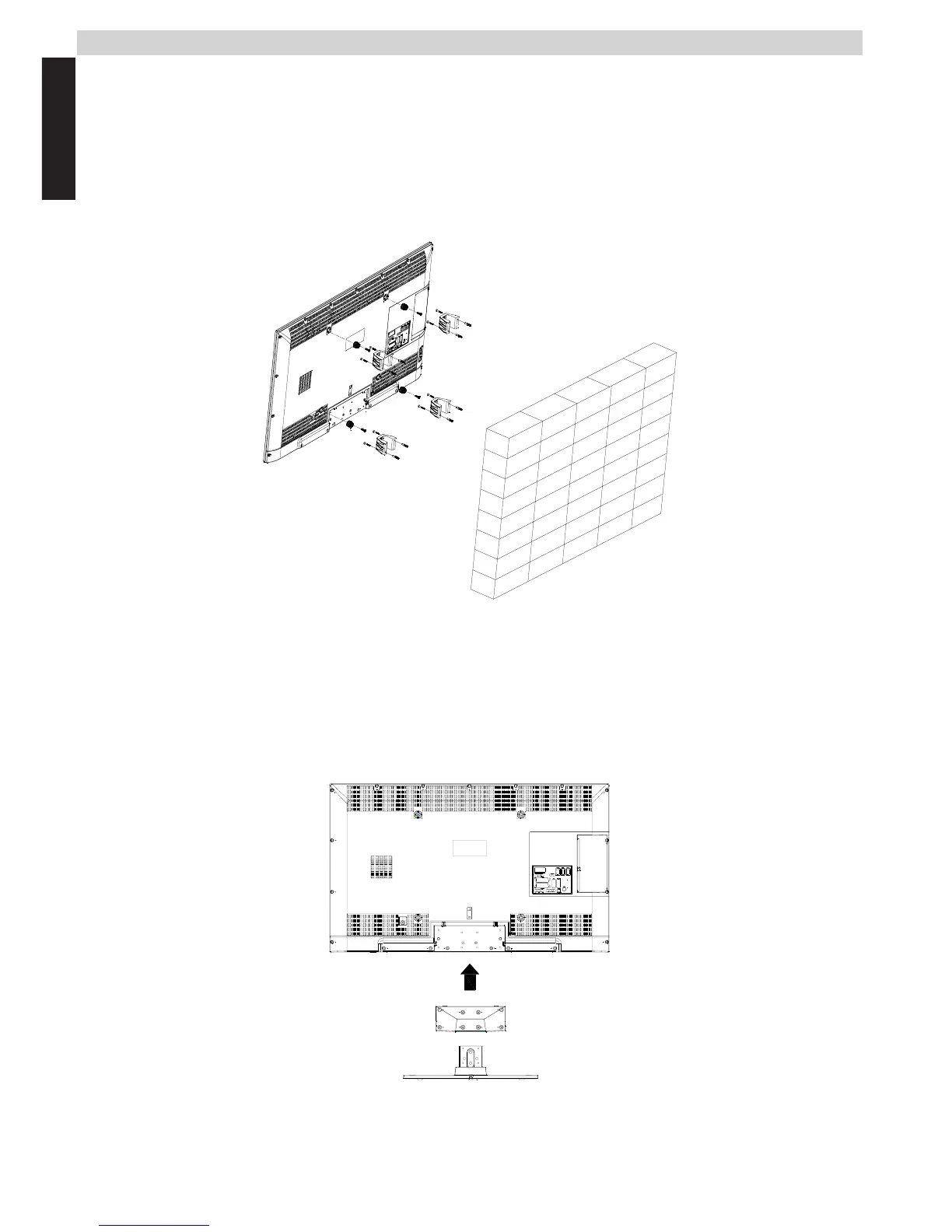To display your LCD TV using a wall bracket
When using a Wall Bracket
Please use a wall bracket appropriate for the size and weight of the LCD TV.
• Two people are required for installation.
• To install a wall-mount from another manufacturer.
(1) Unplug and remove any cables and/or other component connectors from the rear of the TV.
(2) Carefully lay the front of the unit face down on a at, cushioned surface such as a quilt or blanket.
(3) Follow the instructions provided with your wall bracket. Before proceeding, make sure the appropriate bracket(s) are
attached to the wall and the back of the TV as described in the instructions provided with the wall bracket.
(4) Always use the screws supplied or recommended by the wall mount manufacturer.
Note :
• The bracket shown above is a sample image. The bracket and xings are not supplied with the TV.
Removing the pedestal stand
(1) Carefully lay the front of the unit face down on a at, cushioned surface with the stand hanging over the edge.
(2) Remove the screws.
(3) After the screws are removed, hold the pedestal stand in place,then remove the pedestal stand and the plastic moulding
from the TV by removing away from the TV.
NOTE: Extreme care should always be used when removing the pedestal stand to avoid damage to the LCD panel.
For 46BL702B model
