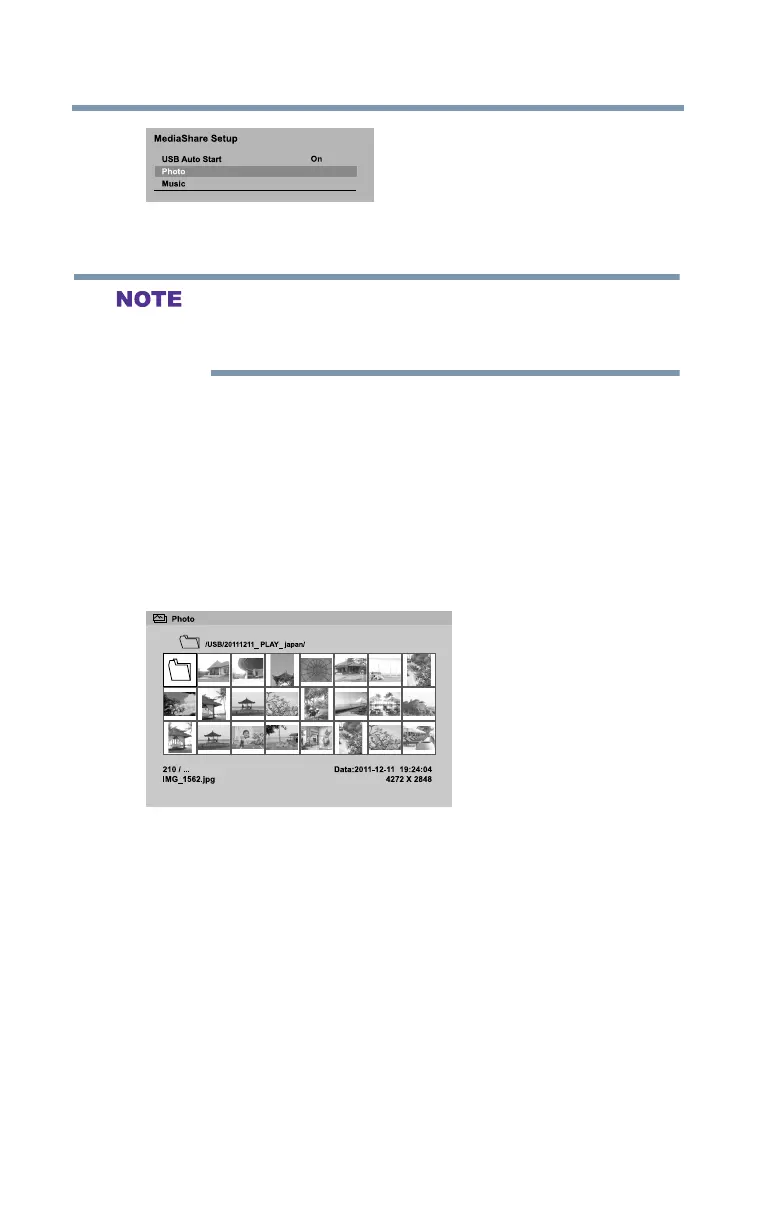80
Setting up your TV
Using the Media Player
(Sample Image) Media Play screen
v The viewer will open even if there are no photo or music files.
v While the Media Player is active, the main menus cannot be
displayed.
Viewing photo files
There are three types of view modes: multi view, single view, and
slide show. Within Slide show, you can skip forward, repeat, and set
time interval.
Multi View
This view allows you to search for photos in a grid format. These
pictures are displayed using thumbnail data in each image le.
(Sample Image) Media Play - photos screen
To use multi view:
Press the ▲/▼/◄/►(arrow) buttons to move the highlight in
one window. If all of the photos will not t in one screen, the
screen will move to the previous page when you press ◄ from
the top left thumbnail. When you press ► from the bottom
right thumbnail, the screen will move to the next page. You can
also use the ▲/▼(arrow) buttons to page up or down the in
photo list when there are more photos than will t on one
screen.
3 When you select a folder, press the ENTER button to move to
the next layer, or press the CH RTN button to return to the
previous layer.
