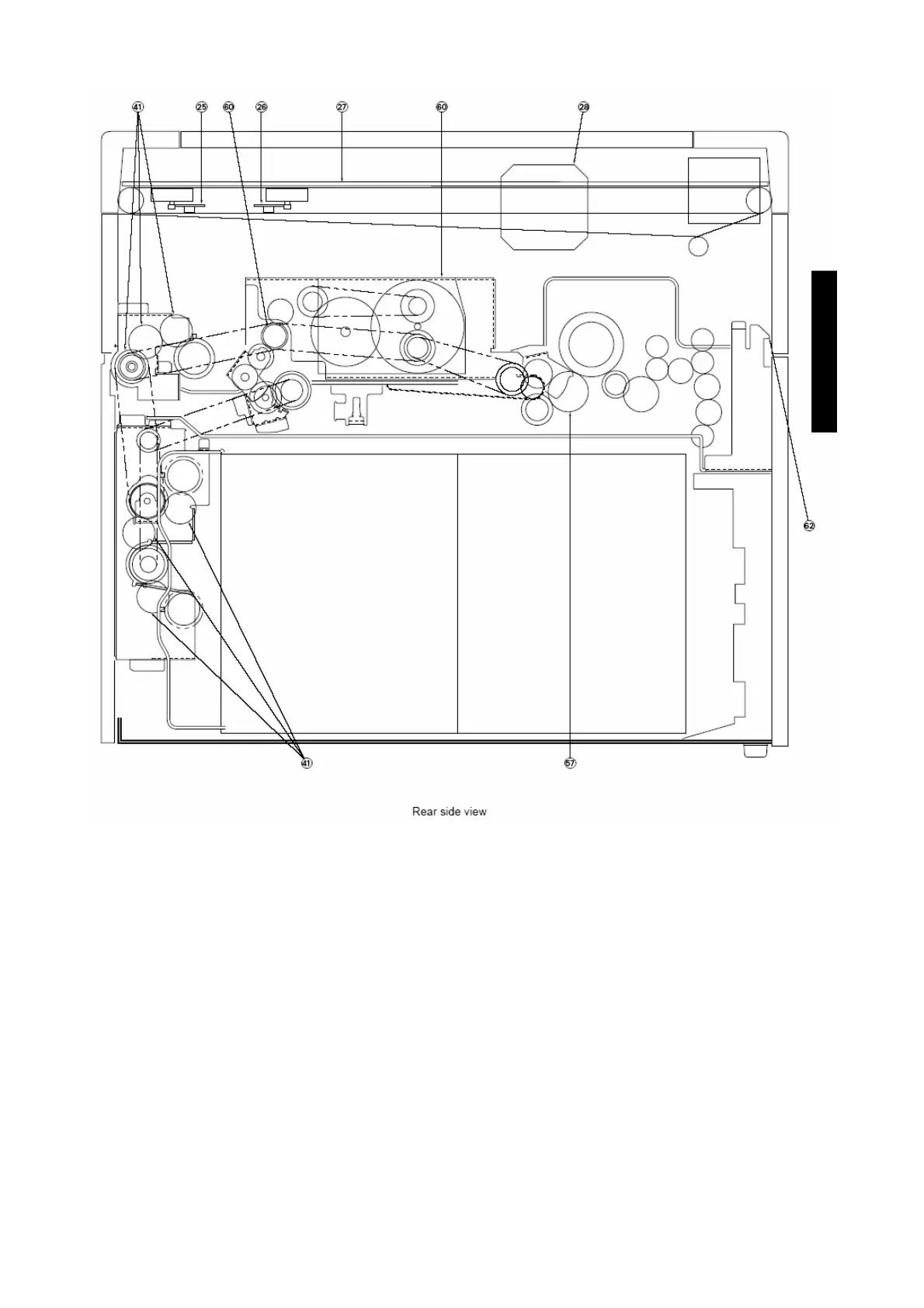Figure 3 – Positions of item numbers in rear side view
Explanation of items in the “REMARKS” column of the Periodic Inspection Check List:
*1 Main blade
Clean the main blade with a cloth which should be soaked in water and then squeezed tightly. If
poor cleaning occurs due to the adhesion of paper dust, etc., the edge of the blade has been damaged.
Replace the blade regardless of the number of copies made so far.
*2 Recovery blade
If the edge of the blade is damaged, replace the blade regardless of the number of copies made so
far.
*3 Separation claw
If the tip of the separation claw has been damaged, replace the claw regardless of the number of
copies made so far. Clean the tip of the claw by lightly wiping with a dry cloth. After cleaning,
