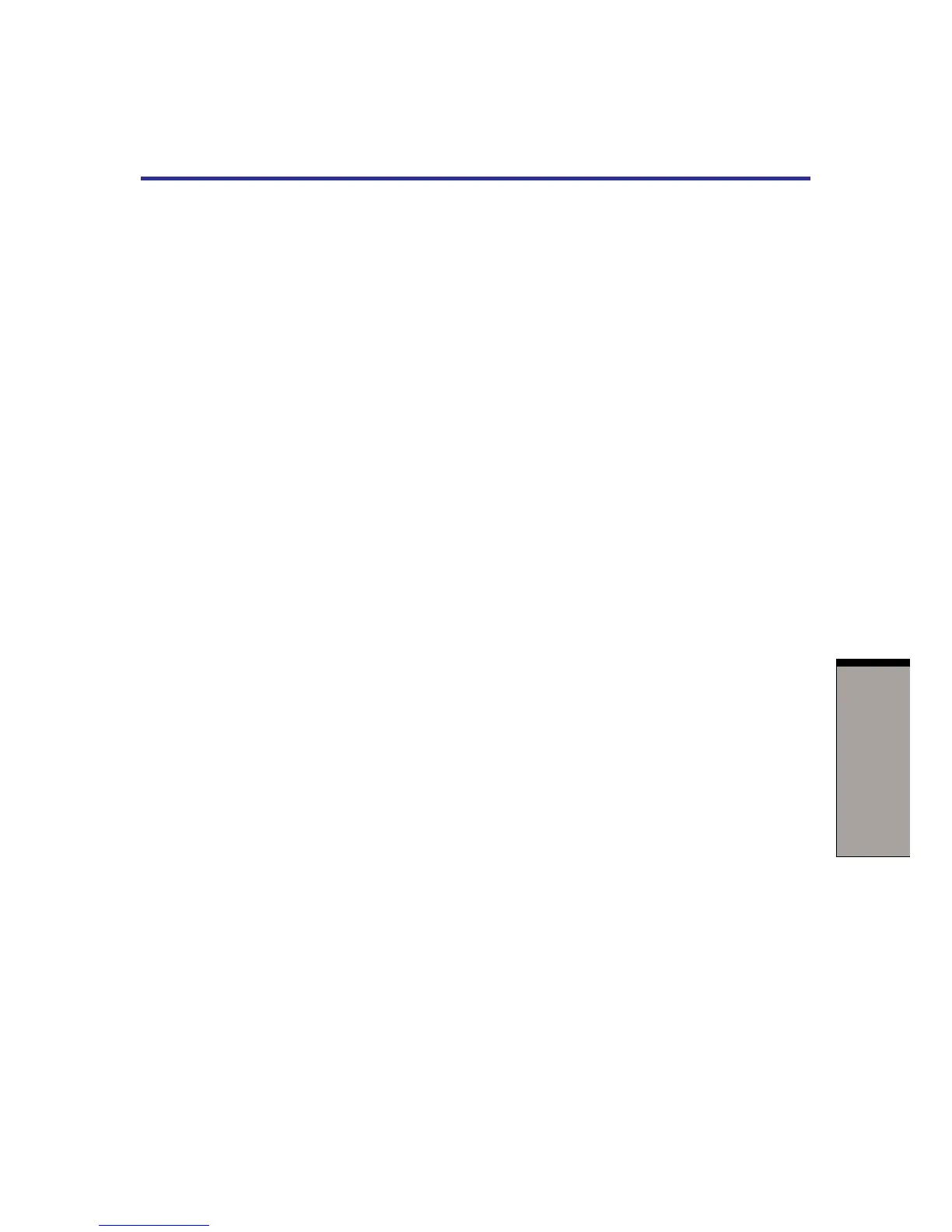O
PERATING
B
ASICS
Chapter 4
Operating Basics
Using the Touch Pad ......................................................................... 4-1
Using the USB diskette drive ............................................................ 4-2
Connecting 3 1/2" diskette drive ......................................................... 4-2
Disconnecting 3 1/2" diskette drive ..................................................... 4-3
Using optical media drives ............................................................... 4-3
Loading discs ..................................................................................... 4-4
Removing discs .................................................................................. 4-6
Audio/Video controls ......................................................................... 4-7
Next and Previous buttons .................................................................. 4-7
Play/Pause and Stop buttons ............................................................. 4-8
Controls for CD/DVD and Digital Audio ............................................... 4-8
Writing CDs on CD-RW/DVD-ROM drive ........................................... 4-8
Before writing or rewriting.................................................................... 4-9
Writing CD/DVDs on DVD±RW drive (DVD Dual drive) .................. 4-10
Important message ........................................................................... 4-10
Disclaimer ........................................................................................ 4-10
Writing CD/DVDs on DVD-R/-RW drive ........................................... 4-11
Important message ........................................................................... 4-11
Disclaimer ........................................................................................ 4-11
Writing CD/DVDs on DVD Multi drive ............................................. 4-12
Important message ........................................................................... 4-12
Disclaimer ........................................................................................ 4-12
Before writing or rewriting.................................................................. 4-12
Drag’n Drop CD+DVD ....................................................................... 4-15
Data verification ................................................................................ 4-16
Media care ....................................................................................... 4-16
CD/DVDs.......................................................................................... 4-16
Diskettes .......................................................................................... 4-17
Sound System .................................................................................. 4-17
Volume control ................................................................................. 4-17
Microphone level ............................................................................... 4-17
SoundMAX Control Panel ................................................................. 4-18
Microphone Enhancements .............................................................. 4-18
Power management.......................................................................... 4-18
Modem.............................................................................................. 4-19
Region selection ............................................................................... 4-19
Properties menu ............................................................................... 4-20
