
Do you have a question about the Toshiba Camileo X400 Series and is the answer not in the manual?
| Video Resolution | 1920 x 1080 |
|---|---|
| Sensor Type | CMOS |
| Storage | SD/SDHC/SDXC |
| Optical Sensor Size | 1/3.2 inch |
| Maximum video resolution | 1920 x 1080 |
| Display Type | LCD |
| Touchscreen | No |
| Memory Card Slot | Yes |
| Image Stabilization | Yes |
| HDMI Output | Yes |
| USB Interface | USB 2.0 |
| Battery Type | Lithium-Ion |
| Display | 3.0 inches |
| Battery Life | Approx. 2 hours |
Packed with features, the camcorder offers full-service, 1080p Full HD video capabilities in a traditional form factor.
Powerful 23x optical zoom lens and Electronic Image Stabilization to fill the frame without picture destruction.
Easy on-screen editing with a large, 3" swiveling LCD monitor with touch capabilities for trimming footage.
Provides 1920x1080p Full HD resolution video for clear, detailed footage.
Offers 23x optical zoom for close-ups and 120x digital zoom for extended reach.
Includes special functions like Motion Detection, Slow Motion, Time Lapse, and Pre-Record for creative filming.
Features Mini HDMI output, microphone jack, and SD/SDHC/SDXC expansion slot for versatile use.
Details the camcorder's physical size (4.7"x2.4"x2.1") and weight (up to 10.5 oz).
Lists available interface ports including Mini HDMI and Mini USB 2.0.
Specifies system requirements for PC, including Windows versions and hardware.
Specifies system requirements for Mac, including OS versions and hardware.
Lists all items included with the camcorder purchase, such as cables, software, battery, and case.


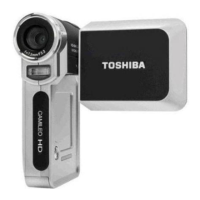


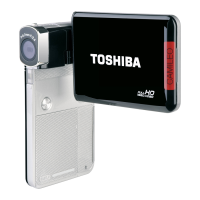
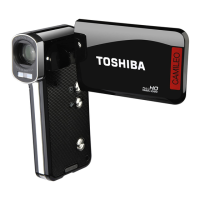





