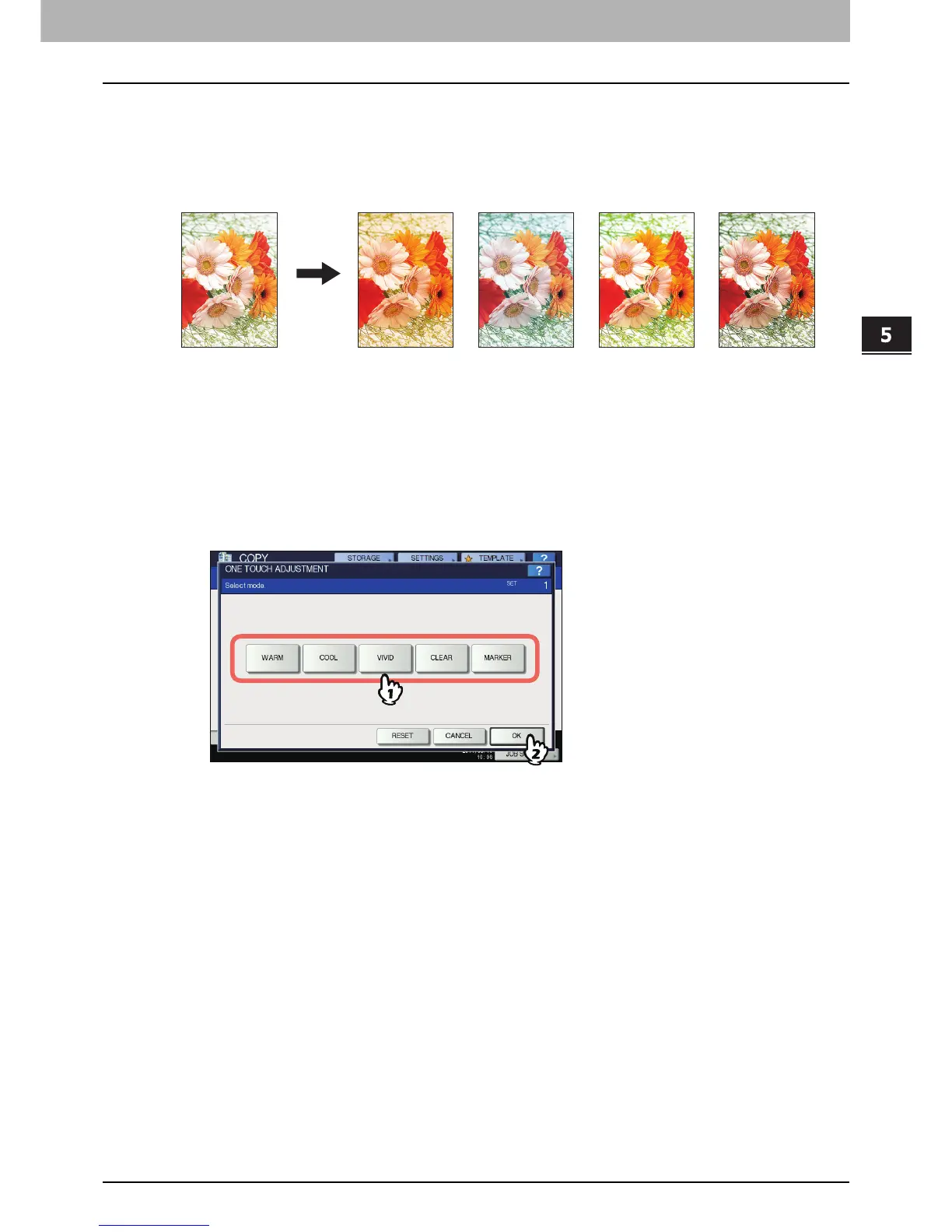5.IMAGE ADJUSTMENT
Using Image Adjustment Functions 165
5 IMAGE ADJUSTMENT
One-touch adjustment
This function allows you to obtain the image quality already registered in this equipment. You can select the
image quality from “WARM”, “COOL”, “VIVID”, “CLEAR” and “MARKER”. This function is available only in the
full color mode.
When [MARKER] is selected
Multiple colors drawn with a highlight pen on the original can be copied so as to be distinguished clearly;
however, the color shade may not be the same as that of the original depending on the color of the highlight
pen.
1
Press [ONE TOUCH ADJUSTMENT] in the IMAGE menu.
2
Select the image quality, and then press [OK].
Canceling one-touch adjustment
Press [RESET].
WARM COOL VIVID CLEAR
