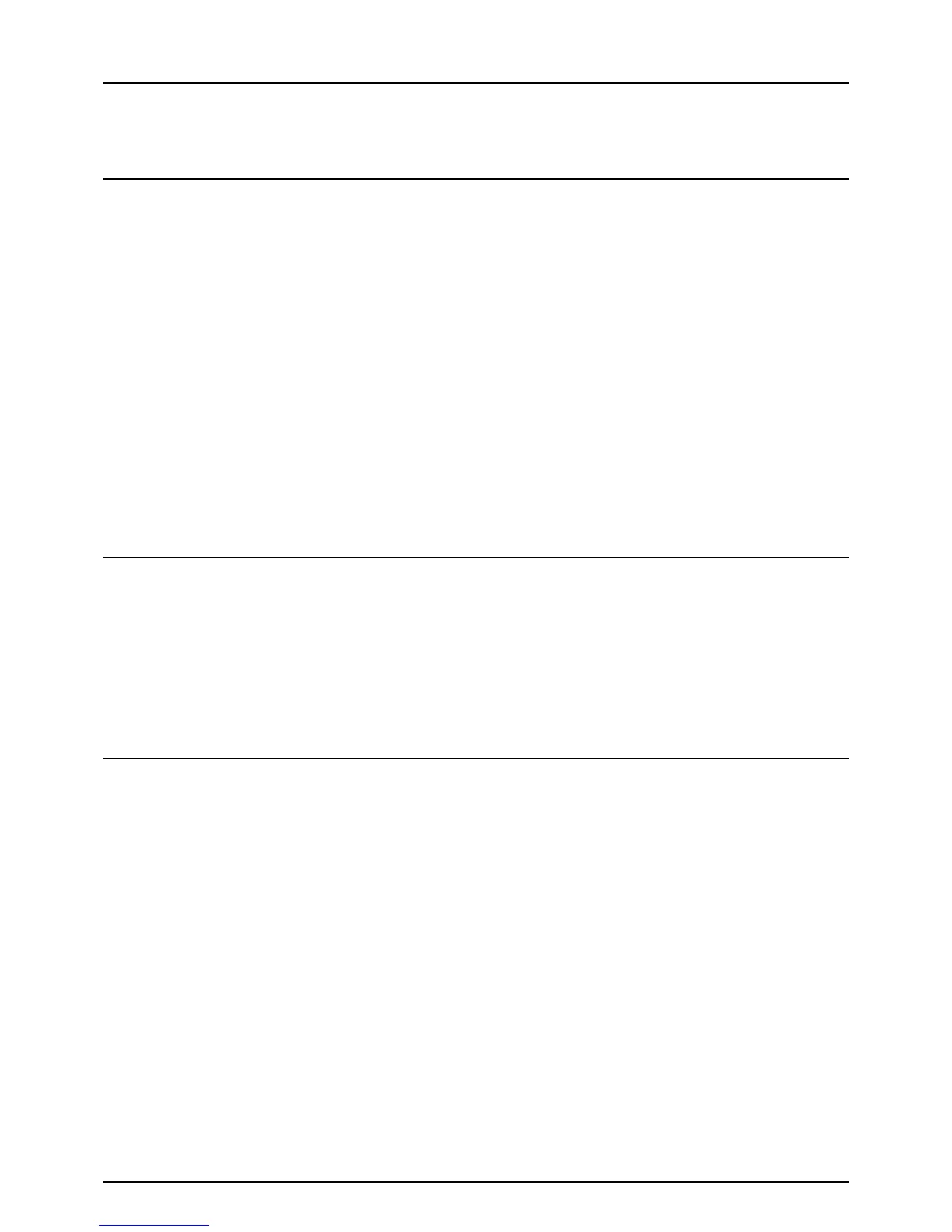CONTENTS 5
CONTENTS
Preface................................................................................................................................................. 3
How to read this manual ............................................................................................................................................ 3
Chapter 1 LOADING PAPER
Precautions for Paper............................................................................................................................ 8
Acceptable paper ......................................................................................................................................................... 8
Unacceptable copy paper ........................................................................................................................................... 8
Precautions for storing copy paper .......................................................................................................................... 10
Loading Paper in Drawers .................................................................................................................... 11
Paper Feed Unit for this equipment.......................................................................................................................... 11
Large Capacity Feeder ............................................................................................................................................... 15
Doing Paper Settings ........................................................................................................................... 16
Setting paper size ...................................................................................................................................................... 16
Setting paper type ..................................................................................................................................................... 18
Clearing the set paper type ....................................................................................................................................... 21
Loading Paper on the Bypass Tray ........................................................................................................ 22
Standard size paper on the bypass tray ................................................................................................................... 24
Envelopes on the bypass tray.................................................................................................................................... 25
Non-standard paper on the bypass tray................................................................................................................... 27
Long custom size paper on the bypass tray ............................................................................................................. 28
Chapter 2 PLACING ORIGINALS
Precautions for Originals ..................................................................................................................... 32
Acceptable originals .................................................................................................................................................. 32
Unacceptable originals.............................................................................................................................................. 33
Placing Originals ................................................................................................................................. 34
Placing originals on the original glass ...................................................................................................................... 34
Book-type originals.................................................................................................................................................... 35
Using the ADF ............................................................................................................................................................. 36
Chapter 3 OPERATING STAPLING MANUALLY
Stapling Using the Finisher .................................................................................................................. 42
INDEX .......................................................................................................................................................... 43
