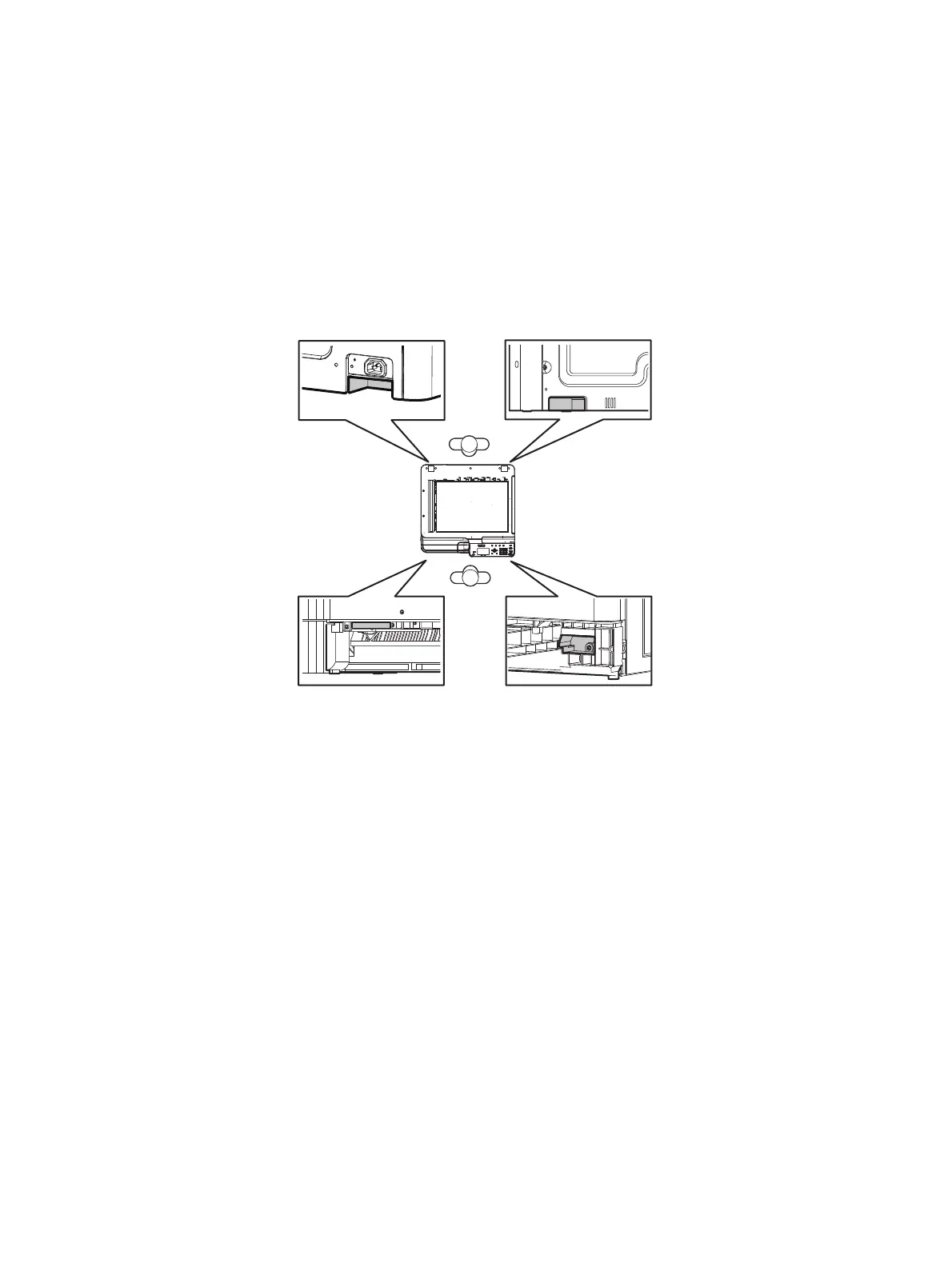GENERAL PRECAUTIONS REGARDING THE SERVICE FOR
THIS EQUIPMENT
The installation and service shall be done by a qualified service
technician.
1. Transportation/Installation
- When transporting/installing the equipment, employ at least two persons, take off the drawer
from it and be sure to hold the positions as shown in the figure. The equipment is quite heavy
and weighs approximately 28.5 kg (62.83 lb.), therefore pay full attention when handling it.
* To ensure the space to hold the equipment securely, take off the drawer as shown in the figures
(A) and (B).
- Be sure not to hold the movable parts or units (e.g. the ADU or RADF) when transporting the
equipment.
- Be sure to use a dedicated outlet with AC 120 V / 12 A, 220-240 V / 8A for its power source.
- The equipment must be grounded for safety.
- Select a suitable place for installation. Avoid excessive heat, high humidity, dust, vibration and
direct sunlight.
- Provide proper ventilation since the equipment emits a slight amount of ozone.
- To insure adequate working space for the copying operation, keep a minimum clearance of 80
cm (32”) on the left, 80 cm (32”) on the right and 10 cm (4”) on the rear.
- The equipment shall be installed near the socket outlet and shall be accessible.
- Be sure to fix and plug in the power cable securely after the installation so that no one trips over
it.
- When the equipment is used after the option is removed, be sure to install the parts or the covers
which have been taken off so that the inside of the equipment is not exposed.
(B)(A)
