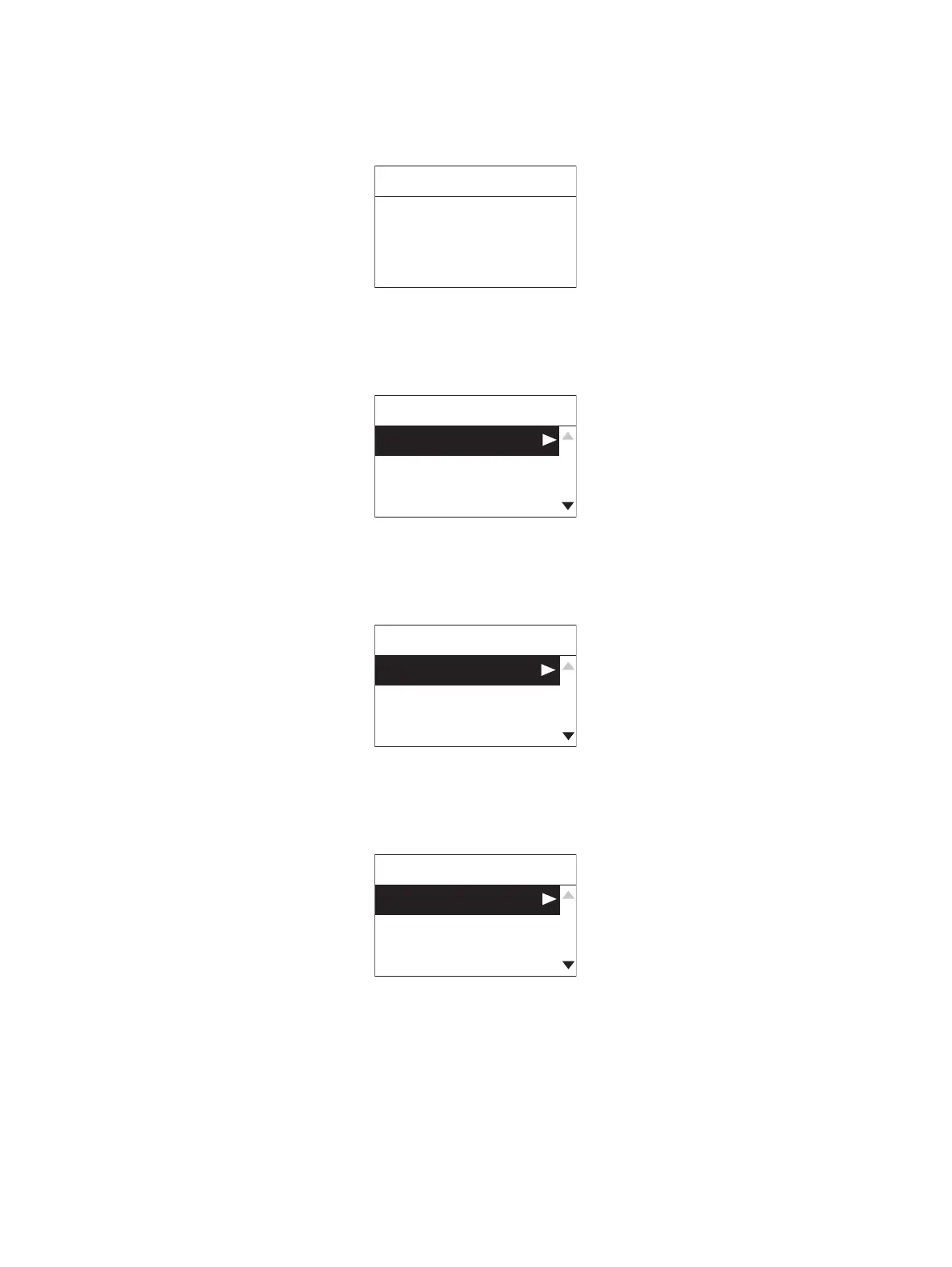e-STUDIO2006/2306/2506/2007/2307/2507/2303A/2303AM/2803AM/2309A/2809A
© 2013-2017 TOSHIBA TEC CORPORATION All rights reserved
PREVENTIVE MAINTENANCE (PM)
7 - 4
[ 2 ] Basic operation procedure
Example) Checking the Drum OUTPUT PAGE
1. Turn ON the power while pressing [START] and [6] simultaneously.
The screen for entering the code will be displayed.
Fig. 7-3
2. Press the [2] button and then the [START] button.
The Main Unit screen will be displayed.
Fig. 7-4
3. Select [CLEANER/DRUM] with the arrow button and press the [] button.
The Sub Unit screen will be displayed.
Fig. 7-5
4. Select [DRUM] with the arrow button and press the [] button.
The Counter item screen will be displayed.
Fig. 7-6
PM SUPPORT MODE
ENTER THE CODE
DEVELOPE
PM SUPPORT MODE
TRANSFER UNIT
CLEANER/DRUM
CLEANER/DRUM
DRUM
DRUM BLADE
GRID
DRUM
OUTPUT PAGES
DRIVER COUNTS
PM OUTPUT PAGES
