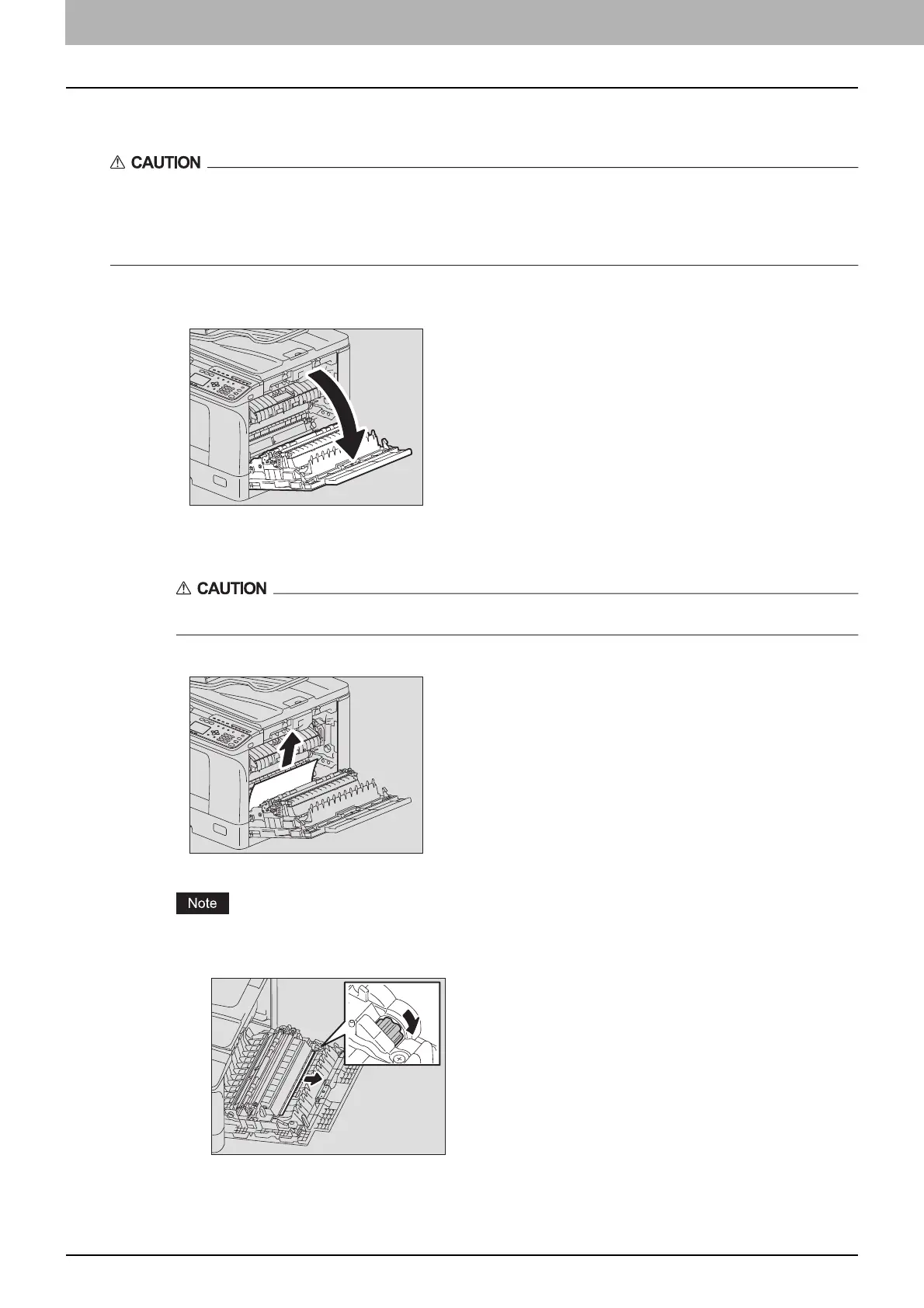7 TROUBLESHOOTING
206 Paper Misfeed
Paper misfeeds inside of the side cover
Be careful not to catch your fingers between the equipment and the side cover.
This could injure you.
Do not touch the fuser unit or the metal part around the unit.
If you touch the inside of the equipment, this could cause burns or any injury to your hands.
1
Open the side cover.
2
Remove the misfed paper behind transfer unit.
Be sure not to touch the photoconductive drum when removing the misfed paper.
If you cannot see the misfed paper, turn the dial (green) of the transfer unit to remove the misfed
paper.
