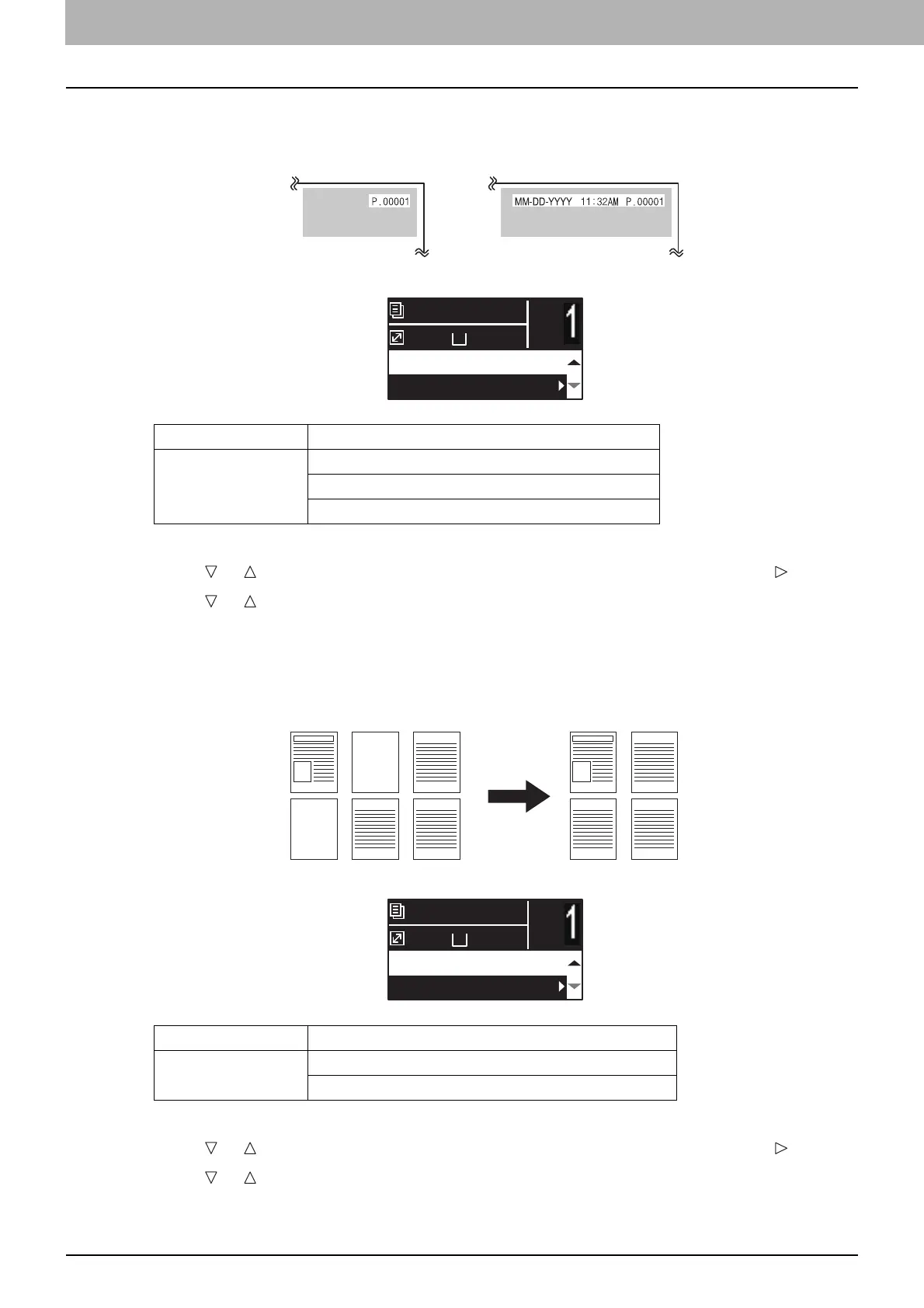2 COPY FUNCTIONS
66 Copy Settings
Adding a page number and date/time on the copied paper
You can add a page number and date/time on the copied paper.
1
Press [COPY].
2
Press or to select the item displayed on the LCD screen, and then press .
3
Press or to select the setting item, and then press [OK].
Removing blank pages
You can skip blank pages in the original when copying.
1
Press [COPY].
2
Press or to select the item displayed on the LCD screen, and then press .
3
Press or to select the setting item, and then press [OK].
Menu Functions Settings
ANNOTATION OFF
PAGE NO.
PAGE No.+DATE/TIME
A4
1
READY
100%
1 > 1 SIMPLEX
ANNOTATION:OFF
Menu Functions Settings
OMIT BLANK
PAGE
OFF
ON
A4
1
READY
100%
ANNOTATION:OFF
OMIT BLANK:OFF
